Network video server user’s guide, Front panel – Intellinet Network Solutions 550000 User Manual
Page 11
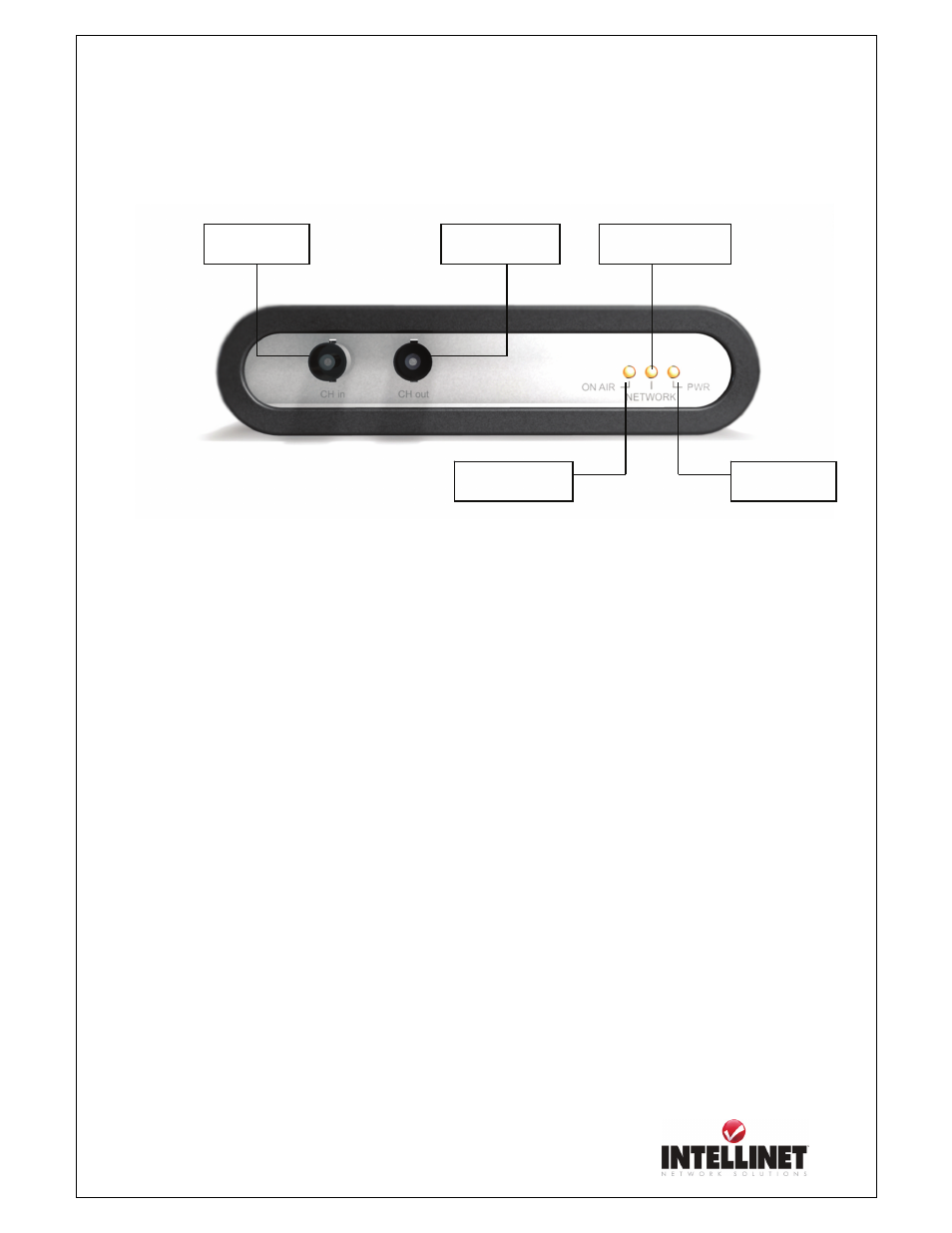
Network Video Server User’s Guide
11
Front Panel
Video Input
: To input video signal through a coaxial cable
Video Output
: To output video signal through a coaxial cable.
(Roof-through from “Video Input” BNC connector)
PWR LED (RED): This LED indicates the status of Power on and off.
NETWORK LED (GREEN): This LED indicates the status of network.
ON AIR LED (GREEN): This LED indicates the operating status.
Video
Video Output
On Air LED
Power
Network LED
