Combining two pictures into one, Adding photo frames to pictures – Insignia NS-DCC5HB09 User Manual
Page 18
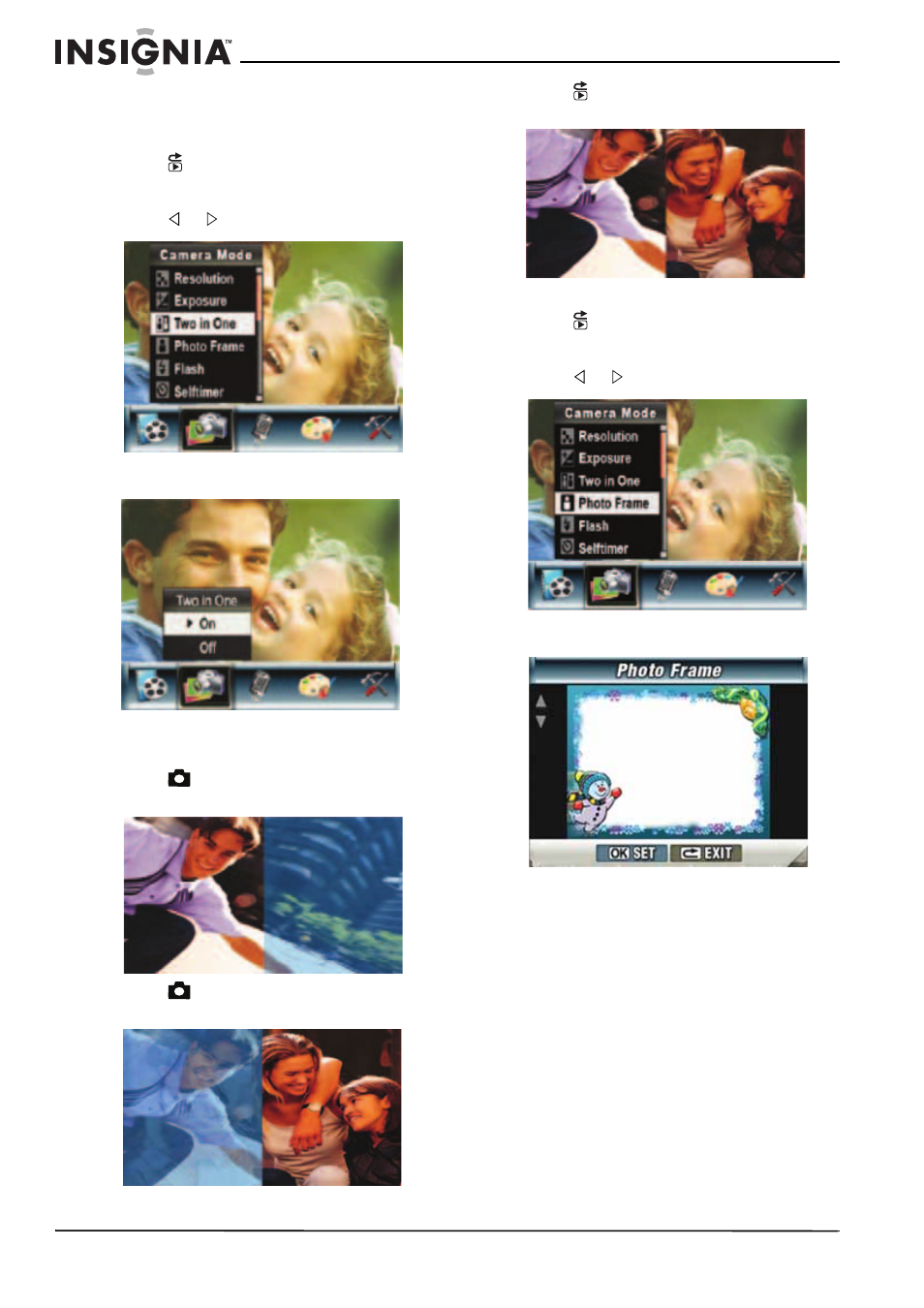
16
Insignia NS-DCC5HB09 5 MP High Definition Digital Camcorder with 3.0" LCD Monitor
www.insigniaproducts.com
Combining two pictures into one
You can combine two pictures into one picture.
To combine two pictures into one:
1 Press
(Record/Play) to switch to record
mode.
2 Press OK. The record menu opens.
3 Press
or
to select Camera Mode.
4 Press T (up) or W (down) to select Two in
One, then press OK.
5 Press T (up) or W (down) to select On, then
press OK to save your selection and close
the menu.
6 Press
(Picture Shutter) to take the first
picture.
7 Press
(Picture Shutter) to take the
second picture.
8 Press
(Record/Play) to view the
two-in-one picture.
Adding photo frames to pictures
1 Press
(Record/Play) to switch to record
mode.
2 Press OK. The record menu opens.
3 Press
or
to select Camera Mode.
4 Press T (up) or W (down) to select Photo
Frame, then press OK.
5 Press T (up) or W (down) to select a photo
frame, then press OK to select SET.
6 Press OK to save your selection and close
the menu.
