Chapter 3, Chapter 3, intel, Figure 5. card layouts – Intel raid controller srcsas144e User Manual
Page 22: Table 1. jumper descriptions, 3intel, Raid controller srcsas144e characteristics
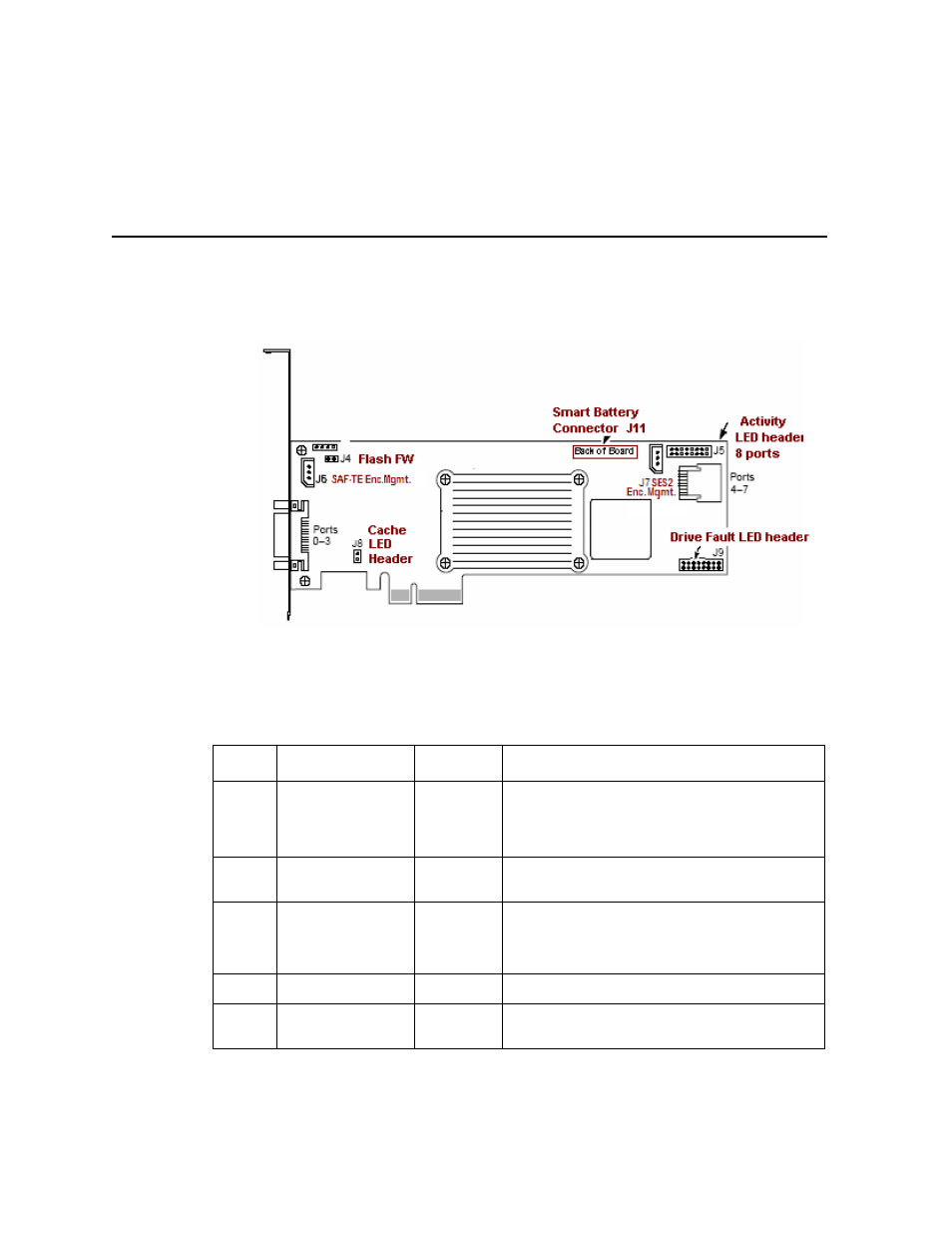
13
Intel® RAID Controller SRCSAS144E Hardware Guide
3
Intel
®
RAID Controller
SRCSAS144E Characteristics
This chapter describes the characteristics of the Intel
®
RAID Controller SRCSAS144E.
Figure 5 displays the connectors and headers on the controller and Table 1 describes them.
Figure 5. Card Layout
s
Table 1. Jumper Descriptions
Jumper
Description
Type
Comments
J4
Flash Recovery
jumper
2-pin
If a normal firmware update fails, place a jumper
across the J4 pins and reflash. The card will not
function as a controller until the jumper is
removed.
J5
Port activity LED
8 x 2
header
LED signal for activity per port for eight ports.
J6
SAF-TE I
2
C header 3-pin
SAF-TE Enclosure management support.
Warning: Do not connect to a non-expander SAS
backplane or data loss may occur.
J7
SES I
2
C header
SES2 Enclosure management support.
J8
Cache write
pending LED
2-pin
Provides a signal indicating the cache has data to
write.
