Infinity GPS-MIC-1 User Manual
Page 28
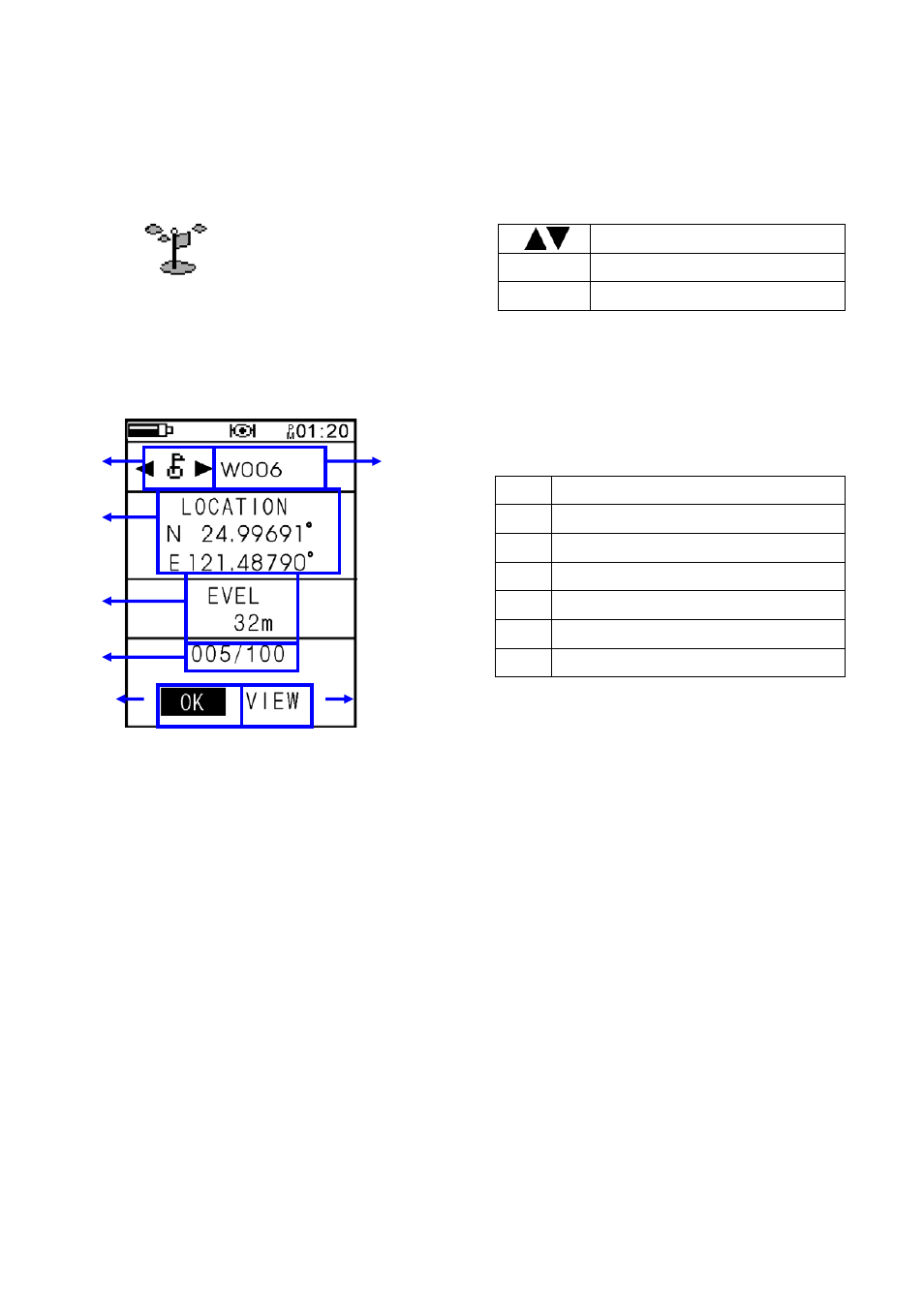
7.3
Waypoint
Select function
ENTER
Into the select function page
MENU
Return
7.3.1 ADD WAYPOINT
Creating a waypoint from a current location
(1)
(3)
(5)
(2)
(6)
(7)
(4)
1
Waypoint icon
2
Waypoint name
3
Coordinate Location
4
Elevation
5
Waypoint number
6
Confirm
7
View the waypoint position
z One may mark a new waypoint and select the icon types to be associated with this
point in the field. One may also using a PC connected to the GPS-MIC-1 unit use the
Infinity Workbench Software to edit a waypoint and download / upload other user
defined waypoints and icons to the GPS-MIC-1 via USB cable.
28
