Insignia NS-DKEYBL09 User Manual
Page 22
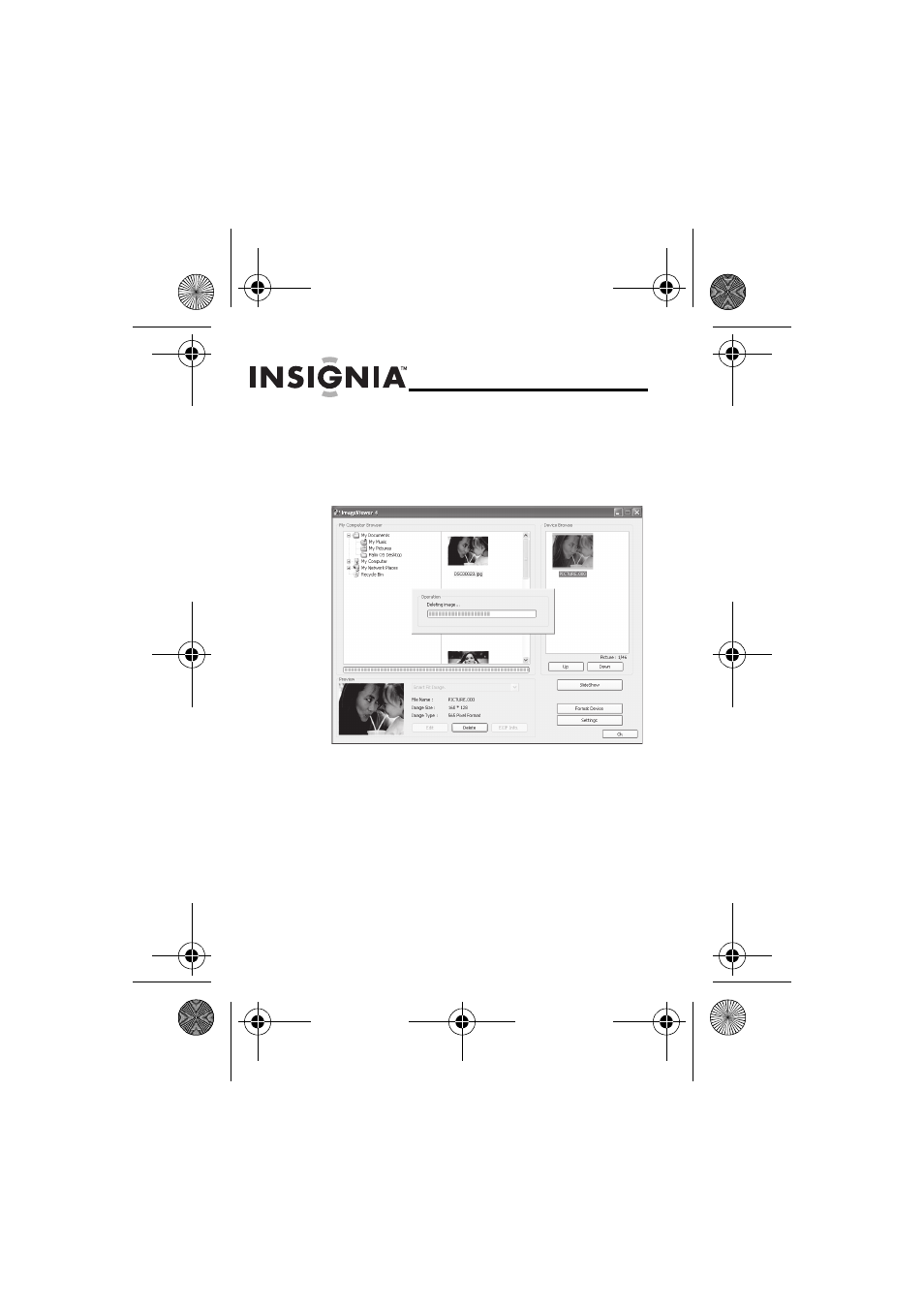
20
NS-DKEYBL09/NS-DKEYRD09/NS-DKEYBK09
www.insignia-products.com
2
Click to select the pictures on the right side of the
screen that you want to delete from the Device
Browser, then click DELETE. The pictures are
removed from the key chain.
08-1571_NS-DKEYBL09.fm Page 20 Friday, August 15, 2008 11:51 AM
This manual is related to the following products:
