Using the options menu – Insignia NS-DKEYBL09 User Manual
Page 16
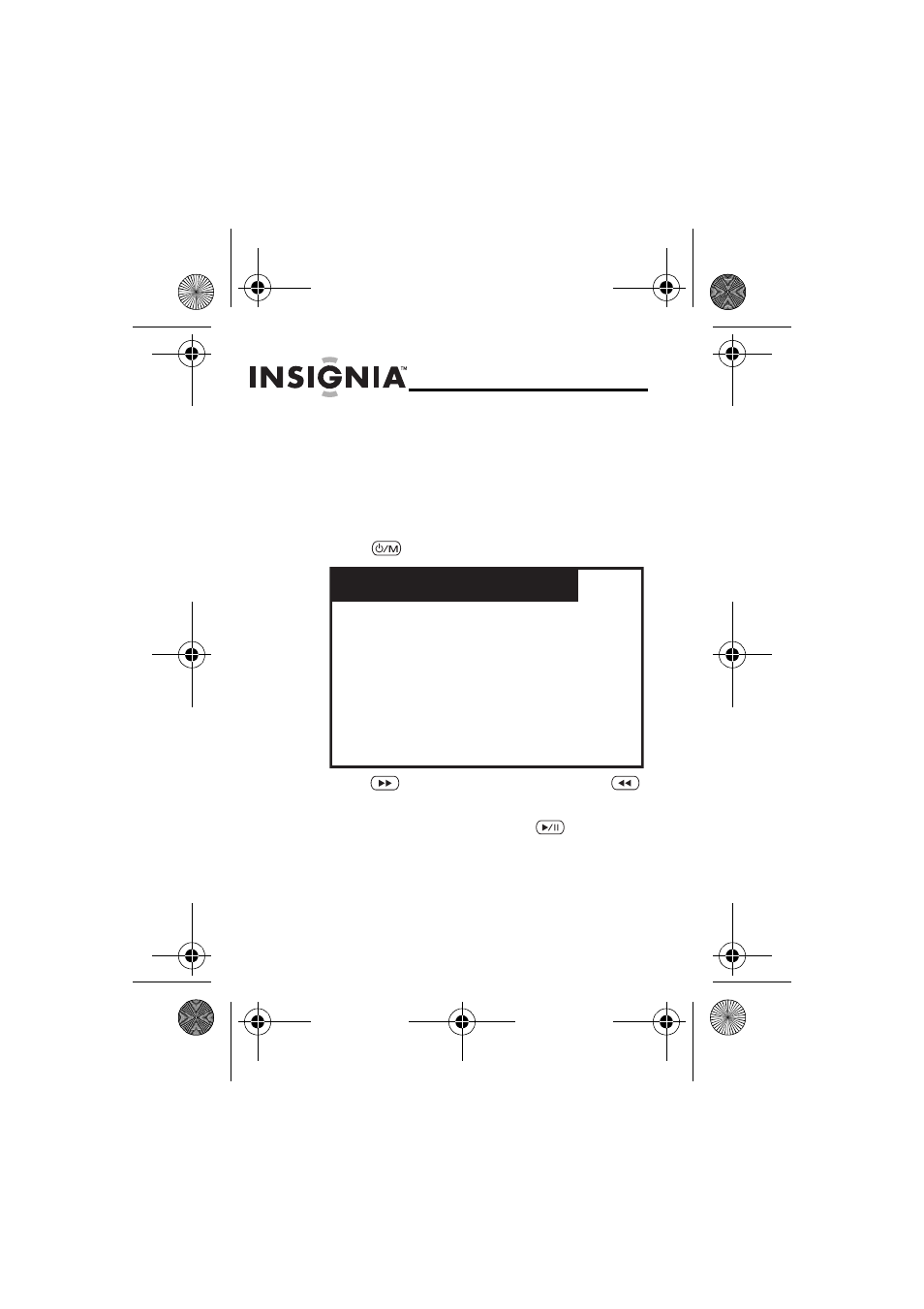
14
NS-DKEYBL09/NS-DKEYRD09/NS-DKEYBK09
www.insignia-products.com
Using the Options menu
You can change how the key chain displays pictures and
performs other functions.
To set viewing options:
1
Press .
The
Options menu opens.
2
Press
to select the next item and press
to select the previous item.
3
To confirm your selection, press
.
Clock Display
Clock Set
Delete Image
Transition Time
AutoOff Setting
Brightness
08-1571_NS-DKEYBL09.fm Page 14 Friday, August 15, 2008 11:51 AM
This manual is related to the following products:
