Impulse DO4837R User Manual
Page 25
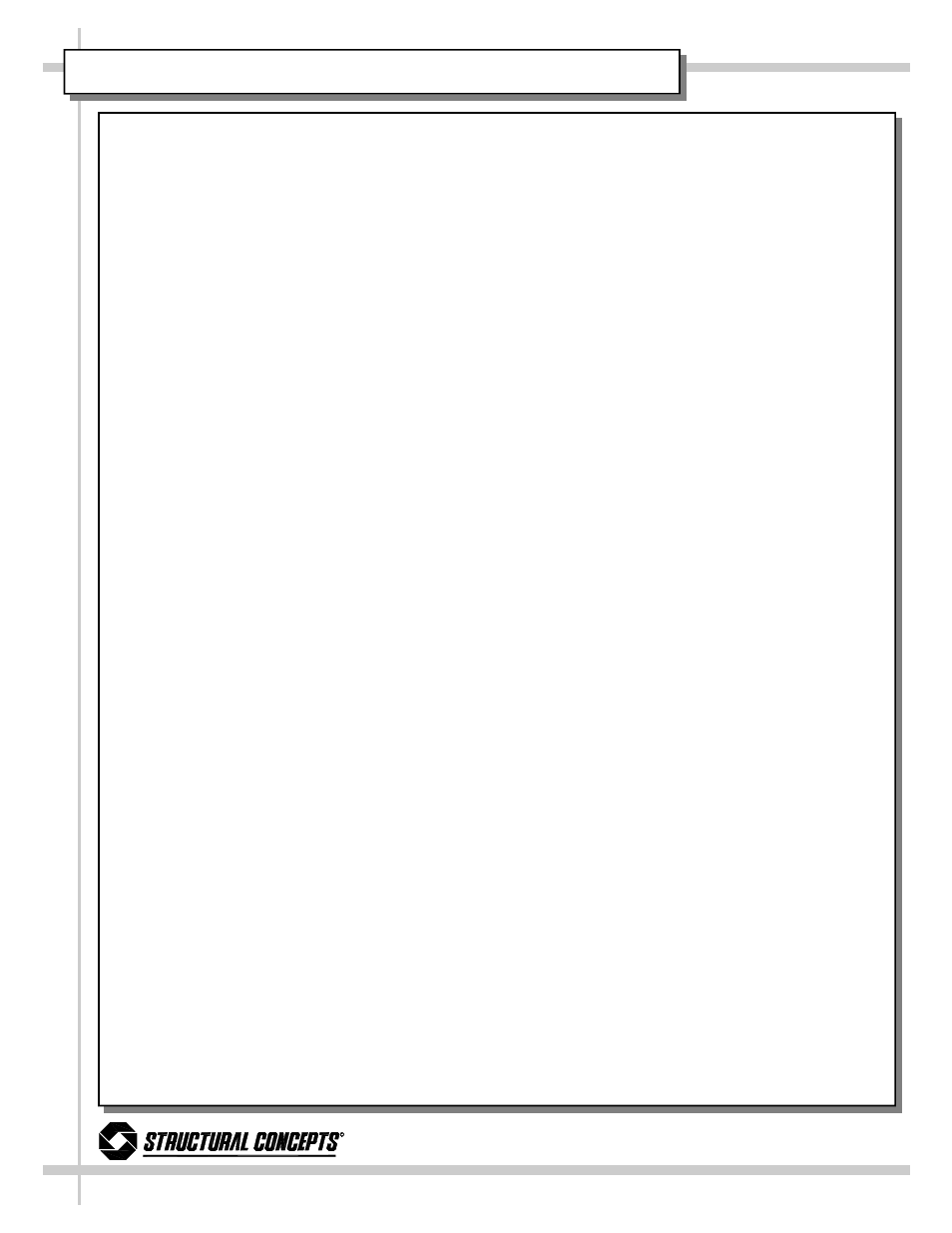
25
R
888 Porter Rd. Muskegon, MI 49441 Phone: 231.798.8888 Fax: 231.798.4960 www.structuralconcepts.com
CPC® ESC3 SET POINT CHANGING INSTRUCTIONS
Viewing and Changing the Temperature Set Point
The temperature set point is the comparison point for the control temperature input.
To change the set point value:
1. Press the Alarm key for 3 seconds, until the set point is displayed and blinking.
2. Press the compressor key or defrost key to raise/lower the value.
3. Press the Alarm key again to accept the new value.
Changing Other Set Points
There are two levels of set points in the ESC3. The first level does not require a password to change
(unless the buttons are locked out). The set points that can be changed in this manner are identified
in table 1 as a USER set point All other set points do require a password to change and are identi-
fied in table 2 as an OEM set point.
Note: Table 2 can be obtained from OEM upon request.
To change USER set points:
1. Press the alarm key and hold it until the letters PS are displayed.
2. Use the compressor and defrost keys to scroll through the codes for the different set points (see
Table 1).
3. When the code is displayed for the set point you wish to change, press the alarm key. The value
for that set point will be displayed.
4. Press the compressor or defrost key to change the value.
5. Press the alarm key to go back to the code.
At this point you must press the alarm key to accept the change or press the compressor or defrost
key to scroll to the next USER set point. To accept the changes, press and hold the alarm key until
the display stops flashing.
