Intellivision Productions 10Video User Manual
Page 16
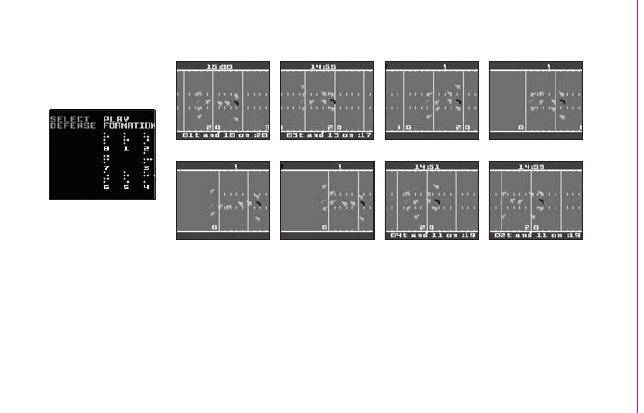
13. You will have 8 Plays/Formations to choose from before each play (see Chart for Offensive & Defensive Plays). To select the one you want press the 8
Way Directional Disc (UP, UP-Right, Right, Right-Down, Down, Down-Left, Left, Left-UP) to the corresponding position shown in the chart.
14. If you do not select a play/formation the previous play will automatically be selected. If it is the first play of the quarter or a possession changed after
the previous play, a formation will be selected at random.
15. The hand controller keys works as follow:
Offense: Hike! – Press button “A” or “B”.
Run –press the Directional Disc to control the direction of the player with the ball.
Defense: Use the Disc to control the direction of the captain.
16. At the start of the game, the Home Team defends the goal to the left. Teams change ends after each quarter automatically. The defensive team at the
start of the game gets the ball at the beginning of the second half.
17. The visiting Team is Offense as game starts. Teams huddle on Visitors 20 yard line. Visiting Team selects offensive play. Home Team selects defensive
formation.
18. Game is over once the time has expired.
Formation 1
Formation 5
Formation 2
Formation 6
Formation 3
Formation 7
Formation 4
Formation 8
