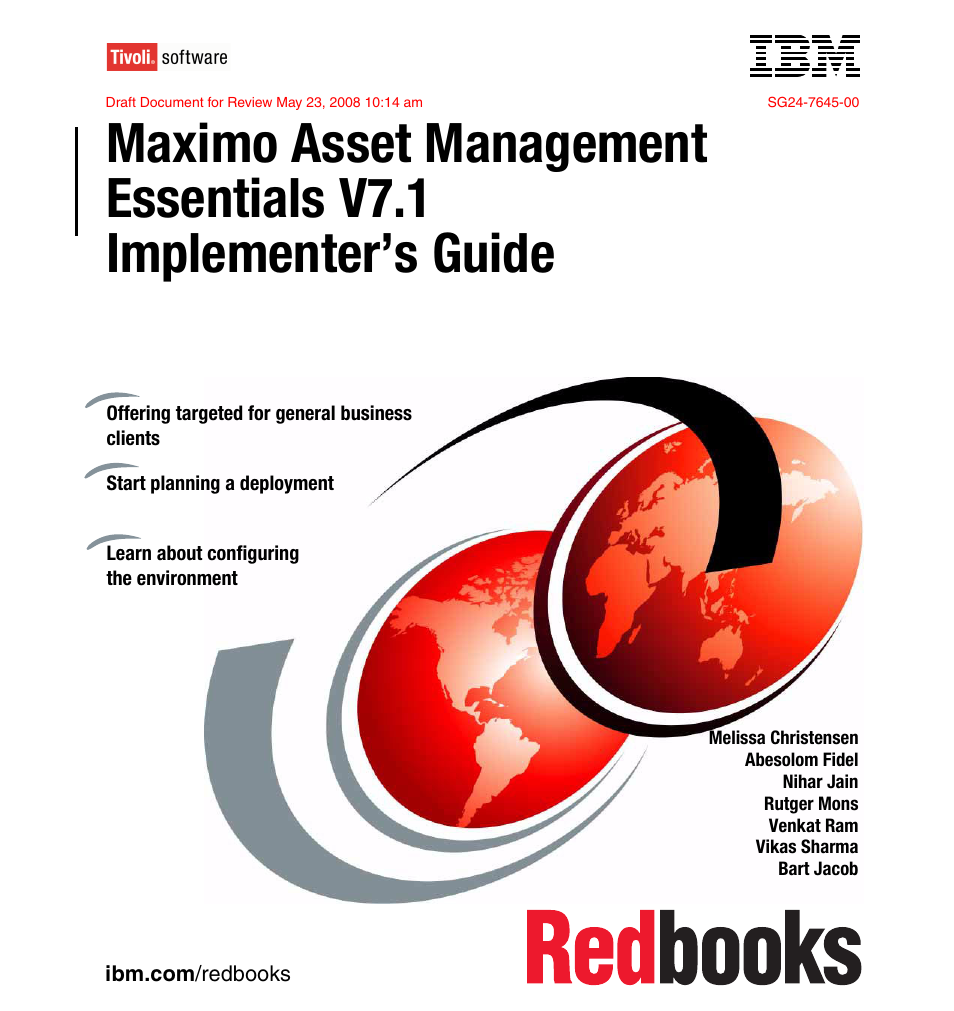IBM MAXIMO SG24-7645-00 User Manual
Front cover
Table of contents
Document Outline
- Go to the current abstract on ibm.com/redbooks
- Front cover
- Contents
- Notices
- Preface
- Chapter 1. Introduction
- Chapter 2. Maximo Asset Management Essentials 7.1
- Chapter 3. Project Planning
- Chapter 4. Solution Environment
- Chapter 5. Installation
- 5.1 Pre-Installation checklist
- 5.1.1 Hardware/Software considerations
- 5.1.2 Verifying the DVD Content
- 5.1.3 Backup/Snapshot Management
- 5.1.4 JDK/JRE
- 5.1.5 Internet Browser
- 5.1.6 Disabling the firewall
- 5.1.7 Deleting the TEMP and TMP user environment variables
- 5.1.8 Verifying the required rpm-build package is installed
- 5.1.9 Setting the ulimit
- 5.1.10 Setting shared memory
- 5.1.11 Enabling remote configuration
- 5.2 Installation flowchart
- 5.3 Middleware Installation
- 5.4 Installing Maximo corfe components (TPAP)
- 5.5 Process solution package installation
- 5.6 Post Installation Tasks
- 5.6.1 Ensure all relevant Maximo services are running
- 5.6.2 Ensure connectivity to the Maximo Asset Management Essentials application
- 5.6.3 Ensure the Language pack installation is functional
- 5.6.4 Ensure Client Connectivity
- 5.6.5 Report Administration
- 5.6.6 Attached Documents Configuration
- 5.6.7 Ensure relevant cron tasks are working and enabled
- 5.6.8 Create Backup/Image of the environment
- 5.6.9 Automate the Backup Procedure
- 5.6.10 Assess the server workload
- 5.6.11 Client Local/Regional Settings Properties
- 5.6.12 Internet and Firewall Security
- 5.6.13 SMTP mail exchange server setup
- 5.6.14 Users LDAP Authentication through Virtual Member Management
- 5.7 Setting the System and Logging properties
- 5.1 Pre-Installation checklist
- Chapter 6. Configuration
- Appendix A. Summary of Maximo Asset Management Essentials modules and applications
- Related publications
- Index
- Back cover