Start up – I-Tech Company NVP1017 User Manual
Page 26
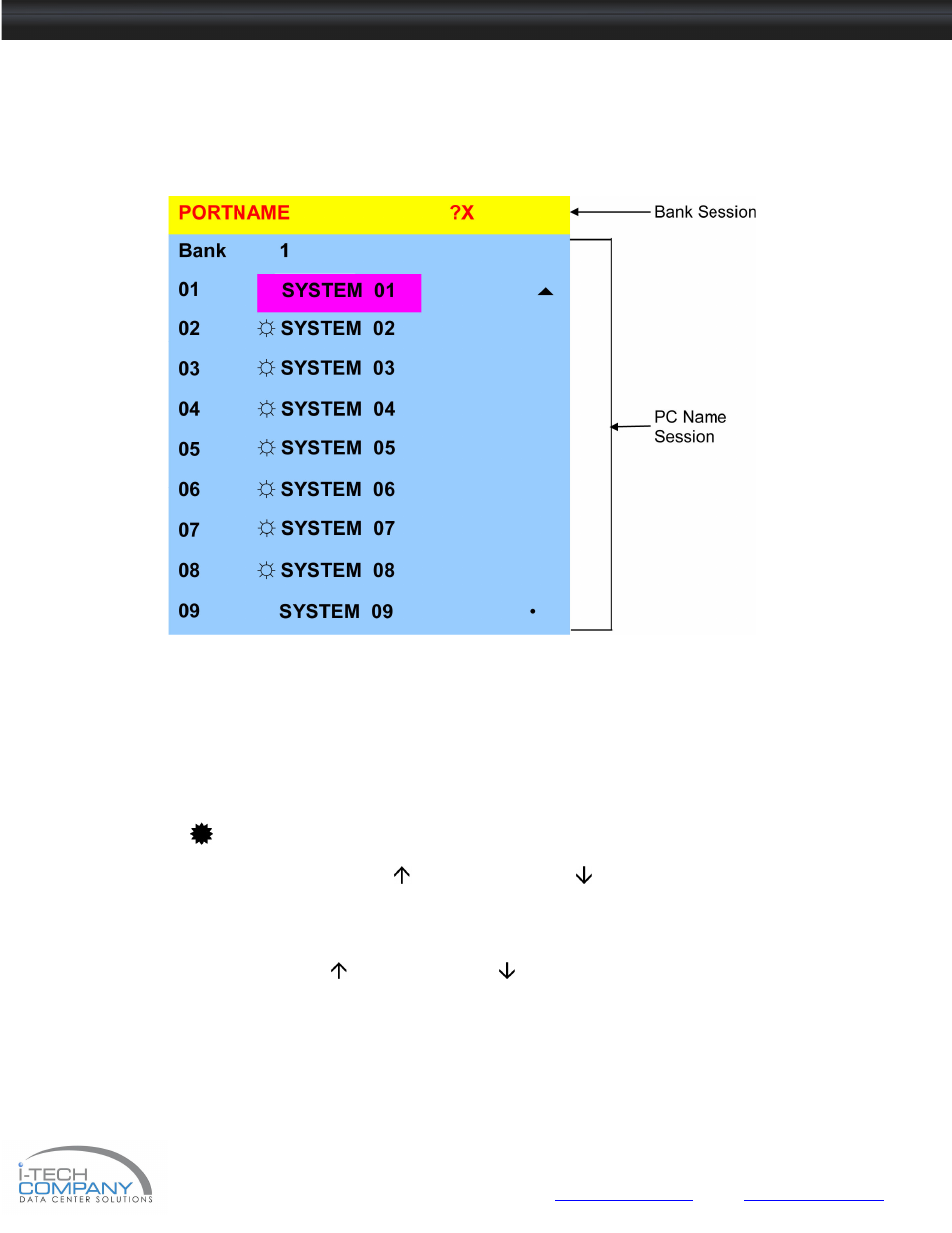
i-Tech Company LLC TOLL FREE: (888) 483-2418 • EMAIL:
• WEB:
www.iTechKVM.com
25
NVP1015 / NVP1017
User Manual
13. Start Up
PORTNAME Menu
Use “Tab” key to select session like Bank, PC, OSD, SCAN, CHANGE
PASSWORD, CONSOLE ON/OFF, etc…
Bank Session
Use Page Up & Page Down to switch previous or next bank
PC Name Session
1. “
” next to the PC name represents the PC system is powered on
Mouse Operation :
1.
Click the arrow key “
” or down arrow key “
” to scroll upward or
downward of the PC name list.
2. Right click the highlighted PC name for editing PC
Keyboard Operation:
1. Use up key “
“ or the down key “ “ from the keyboard to select port
for destination PC name
2. Press “Ins” key or for editing PC name
Note: PC name should not be more than 8 characters.
3.When editing is finished press “Enter”.
