Initial Technology Recorder User Manual
Page 14
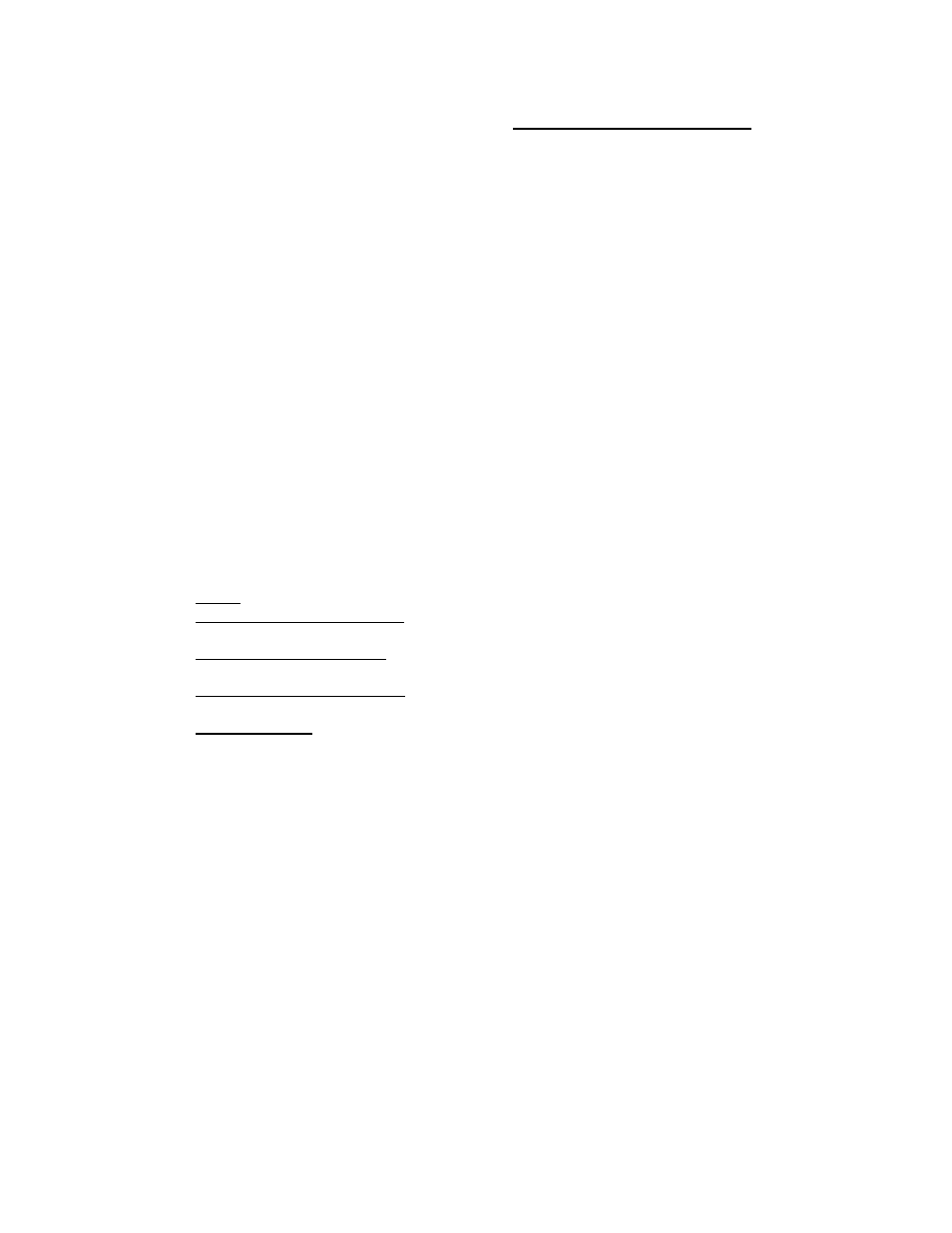
14
The Sony Rewarding Recording® website URL is www.sonyrewardingrecording.com. The
website is a standalone site and provides links back to Sony approved sites.
The website contains user pages as outlined below:
• HOME PAGE- The Home Page has the following channels: What’s New, Program Details,
Rewards Catalog, Don’t Miss This, Member Login, Enroll Now, privacy policy and legal
trademark. Users can view any links on the Home page, including the Rewards Catalog,
which is a view-only version of the online catalog. Users click on My Account to log into the
site.
• WHAT’S NEW –This page contains new information about Sony Professional Media
products, and/or new update to the program. This page also houses the following channels:
o
Member Login
o
Enroll Now
o
New Products
o
Training Center
o
Hot Topics
• MY ACCOUNT – The My Account Page houses the following channels:
• Member Login page – existing users log in here
• Forgot Password link – users access this link, provide their e-mail address and
receive the Forgot Password e-mail.
• Enroll Now – new participants enroll themselves here
The following channels are available after the user logs in:
• Profile - The ability to update personal or password information is available here
• Claim Form/Enter My Invoices - the online claim form is located here (see Claiming
Process for details)
• View My Account Summary – shows the individual participant account information
including total Rewarding Recording® Dollars available
• Submit A Reward Redemption – this is where participants access the online catalog or
submit for reimbursement
• Member Support – this link provides a program FAQ section
• PROGRAM DETAILS – This page shows the program details and terms and conditions.
• REWARDS CATALOG – When accessed from the Home page, the online rewards catalog is
read-only and indicates the name “SonyRR Guest” with $0.00 available Rewarding
Recording® Dollars.
• DON’T MISS THIS – This page highlights any Sony Rewarding Recording® program
promotions.
• INTERNAL ADMIN- (MEC ONLY) - The Internal Admin Page is where MEC views and
approves/rejects online check requests
• DSM/RM - The Admin link for the DSM/RM users takes them to the Enrollment Report
section of the website so they can view their assigned DSF accounts
• VIP – The Admin link for the VIPs shows the following links: Enrollment Report, Claim Search
Report, Approve Pending Enrollments and Approve Check Requests.
• LOG OFF
