X10 programming options, Setting the x10 primary address, Removing the x10 primary address – INSTEON SWITCHLINC 2476D User Manual
Page 21
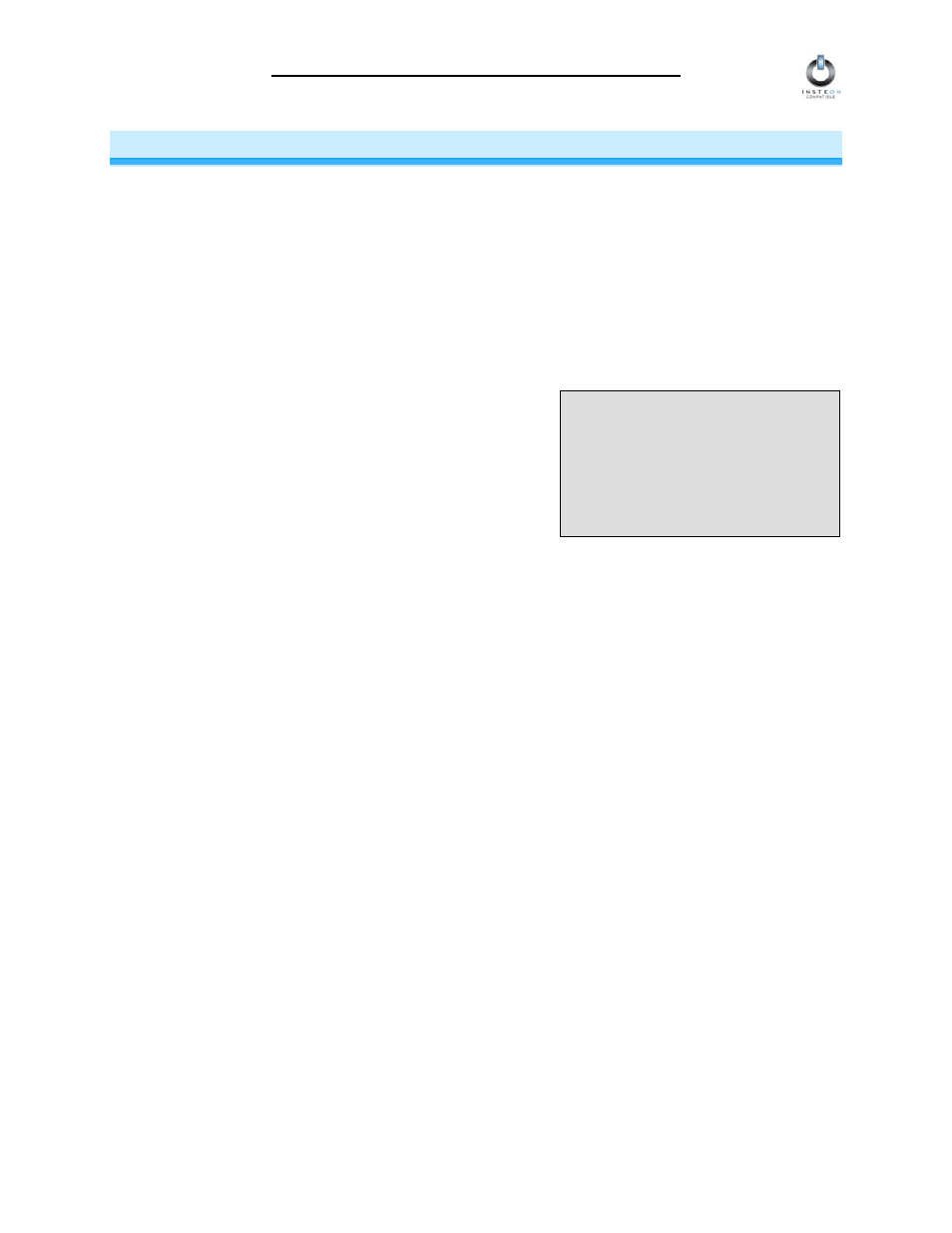
INSTEON SwitchLinc V2 Dimmer User’s Guide
X10 PROGRAMMING OPTIONS
SwitchLinc Dimmer is X10 ready, meaning that it can respond to X10 commands from an X10 Controller
and it can send X10 commands to X10 devices. However, to operate SwitchLinc Dimmer in X10
mode, you must first set up an X10 Primary Address. As it ships from the factory, or after a factory
reset procedure, SwitchLinc Dimmer will have no X10 Primary Address set up.
Setting the X10 Primary Address
You must do this before SwitchLinc Dimmer will respond to X10 commands. You can use any of
the 256 possible X10 addresses for the X10 Primary Address.
1. Set SwitchLinc Dimmer to Linking Mode by pressing and holding the Paddle Top for 10 seconds
until the top LED in the LED Bar begins blinking slowly and the controlled light flashes.
2. Using an X10 Controller, send the X10 Primary Address
you want to set up three times. You have about 4
minutes to perform this step before SwitchLinc Dimmer’s
Linking Mode times out automatically.
NOTE
An X10 Address consists of a House
Code followed by a Unit Code. An
X10 command, such as X10 ON or
X10 OFF, may optionally follow the
X10 Address.
3. Once SwitchLinc Dimmer has received the X10 Address
three times, SwitchLinc Dimmer will confirm that it has set
its Primary X10 Address by blinking the top LED in its LED
Bar and flashing the light that it is wired to.
Removing the X10 Primary Address
1. Set SwitchLinc Dimmer to Linking Mode by pressing and holding the Paddle Top for 10 seconds
until the top LED in the LED Bar begins blinking slowly and the controlled light flashes.
2. Set SwitchLinc Dimmer to Unlinking Mode by pressing and holding the Paddle Top again for 10
seconds until the controlled light flashes again.
3. Using an X10 Controller, send any X10 Address three times. It does not matter what the X10
Address is as long as it is the same one each time. You have about 4 minutes to perform this step
before SwitchLinc Dimmer’s Unlinking Mode times out automatically.
4. Once SwitchLinc Dimmer has received the X10 Address three times, SwitchLinc Dimmer will confirm
that it has removed its Primary X10 Address by blinking the top LED in its LED Bar and flashing the
light that it is wired to.
Page 21 of 35
