Intellinet Network Solutions 523967 User Manual
Page 116
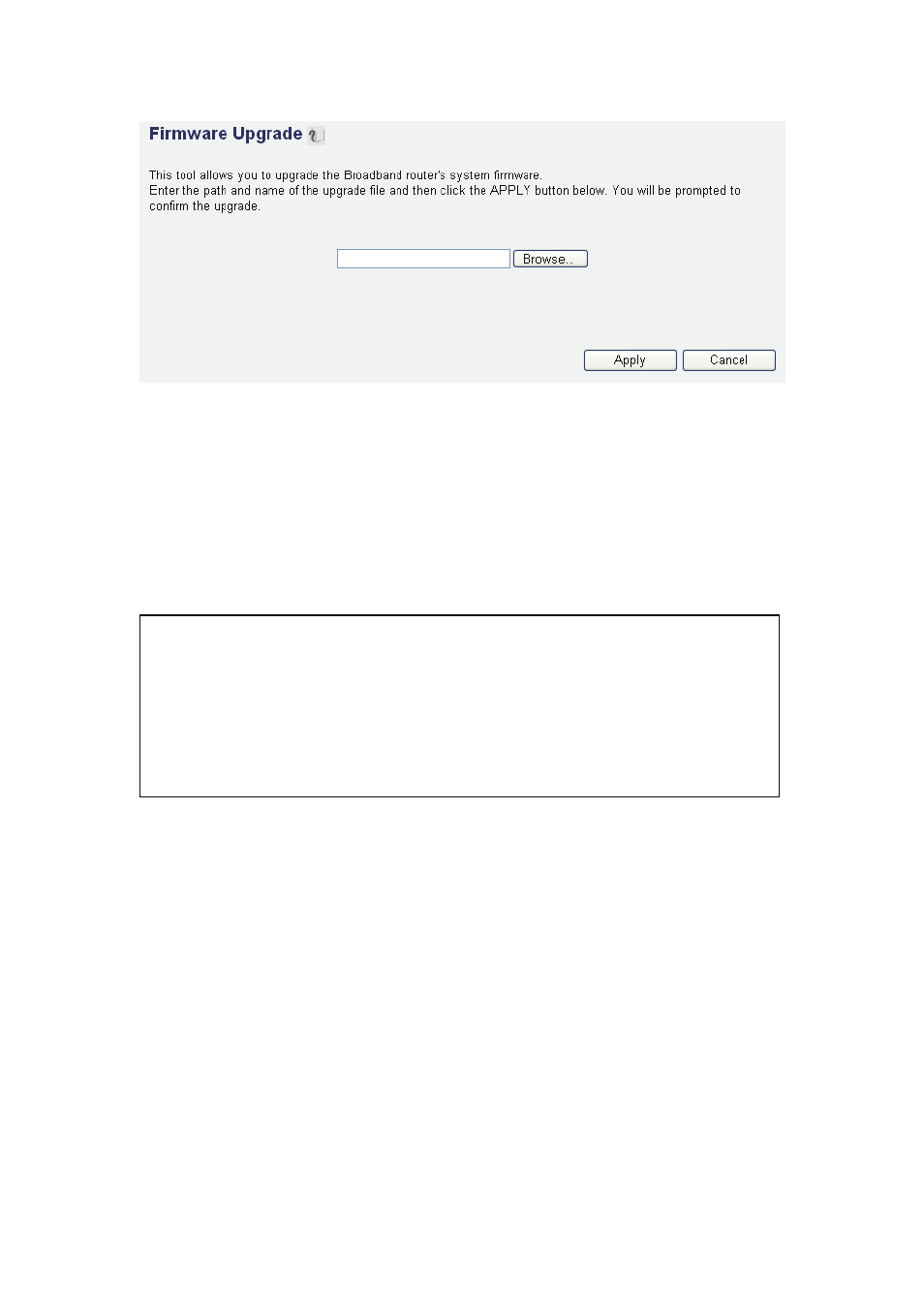
Click 'Browse' and locate the firmware file you have downloaded from
the Web site. If the firmware file is in ZIP (compressed archive) format,
you have to uncompress it prior to the firmware upgrade.
Click the 'Apply' button to start firmware upgrade process. You should
pay special attention to the following information:
NOTE: Never interrupt the upgrade process by closing the Web
browser or physically disconnecting your computer from the router. If
the upgrade process is interrupted by a network problem or a power
failure, the router will cease to function.
Damages resulting from improperly performed firmware upgrades are
excluded from the product warranty!
