Controls: remote view – iLive IP908B User Manual
Page 23
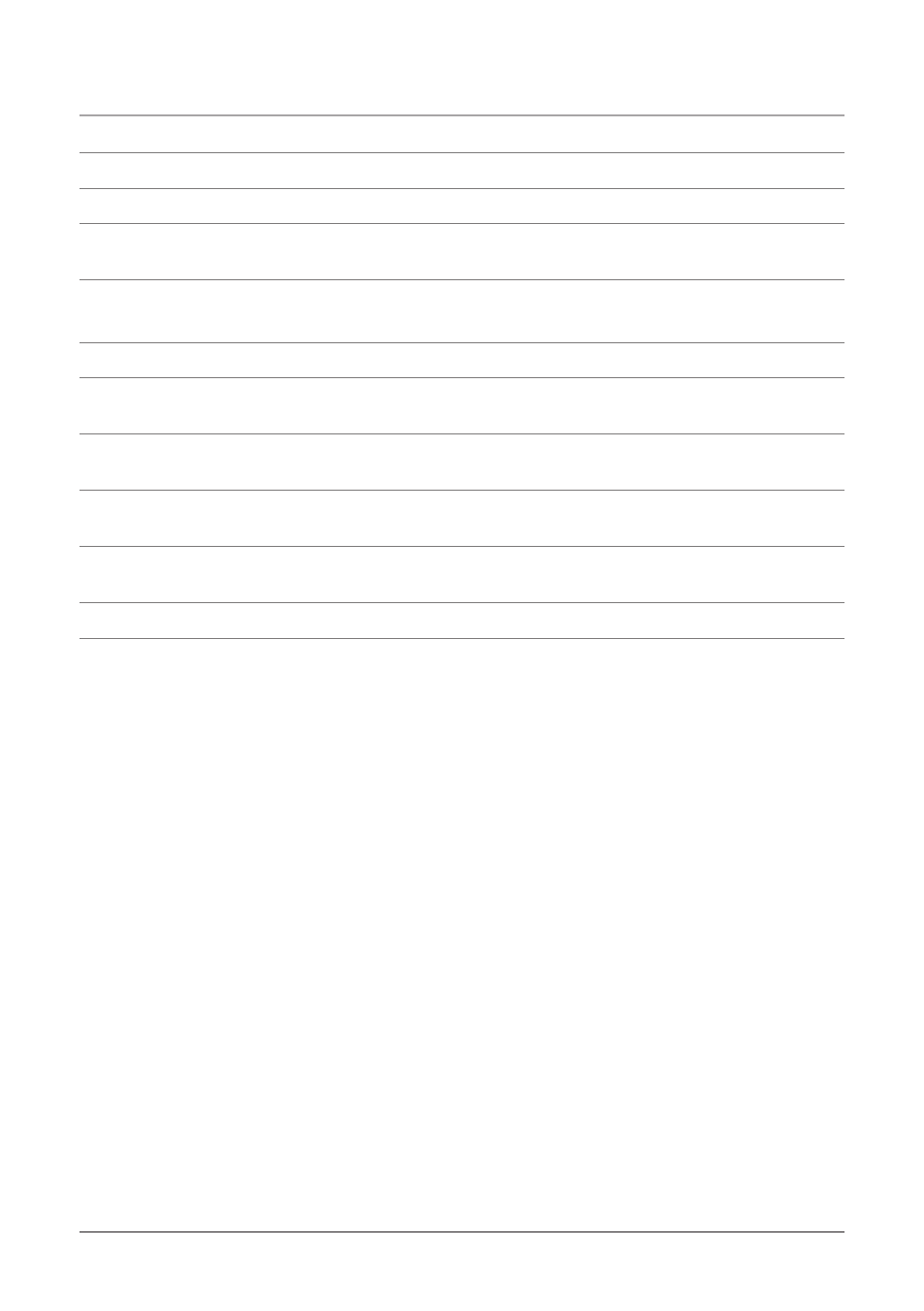
Controls: Remote View
54 Stop Button Press the Stop Button to stop a CD, DVD, or iPod during play.
55 iPod Play & Pause Button Press the iPod Play & Pause Button to play or pause a docked iPod.
56 iPod Button Press the iPod Button to switch the unit to Menu Mode or Video Mode.
57 Previous & Next Buttons Press the Previous & Next Buttons to skip backwards and forwards through
CD, DVD, and iPod chapters and tracks.
58 Title Button In DVD Mode, press the Title Button to view the title screen on a DVD.
• The Title Button will only work with compatible DVDs.
59 DVD Setup Button In DVD Mode, press the DVD Setup Button to access the DVD Setup Menu.
60 Subtitle Button In DVD Mode, press the Subtitle Button to cycle through available subtitle options for
a specific DVD.
61 Wide Button In DVD Mode, press the Wide Button to switch between a 4:3 viewing ratio and a 16:9
(wide screen) viewing ratio.
62 Repeat Button Press the Repeat Button once to repeat an individual track of a CD. Press the Repeat
Button twice to repeat an entire CD.
63 Go To Button In DVD Mode, press the Go To Button to type in, using the Number Keypad, a specific
title and chapter number or DVD time, and go to that spot on the DVD immediately.
64 Slow Button In DVD Mode, press the Slow Button to view a DVD movie in slow motion.
65 Rewind & Fast Forward Buttons Press the Rewind & Fast Forward Buttons to rewind or fast forward
through a CD track, DVD movie, or iPod media.
3
