Power on self-test, Infinite peripherals, inc – Infinite Peripherals DPP-350 User Manual
Page 12
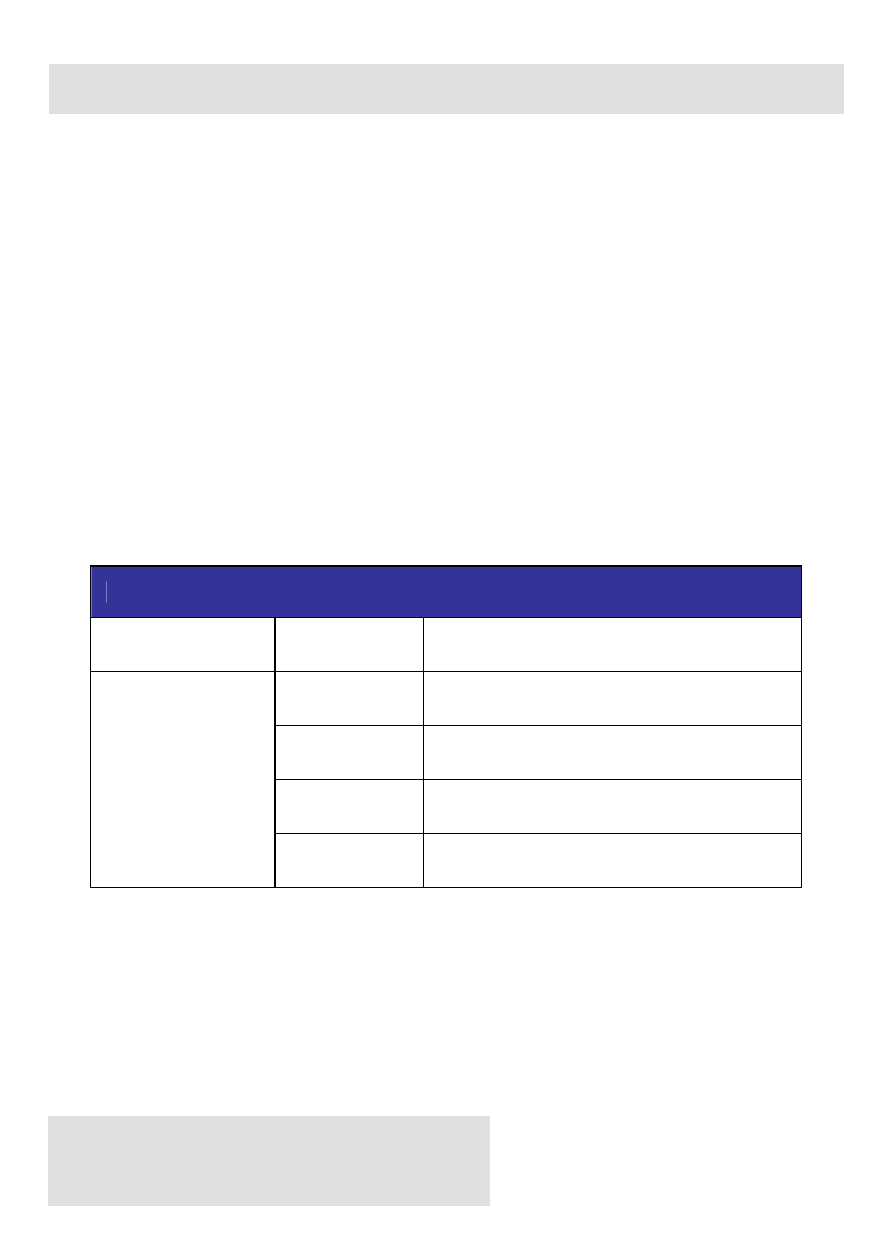
. . . . . . . . . . . . . . . . . . . .
Infinite Peripherals, Inc.
www.ipcprint.com
Page 12
DPP-350 User Manual v1.09
Power On Self-test
The DPP350’s LF switch/button is used for entering various printer
modes. These modes can be used to assist developers in
debugging problems related to programming and communication.
The following explain how to access the various operating modes.
Step #1: Make sure the printer is OFF (On-line LED is OFF) before
performing step #2.
Step #2: Press and hold the line feed button (LF). While pressing
the (LF) button, press the (ON) button momentarily and
release when the LED turns green. Release LF button
after the printer Beep once. Shortly after the LF button is
released the printer will print the internal test pattern on
the right.
LF Button Operation Modes
Short Push
N/A
Paper feed
1 - beep
Self-test print
2 - beeps
Hex Dump mode
3 - beeps
Long-test print
Push and
Hold -
release after
the number
of beeps
4 - beeps
Program mode
Table 5
Note: Care must be taken when entering operating modes to prevent the
clearing of factory preset configuration information.
