Using weather alert – Insignia NS-F1112 User Manual
Page 15
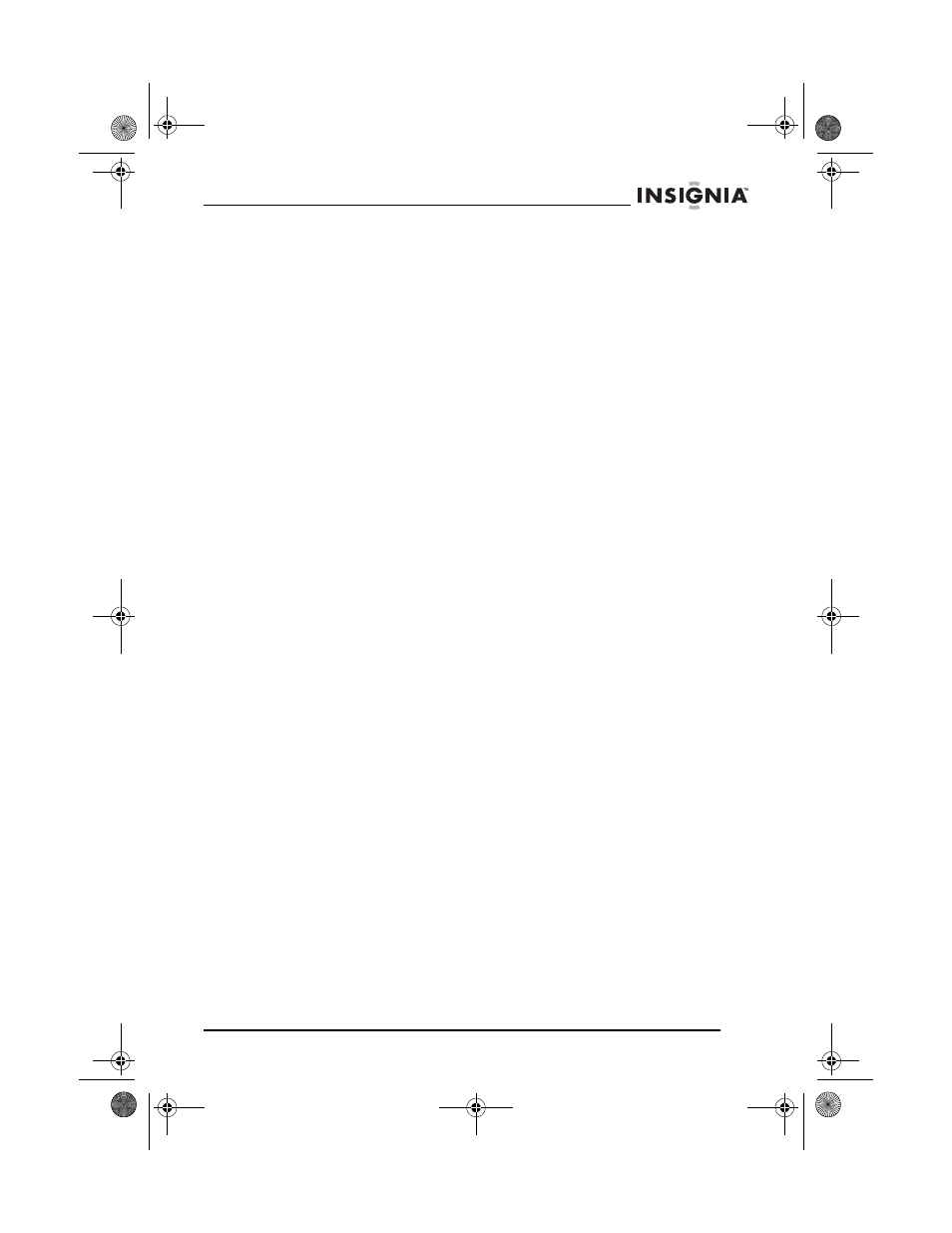
13
Insignia NS-F1112 Two-Way Radio
www.insignia-products.com
Using weather alert
Your radio has a NOAA weather alert function that lets you
automatically receive weather alerts from designated NOAA stations.
To turn the NOAA weather (WX) alert on:
1 Press the Power/Menu button twice while in WX Band. The
display shows an AL icon, while on the right of the AL icon, a
blinking oF icon appears.
2 Select on by pressing the Up or Down buttons, then pressing the
PTT or Power/Menu button. The radio returns to WX band and
the WX band icon blinks.
If the radio receives a weather alert signal from a designated
NOAA station while in GMRS/FRS radio mode, the radio beeps for
ten seconds while an AL and In icon appear on the display and
the radio automatically goes to WX band.
If you press any of the buttons while the radio is beeping and it is in
GMRS/FRS radio mode, the radio automatically goes to WX band.
To turn the NOAA weather (WX) alert off:
1 Press the Power/Menu button twice while in WX band. The
display shows an AL icon, while on the right of the AL icon, a
blinking on icon appears.
2 Select oF by pressing the Up or Down buttons, then pressing the
PTT or Power/Menu button.
NS-F1112.fm Page 13 Tuesday, September 19, 2006 11:33 AM
