Attaching the belt clip to the handset – Inter-Tel INT1400 User Manual
Page 24
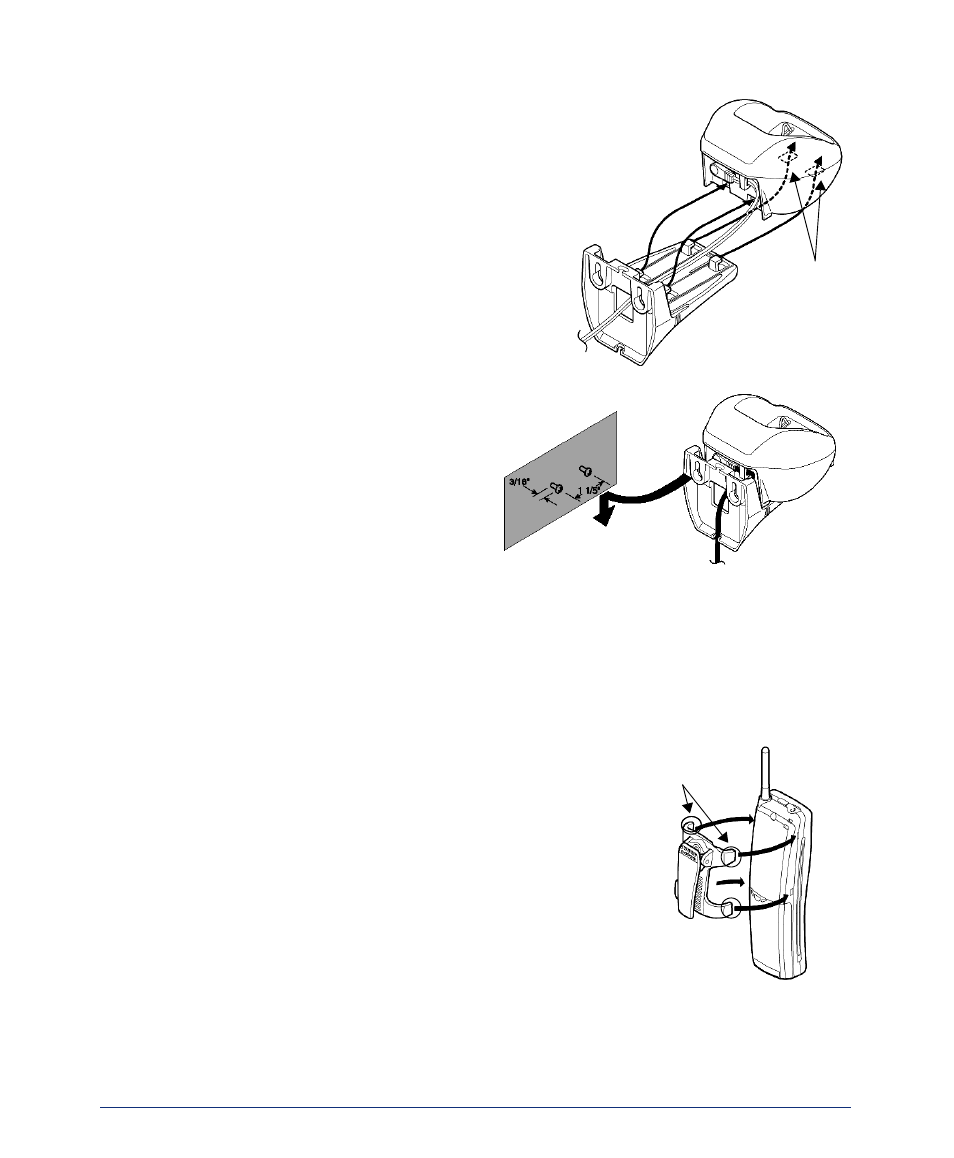
12
INT1400 Cordless Telephone User Guide
3.
Slide the wall mount stand into the
notches on the bottom of the charging
unit, as shown on the right.
4.
Place the charging unit on the
posts of the wall screws and
push down until it is firmly
seated, as shown on the right.
5.
Plug the AC adapter into a
standard 120V AC wall outlet.
Attaching the Belt Clip to the Handset
You can use the belt clip to attach the handset to your belt or pocket for convenient
portability.
To attach the belt clip to the handset:
1.
Snap the cover tab out of the belt clip notch on the top of the handset.
2.
Slide the clip into the tab slot, as shown on the
right. The belt clip is designed to fit snugly into the
handset.
NOTCHES
BELT CLIP
COVER TAB
