IBM 2104 Model DU3 User Manual
Page 80
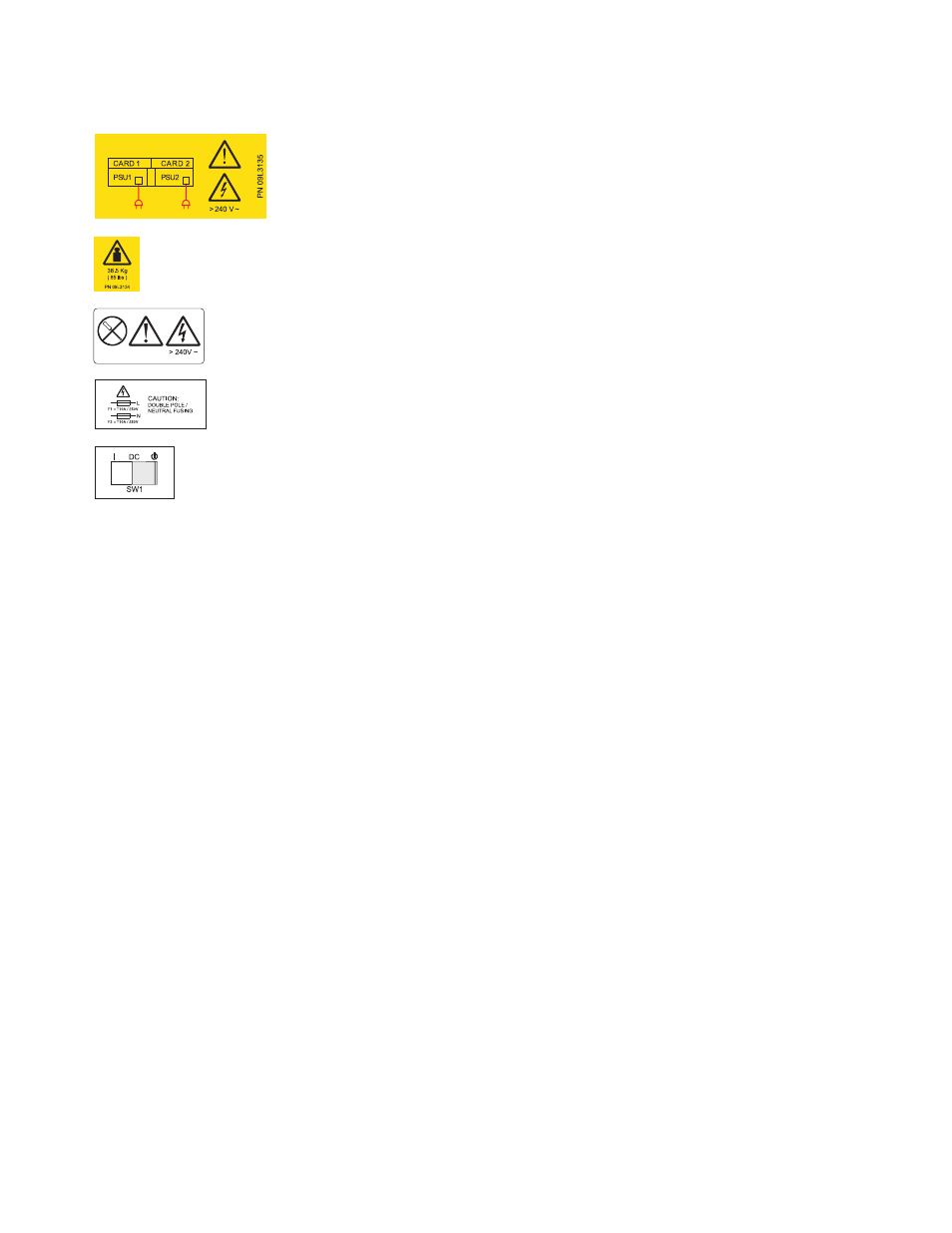
Caution Notices
CAUTION:
This unit may have two linecords. To remove all power,
disconnect both linecords.
CAUTION:
This unit weighs 38.5 kg.
CAUTION:
Do not remove cover, do not service, no serviceable parts.
CAUTION:
Double pole/neutral fusing
CAUTION:
A
″Standby″ condition is indicated by the symbol to the right of
″DC″ directly above the switch, SW1. When SW1 is toggled to
the right position directly under the
″Standby″ symbol, the
unit’s AC-power is not shut off.
CAUTION:
The stabilizer must be correctly attached to the bottom front of
the rack to prevent the rack from tipping forward while the 2104
Model DU3 is being removed from the rack.
Do not pull out or install any unit if a stabilizer is not attached
to the rack.
CAUTION:
The stabilizer must be correctly attached to the bottom front of
the rack to prevent the rack from tipping forward while the 2104
Model DU3 is being installed into the rack.
Do not remove or install any unit if a stabilizer is not attached
to the rack.
CAUTION:
A 2104 Model DU3 weighs up to 38.5 kg (85 lb) with the
maximum number of disk drive modules installed. Do not
attempt to lift the 2104 into the rack unless all the disk drive
modules have been removed.
CAUTION:
A 2104 Model DU3 weighs up to 38.5 kg (85 lb) with the
maximum number of disk drive modules installed. Do not
attempt to remove the 2104 from the rack unless all the disk
drive modules have been removed.
CAUTION:
Do not attempt to lift the 2104 by yourself. Ask another person
for aid.
CAUTION:
Do not insert hands or tools into the empty space that
contained the fan assembly.
CAUTION:
Do not insert hands or tools into the empty space that
contained the fan-and-power-supply assembly.
64
2104 Model DU3 Installation Guide
