Replacing pp55 battery – Infinite Peripherals PP-55 User Manual
Page 18
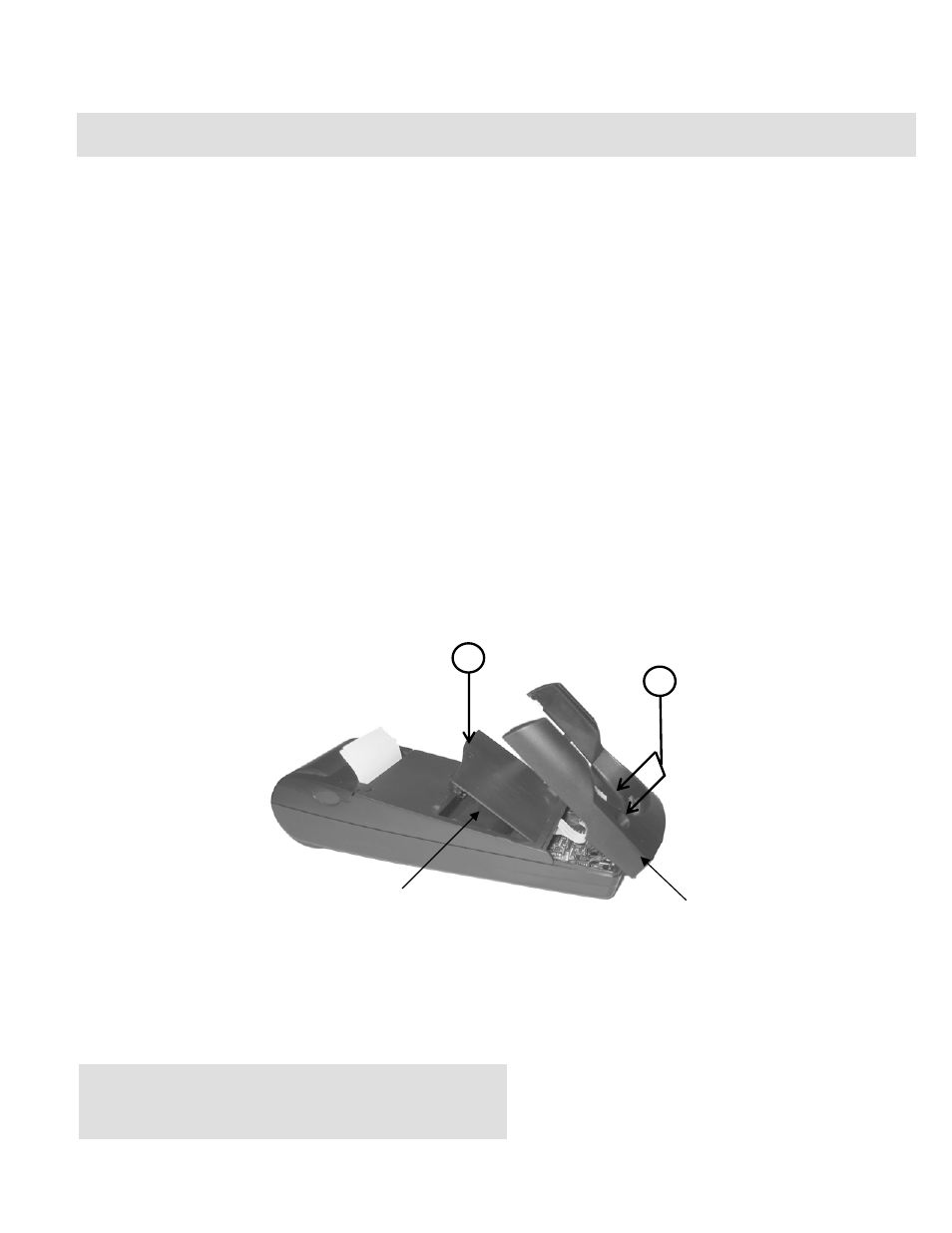
.
.
.
.
. . . . . . . . . . . . . . . . . . . . . . . . . . . .
.
.
.
.
.
Infinite Peripherals, Inc.
Page
18
www.ipcprint.com
PP-55 User’s Manual v4.01 for Pocket PC
Replacing PP55 Battery
To replace the battery in the PP55 printer follow the steps below.
Hard Cradled version:
1. Remove the device from the cradle.
2. Using a Philips screw driver remove the (2) cradle screws at point (A). Note: do not
detach the flex cable that connects the cradle to the base unit.
3. Using a Philips screw driver remove the battery cover screw at point (B).
Soft Cradled (Cabled) version:
1. Detach the device from the PP55 interface cable.
2. Using a Philips screw driver remove the battery cover screw at point (B).
PDA Cradle
Battery Cover
B
A
Figure 17
