Moving the monitor safely – InFocus ST-HB55A User Manual
Page 7
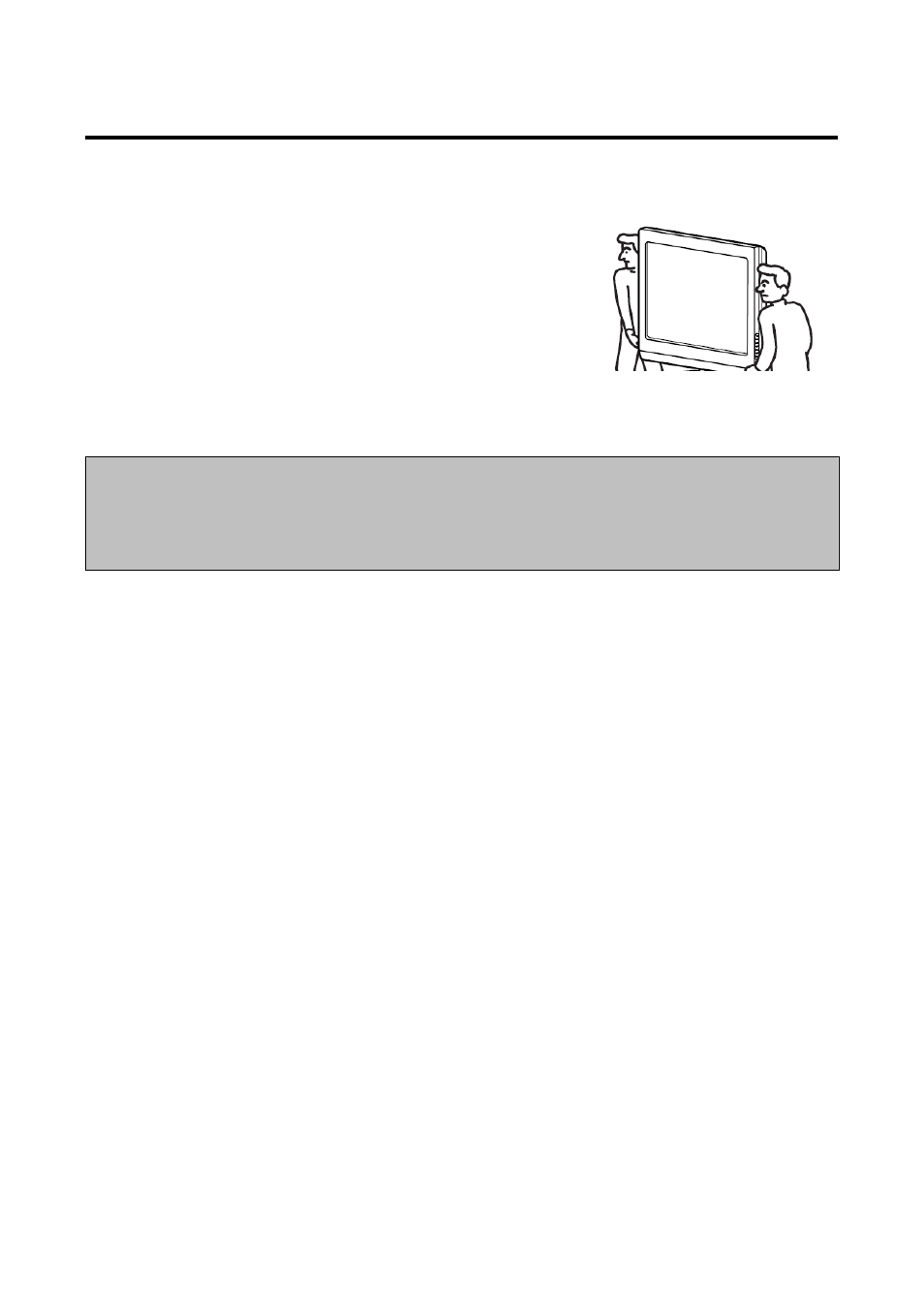
Moving the Monitor Safely
In order to prevent monitor damage and/or personal injuries, you should always follow
these procedures when moving the monitor:
Do not attempt to move the monitor yourself. At
least two people are required to move the monitor.
Do not hold onto the speaker grid when moving the
monitor.
Hold the monitor firmly when moving the monitor.
Disconnect all accessories and cables before moving
the monitor.
.
Caution:
Keep children away from the monitor during installation. Climbing or pushing
the monitor may cause the monitor to fall and cause injuries and monitor damage.
If the monitor is installed against the wall, maintain a distance of at least 10cm (4”)
between the monitor and the wall to provide adequate ventilation.
6
