Troubleshooting wds – Infinity Wireless Router & AP WZR-G300N User Manual
Page 75
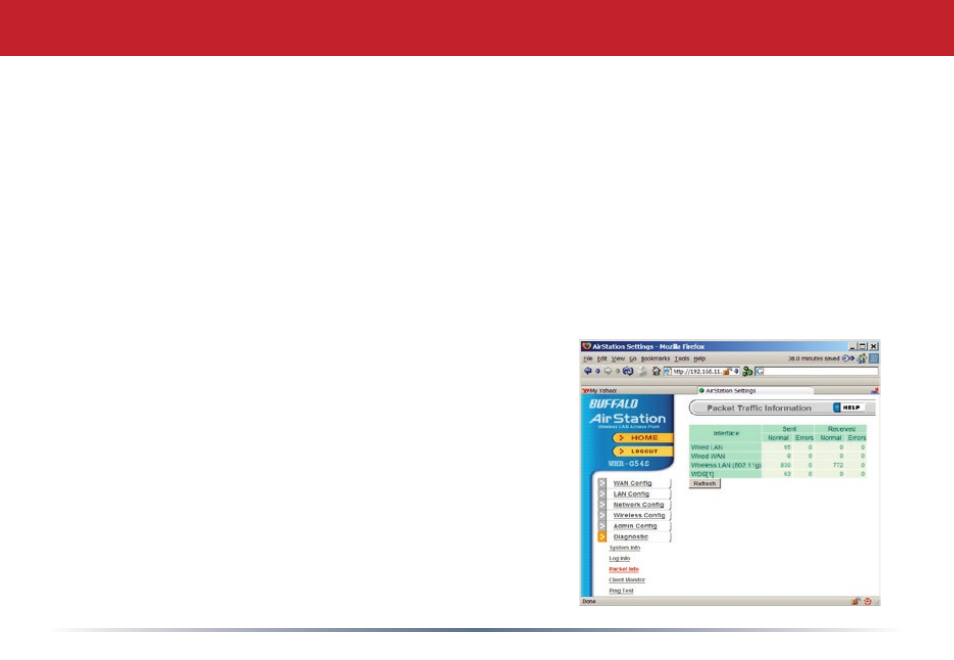
Most problems with setting up WDS are caused by incorrectly entering the MAC
addresses into each AirStation’s Web-Based Configuration Utility. If you’re having
problems, check the MAC address settings in both AirStations’s Web-Based Configuration
Utilities. Each Airstation should be configured to be in a bridge with the other’s wireless
MAC address.
Confirm that all bridges are set to the same wireless channel.
Check the Packet Log (Advanced/Diagnostic/Packet Info) in each AirStation’s Web-
Based Configuration Utility to confirm communication between them (screenshot to
right). The “WDS” entries should show packets both
sent and received. In this example, the packet log
shows packets sent but not received, so the next
troubleshooting step would be to check the other
AirStation’s settings and packet log for more clues.
If you cannot access the AirStations wirelessly,
reconnect the Ethernet cables as shown on page
66 to easily access the AirStations’s Web-Based
Configuration Utilities.
Troubleshooting WDS
