Admin config (date/ntp) – Infinity Wireless Router & AP WZR-G300N User Manual
Page 48
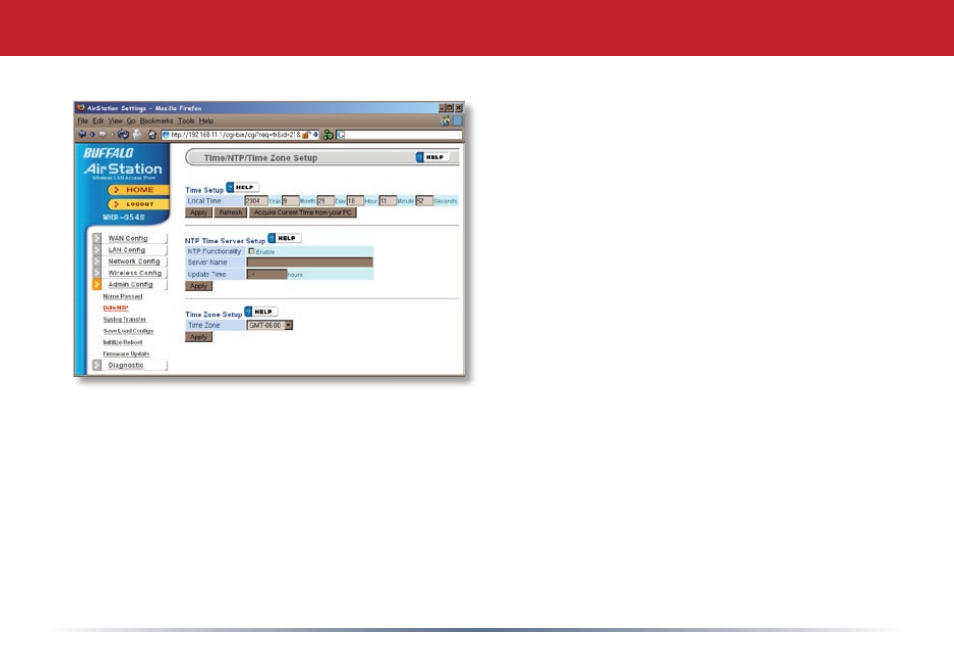
You may set the time and date on your
AirStation by entering it manually, and then
clicking Apply.
You may also click Acquire Current Time from
your PC to set time and date automatically
to match the PC you’re using to set it up.
If you have an NTP time server on your
network, Enable NTP functionality and enter
your NTP Server Name. Choose how often
you want time updated and click Apply.
If you’re setting time manually, you’ll need
to select your Time Zone and click Apply.
Admin Config (Date/NTP)
