iTunes SPECTRA 8 User Manual
Page 8
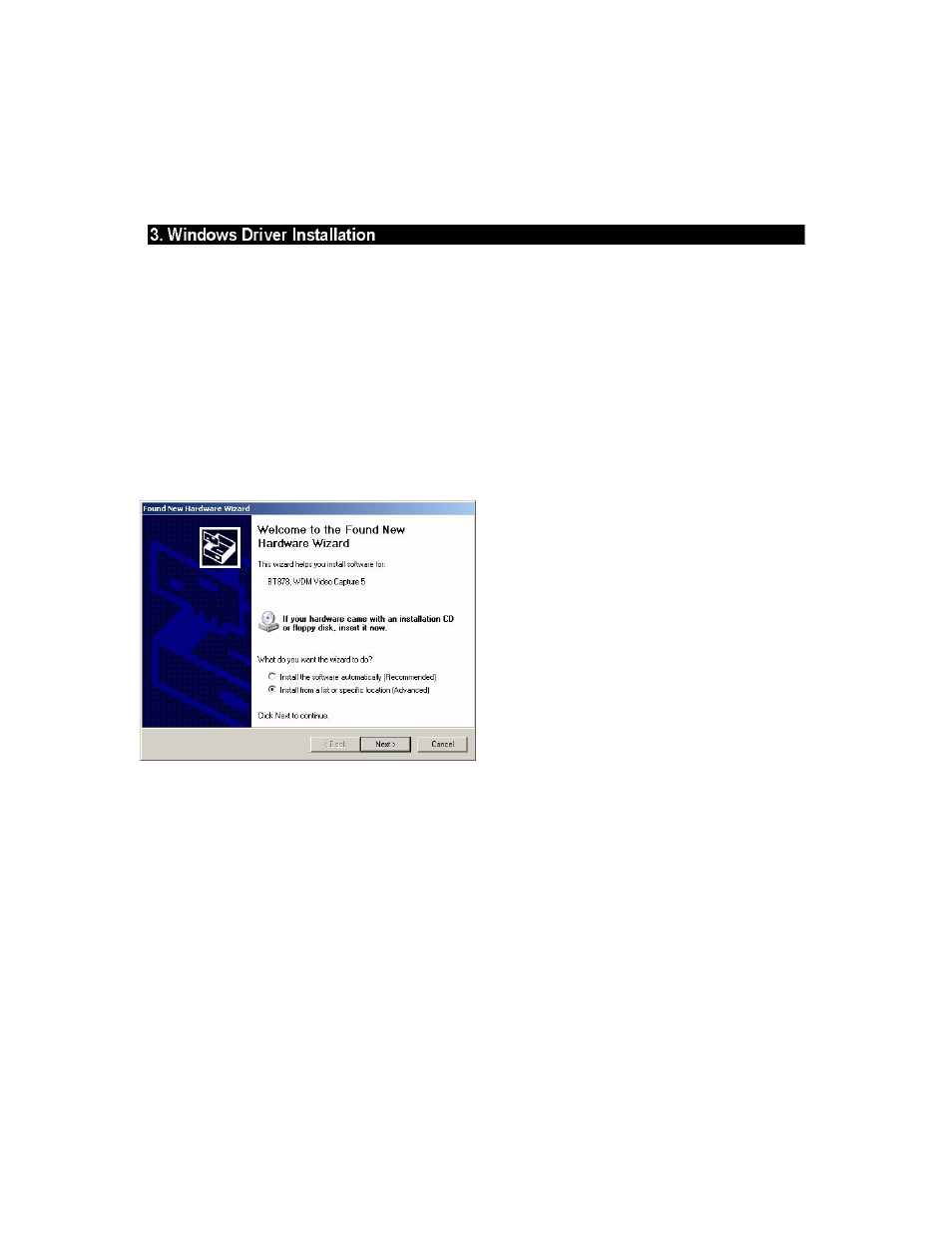
Ituner Networks Corp. Spectra 8
Note:
Before installing Spectra8 driver, please check if you have the BT878 driver installed on
your computer. If you do, please uninstall BT878 driver completely. Otherwise it could have a
compatibility problem with the Spectra8 driver.
3.1 Install the Spectra8 driver under Microsoft™ Windows 98/ME/2000/XP. Spectra8 is a plug
and play video capture card. Spectra8 card can be detected by Microsoft™ Windows
98/ME/2000/XP.
Step 1. When re-starting Windows for the first time after the Spectra8 board has been installed,
the Found New Hardware Wizard will appear.
Please select Install from a list or specific location, (Advanced).
Step2. Please insert the CD driver into your CD-ROM drive (In this example we used
drive D). Click NEXT. A second window will appear.
8
