Using the i-banner to view program information – Motorola HDT101 User Manual
Page 26
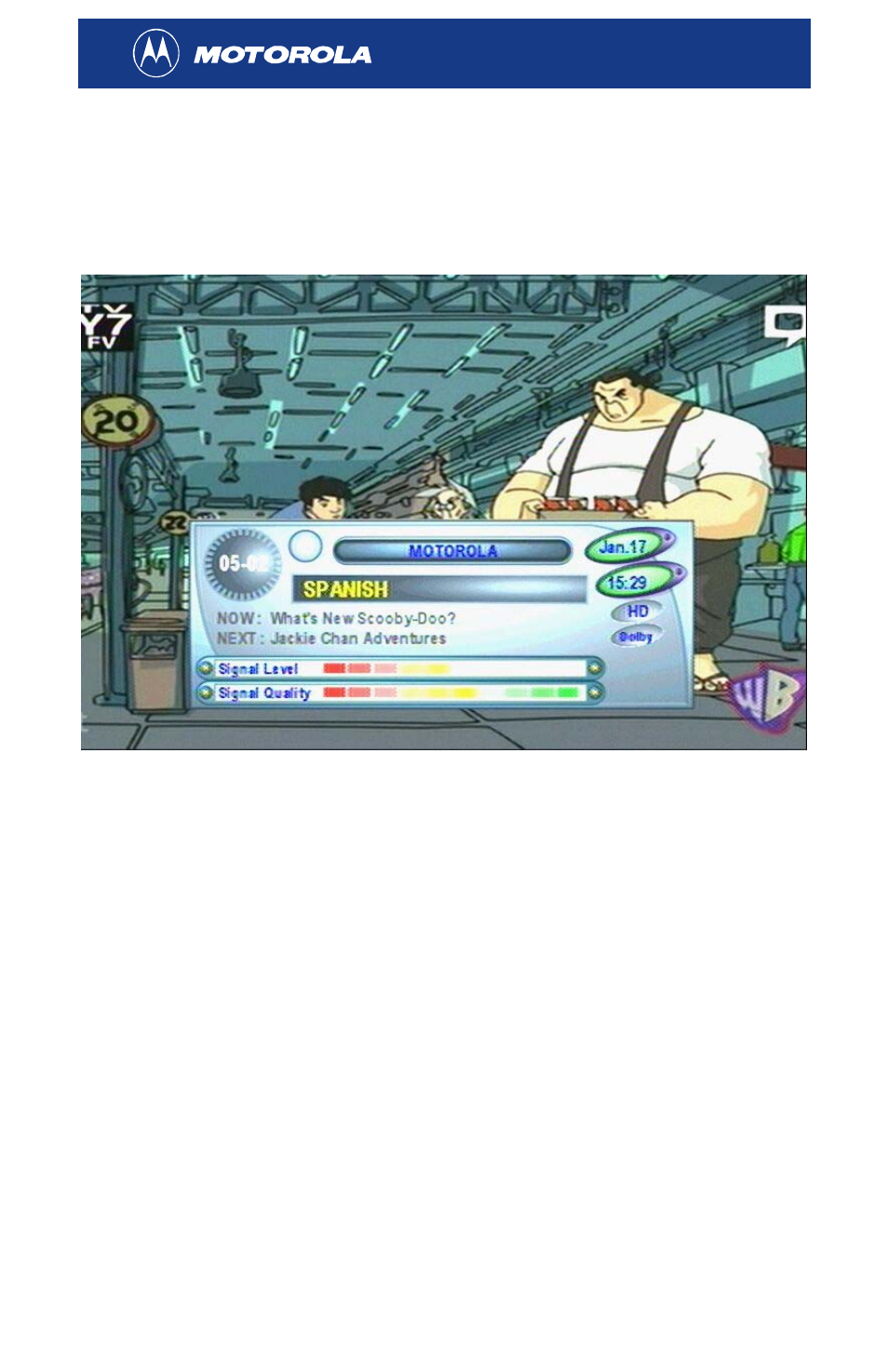
20
Using the i-Banner to View Program Information
If you want to learn more about the channel you are watching, press
INFO
on your remote control and the HDT101 i (Information)-Banner will be
displayed:
The i-Banner will not display if you are viewing the HDT101’s on-screen
menu. Exit the on-screen menu and then press
INFO
on your remote
control to view the i-Banner.
