Display window brightness adjustment – Marantz 541110307024M User Manual
Page 13
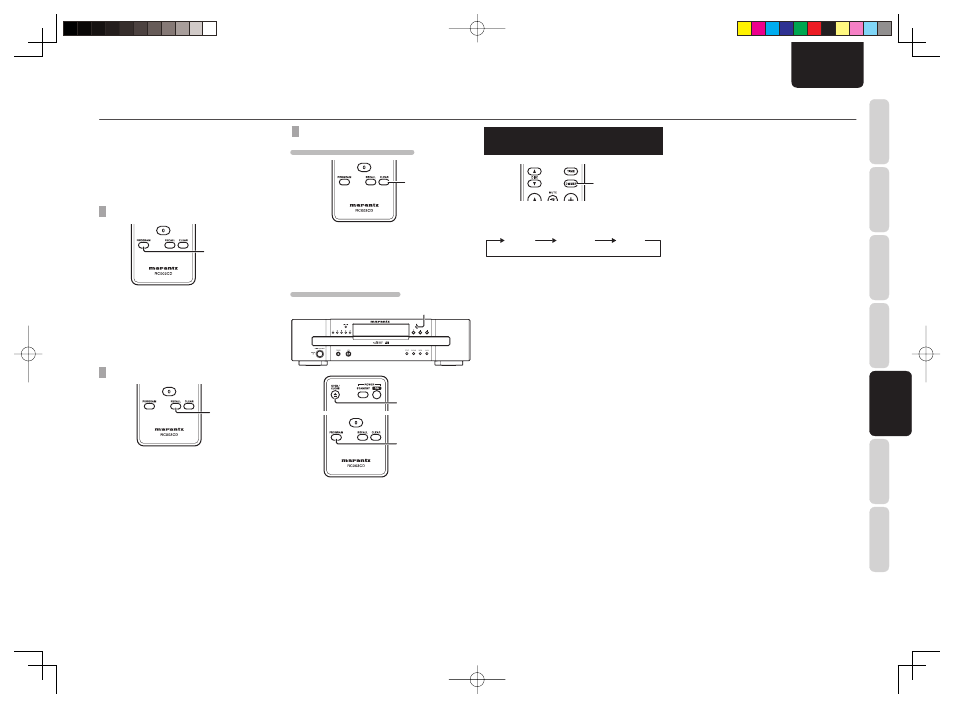
11
NAMES AND
FUNCTIONS
BASIC
CONNECTIONS
BASIC
OPERA
TIONS
ADV
ANCED
CONNECTIONS
ADV
ANCED
OPERA
TIONS
TROUBLESHOOTING
OTHERS
ADV
ANCED
OPERA
TIONS
ENGLISH
4.
To program multiple tracks, repeat the
steps
2.
and
3.
until all the tracks to be
played are programmed.
5.
Press
3 button on the unit or remote
controller to start the program play.
TO RETURN TO NORMAL PLAYBACK
PROGRAM
To return to normal playback during program play,
press PROGRAM button.
At this time, the “PROGRAM” indication disappears
and normal playback starts from the track being
played.
CHECK THE PROGRAM
RECALL
During Program mode (the “PROGRAM” indication
is lit), press RECALL button on the remote
controller.
• Each time RECALL button is pressed the
programmed tracks are displayed one by one.
CLEAR PROGRAMMED TRACKS
TO CLEAR ONE TRACK AT A TIME
CLEAR
During Program mode, press CLEAR button on the
remote controller to clear the programmed tracks
one by one from the last track.
TO CLEAR WHOLE PROGRAM
0
0
PROGRAM
To clear the whole program, press PROGRAM
button on the unit or remote controller during
Program mode so that the PROGRAM indication
disappears.
Or press
0 button and open the disc tray to clear
the whole program.
• When the unit switches to standby or power off,
the programs are all erased.
ADVANCED OPERATIONS
DISPLAY WINDOW BRIGHTNESS
ADJUSTMENT
DIMMER
Each time DIMMER button on the remote controller
is pressed, the display window brightness changes
as follows:
Bright
Dim
Dark
