Advanced connections, Connecting to a digital audio component, Remote control connection – Marantz 541110307024M User Manual
Page 10: Playing your favorite tracks of a disc, Playing your favorite parts of a track, Basic operations, English, Connecting the optical/coaxial output connectors
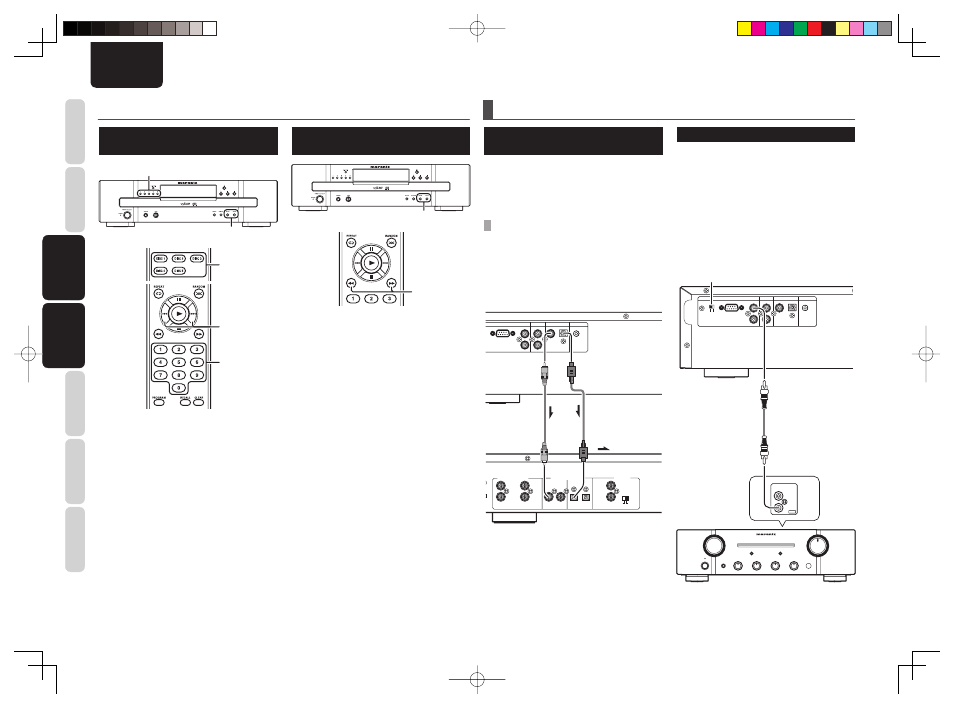
8
BASIC
CONNECTIONS
BASIC
OPERA
TIONS
ADV
ANCED
CONNECTIONS
ADV
ANCED
OPERA
TIONS
TROUBLESHOOTING
NAMES AND
FUNCTIONS
OTHERS
BASIC
OPERA
TIONS
ADV
ANCED
CONNECTIONS
ENGLISH
CONNECTING TO A DIGITAL
AUDIO COMPONENT
The unit has one digital optical output connector and
one digital coaxial output connector.
You can enjoy digital recording when the unit
is connected to a CD recorder or other digital
recording component.
CONNECTING THE OPTICAL/COAXIAL
OUTPUT CONNECTORS
Use an optical/coaxial digital connecting cable
available on the market.
Insert the plug of the optical digital connecting cable
fi rmly in until it clicks into place.
Do not bend or bundle the optical digital connecting
cable.
INTERNAL
EXTERNAL
INPUT
ANALOG IN/OUT
OUTPUT
OUTPUT
R
L
DIGITAL IN/OUT
INPUT
OPTICAL
COAXIAL
CONTROL
REMOTE
INPUT
OUTPUT
IN
OUT
RS
RS-232C
232C
REMOTE CONTROL
REMOTE CONTROL
ANALOG OUT
ANALOG OUT
OPTICAL
OPTICAL
COAXIAL
COAXIAL
DIGITAL OUT
DIGITAL OUT
R
L
OUT
OUT
IN
IN
NTERNAL
INTERNAL
FLASHER IN
FLASHER IN
:
Coaxial digital
connecting cable
(available on
market)
or
Optical digital
connecting cable
(available on market)
Signal fl ow
CD recorder, MD deck, AV
amplifi er, etc.
REMOTE CONTROL CONNECTION
Connecting this unit to additional Marantz audio
equipment using the supplied remote control
connecting cable enables remote control of the
connected equipment as a single audio system.
• When connecting equipment incorporating a
remote sensor, connect the “remote control
out” connector of the equipment to the “remote
control in” jack of the unit.
When doing this, set this unit’s switch to
“EXTERNAL.” This will stop its remote control
IR receiver from operating and the unit can now
be controlled via the remote control IR receiver of
the attached equipment.
RS
RS-232C
232C
REMOTE CONTROL
REMOTE CONTROL
ANALOG OUT
ANALOG OUT
OPTICAL
OPTICAL
COAXIAL
COAXIAL
DIGITAL OUT
DIGITAL OUT
R
L
OUT
OUT
IN
IN
INTERNAL
INTERNAL
EXTERNAL
EXTERNAL
FLASHER IN
FLASHER IN
OUT
OUT
IN
IN
REMOTE
REMOTE
CONTROL
CONTROL
Set to “EXTERNAL.”
Remote control
connecting cable
(supplied)
Amplifi er
ADVANCED CONNECTIONS
PLAYING YOUR FAVORITE
TRACKS OF A DISC
1.
2.
1.
2.
2.
1.
Press
DISC1-5 button on the unit or remote
controller to choose the disc to play.
• At this time the fi rst track of the chosen
disc is played.
2.
Press
4/1, ¡/¢ button on the unit,
or
4, ¢ or 0-9 button on the remote
controller to choose the track number to
play.
(example)
• To choose the 9th track:Press 9.
• To choose the 23rd track: Press 2, and within 1
seconds press 3.
• To choose the 123rd track:
Press
1, within 1 seconds press 2, and within 1
seconds press 3.
BASIC OPERATIONS
PLAYING YOUR FAVORITE
PARTS OF A TRACK
1.
1.
1.
Hold
1, ¡ button on the remote
controller or
4/1, ¡/¢ button on
the unit while playing to search the part to
play.
2.
Release the button when you have found
the part.
