Other functions, English – Marantz PMD325 User Manual
Page 45
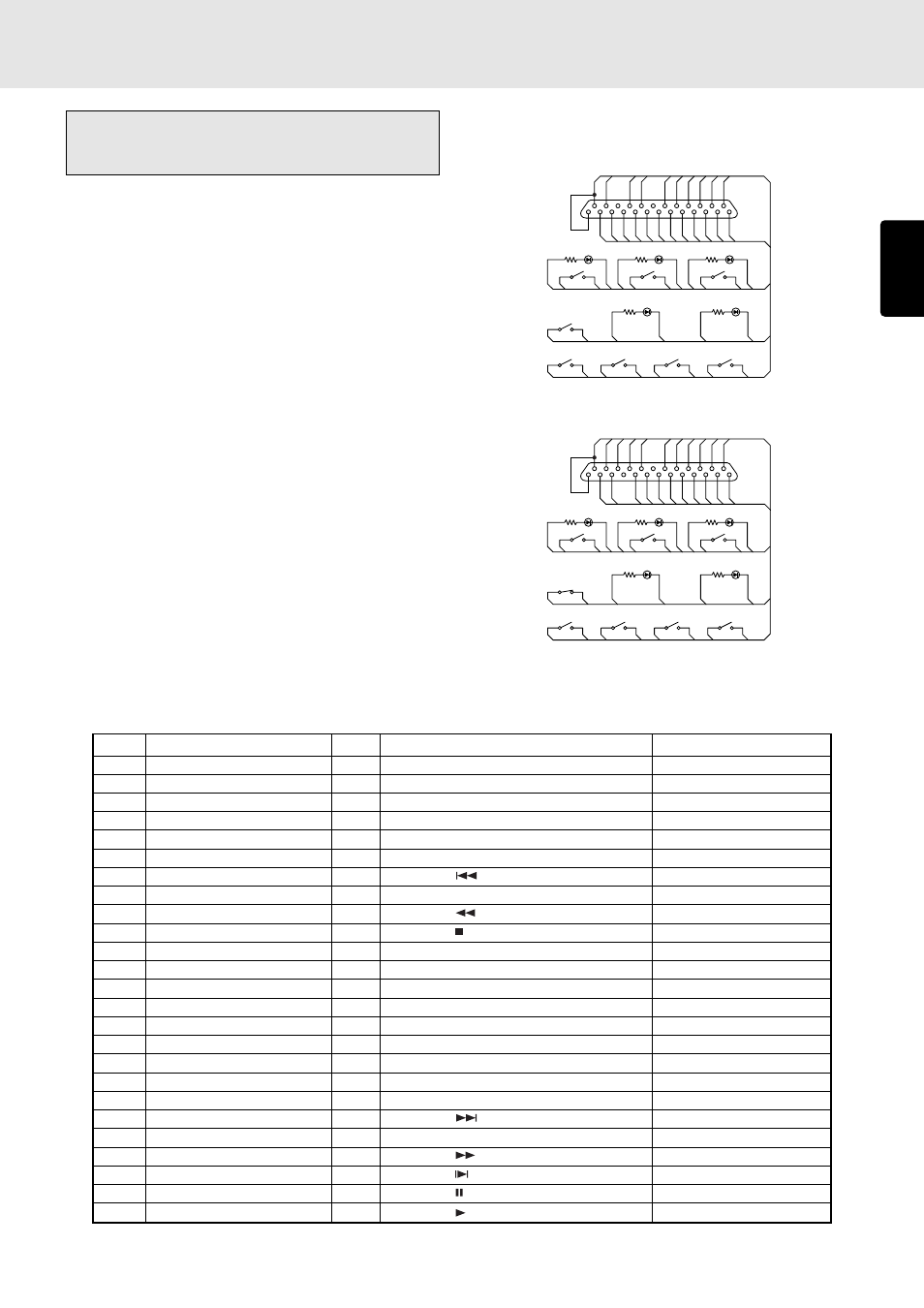
ENGLISH
41
How to use the CONTROL I/O
(control input/output) connector
This input/output connector (D-Sub 25-pin female) is used
for remote control.
Contact circuits (switches, etc.) can be connected to each of
the input and output pins.
In addition, by connecting displays, etc. to the output pins,
statuses can be monitored from a distance.
Notes:
* Use the tally power supply at pin 12 at a total load current
of less than 80 mA.
* Use a D-Sub 25-pin male (4-40UNC for the screw part)
connector as the compatible connector.
* Refer to the example of the connections shown in the
figure on the right to connect a cable to the CONTROL I/
O connector.
Example of CONTROL I/O (input/output) connections
When using pin 4 (FADER NORMAL)
When using pin 16 (FADER INVERT)
Pin no.
Signal
I/O
Function
Port specification
1
FG
-
Frame GND
-
2
TALLY POWER SUPPLY
-
Tally power supply
+5V, Imax=80mA
3
QUICK REPLAY
I
Identical to QUICK REPLAY button
CMOS
4
FADER NORMAL
I
Refer to page 42 (fader start)
CMOS
5
PITCH ON OFF
I
Identical to PITCH RESET button on remote control unit
CMOS
6
PITCH+
I
Identical to PITCH+ button on remote control unit
CMOS
7
PREVIOUS
I
Identical to
button
CMOS
8
INDEX-
I
Identical to INDEX- button on remote control unit
CMOS
9
FR
I
Identical to
button
CMOS
10
STOP
I
Identical to button
CMOS
11
CUE TALLY
O
ON when CUE point is set
Ii<20mA
12
PAUSE TALLY
O
ON during pause
Ii<20mA
13
PLAY TALLY
O
ON during play
Ii<20mA
14
TALLY COMMON
-
Tally GND
-
15
END TALLY
O
Identical to END WARNING indicator
Ii<20mA
16
FADER INVERT
I
Refer to page 42 (fader start)
CMOS
17
FADER TALLY
O
ON during fader play
Ii<20mA
18
PITCH-
I
Identical to PITCH- button on remote control unit
CMOS
19
N.C.
-
Not used
-
20
NEXT
I
Identical to
button
CMOS
21
INDEX+
I
Identical to INDEX+ button on remote control unit
CMOS
22
FF
I
Identical to
button
CMOS
23
CUE
I
Identical to
button
CMOS
24
PAUSE
I
Identical to button
CMOS
25
PLAY
I
Identical to button
CMOS
Table showing CONTROL I/O signal layout
CUE
2
14
23
PAUSE
2
FADER
FADER
(NORMAL)
FR
2
17
END
2
15
14
24
PLAY
2
14
25
14
4
14
9
FF
14
22
PREVIOUS
14
7
NEXT
14
20
2
1
14
15
16
17
18
20
19
21
22
23
24
25
3
4
5
6
7
8
9
10
11
12
13
CUE
2
14
23
PAUSE
2
FADER
FADER
(INVERT)
FR
2
17
END
2
15
14
24
PLAY
2
14
25
14
16
14
9
FF
14
22
PREVIOUS
14
7
NEXT
14
20
2
1
14
15
16
17
18
20
19
21
22
23
24
25
3
4
5
6
7
8
9
10
11
12
13
OTHER FUNCTIONS
