Cr-r/cd-rw disc play – Marantz PMD325 User Manual
Page 43
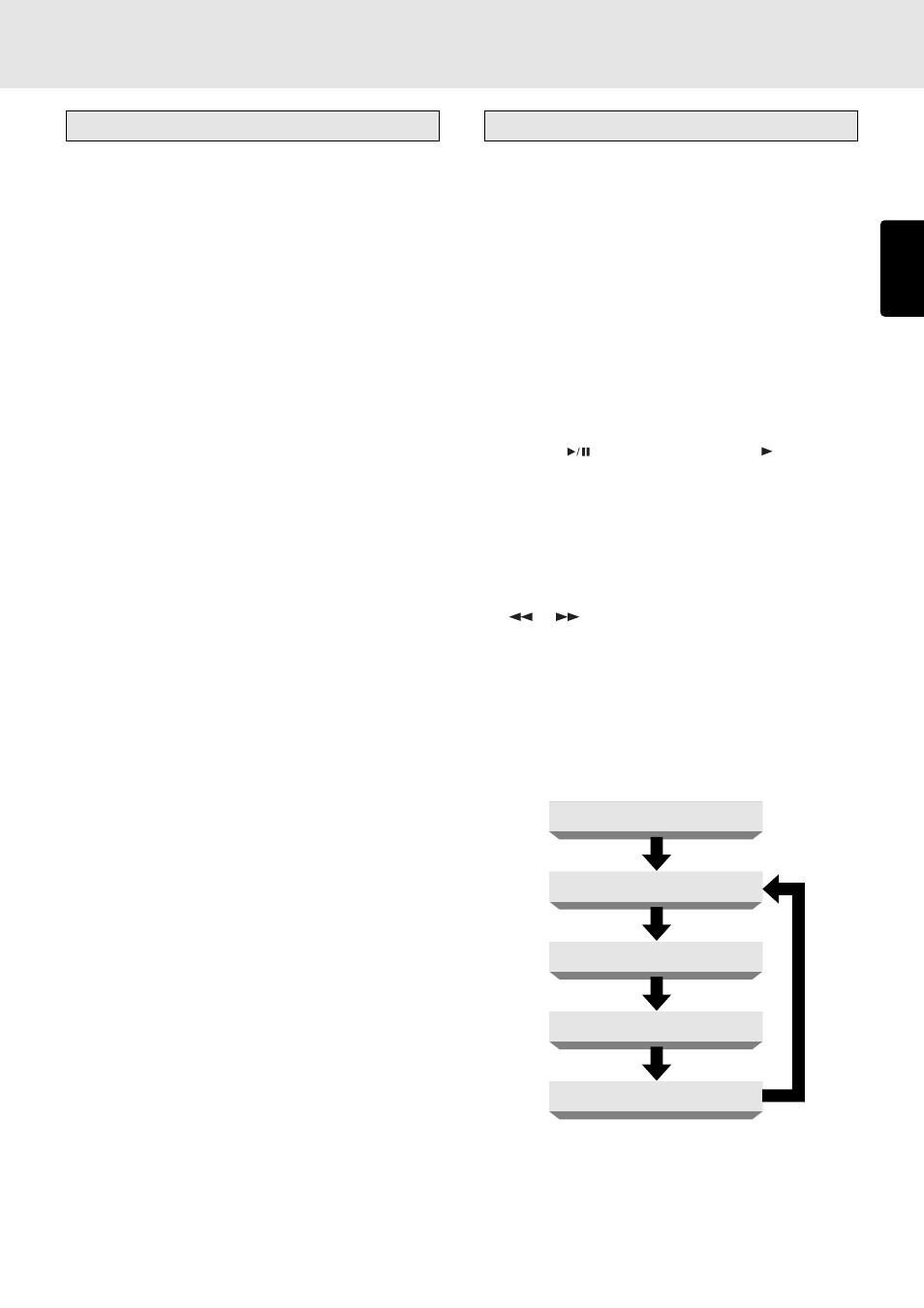
ENGLISH
39
CR-R/CD-RW disc play
In addition to conventional music CDs and CD-R (recordable)
discs, this player can also play CD-RW (rewritable) discs. It
also supports the unfinalized discs that cannot be played by
regular CD players.
• Playing unfinalized CD-R/CD-RW discs
CD players normally play only those discs on which the
TOC information (*) has been recorded. This means that
in order for a CD player to play a CD-R/CD-RW disc with
music recordings, the disc had to be “finalized” by writing
the TOC information onto it.
Discs for which this finalizing job has not been done are
called unfinalized discs, and this player is designed to
support the play of these unfinalized discs as well.
Consequently, even CD-R/CD-RW discs on which more
material is to be recorded can be enjoyed without further
ado using this player.
* “TOC” stands for the table of contents which contains
the total number of tracks, the total play time and other
such information on the disc. This information has been
recorded on the inner circumference area of the disc.
• Precautions for unfinalized CD-R/CD-RW
discs
Take care not to scratch or dirty the area near the innermost
circumference of unfinalized CD-R/CD-RW discs.
Scratches, dirt or other abnormalities in this area may make
it impossible for the disc to be read.
On unfinalized CD-R/CD-RW discs recorded using a CD
recorder for audio applications, provisional TOC information
is recorded in the PMA area (*) which is further inside from
the TOC information area. This player supports unfinalized
discs by reading the information in the PMA area, but
because this area is extremely narrow, any scratches, dirt
or other abnormalities here may make it impossible for discs
to be read.
On some discs, this area may be very difficult to read. In
cases like this, use the disc after using a CD recorder to
do the finalizing. It is recommended that the finalizing be
done before scratches or dirt makes it hard for the discs to
be read.
* “PMA” stands for program memory area, and it refers to
the area where the provisional contents information such
as the number of tracks and play times recorded on the
CD-R/CD-RW discs is recorded. Discs cannot be played
by this player unless the PMA has been recorded properly.
∗
This player supports the discs which have been recorded
by any recorder that complies with the “Orange Book” of
CD-R/CD-RW standards.
∗
The player can play only those discs recorded in the music
format (CD-DA) or using MP3 files.
∗
If there is not much recording time, it may be difficult for
the data to be read out, and it may cause error.
∗
When the player is to play a CD-RW disc or unfinalized
CD-R/CD-RW disc, it automatically recognizes the type of
disc, and changes some of its internal settings to suit the
disc concerned. For this reason, the disc reading process
will take a little longer compared with regular music CDs
or CD-R discs.
OTHER FUNCTIONS
MP3
This player can play CD-R/CD-RW discs as well as discs
available on the market recorded using MP3 files (*).
The ID3 tag (*) is supported by this player. The album title,
track title and name of the artist can be displayed for the
track (file) on which the ID3 tag information has been recorded.
* “MP3” refers to music data which has been compressed by
a file format known as “MPEG-1 Audio Layer 3.” Files with
the “.mp3” or “.MP3” extension are called MP3 files.
* “ID3 tag” refers to a format which adds the album title, track
titles, names of the artists and other text information to the
MP3 files.
• MP3 file playback
Playing albums in sequence
1.
As with a music CD, place the disc recorded using the
MP3 files on the disc tray, and retract the disc tray.
2.
Press the
button on the player or the button on the
remote control unit.
Play now starts in sequence from the first album (on a
folder by folder basis (*)). (See next section.)
∗
With a disc recorded with MP3 files, it takes about 40
seconds after the player’s power has been turned on
for the player’s system to be switched before initial play.
Selecting and playing albums (folders)
Select the desired album (on a folder by folder basis (*)) using
the
or
button on the player or remote control unit.
Play now starts in sequence from the selected album. The
album number appears on the display.
(AL xxx)
• Displaying the ID3 tag information
The following display appears when the TEXT button on the
remote control unit is pressed while playing an MP3 file disc
on which the ID3 tag information has been recorded.
During play
∗
Those items among the display information which were not
recorded are skipped, and only the recorded items are
displayed.
During stop
The ID3 tag information is not displayed during stop.2
Title of track xx now playing
Album Title
xx Title (title of track xx)
xx Artist (Artist of track xx)
Time display
(The text display is automatically
switched to the time display.)
