Using the timer functions, Setting the time, 12 english – Marantz CD110 User Manual
Page 17
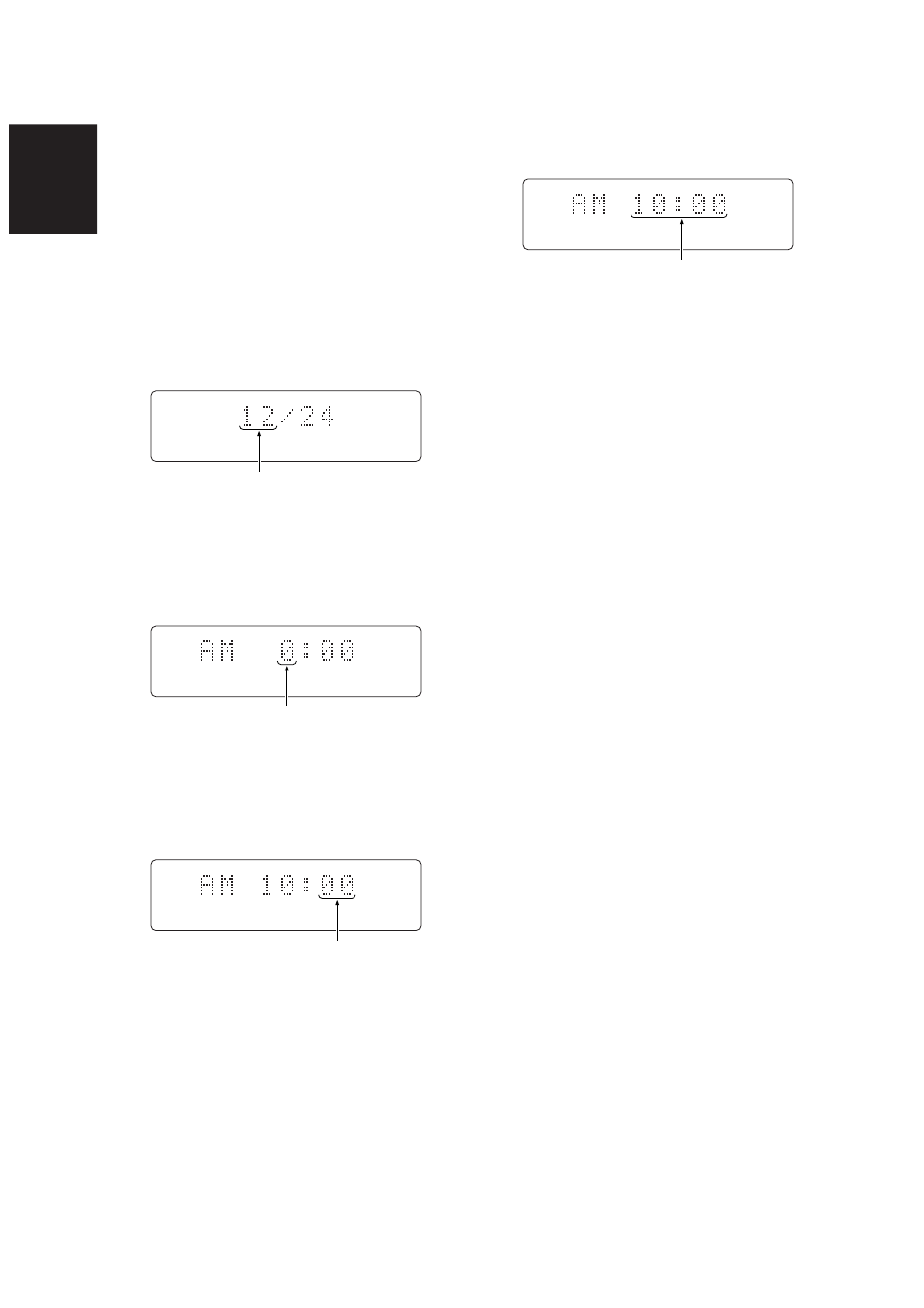
12
ENGLISH
USING THE TIMER
FUNCTIONS
This unit enables a time to be set and for a disc to be played at
this setting. The clock must always be set for the timer
functions to be valid.
* These functions work only when the unit is used on its own.
The SR110's timer functions are used when the unit is
operating as part of a system with the SR110.
SETTING THE TIME
1.
Press the TIMER button
i
on the remote control unit for at
least 3 seconds.
"12/24" now appears on the display, and "12" starts
flashing.
2.
Select the 12-hour or 24-hour time display using the
4
and
¢
buttons
!1
on the remote control unit or the
4
/
1
and
¡
/
¢
buttons
,
on the main unit.
3.
Press the
7
button
!2
/
x
to enter the selection.
The time now appears on the display, and the hour flashes.
(Hour setting)
4.
Set the current hour using the
4
and
¢
buttons
!1
on
the remote control unit or the
4
/
1
and
¡
/
¢
buttons
,
on the main unit.
5.
Press the
7
button
!2
/
x
to enter the selection.
The time now appears on the display, and the minute
flashes. (Minute setting)
6.
Set the current minutes using the
4
and
¢
buttons
!1
on the remote control unit or the
4
/
1
and
¡
/
¢
buttons
,
on the main unit.
7.
Press the
7
button
!2
/
x
to enter the selection.
The time set on the display now flashes. (Second setting)
This flashes.
8.
Finally when the stop button on the remote control unit is
pressed, the time starts from 00 seconds. The entered
time appears for 3 seconds, and then the original display is
restored.
This flashes.
This flashes.
This flashes.
This flashes.
