Functional overview, Remote control – Marantz CC3000 User Manual
Page 9
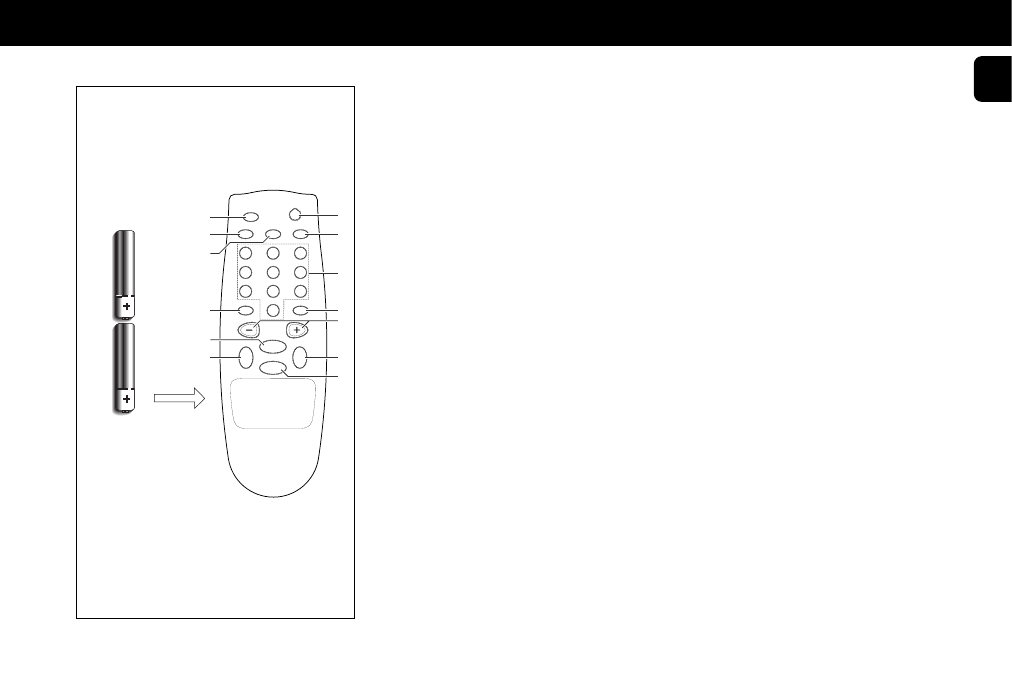
Remote Control
1
PAUSE
;
Interrupting play.
2
SCAN
Automatically playing the beginning of each track.
3
PROG.
Opening the memory when compiling a program.
4
DISC
–
Selecting another CD during play.
–
Selecting a CD to start play with.
–
Selecting CDs when compiling a Program, Peak
Search or Edit.
5
TRAY OPEN
/
Opening and closing the CD compartment.
6
SHUFFLE
Playing in random order.
7
0-9 DIGIT KEYS
–
Selecting another track.
–
Selecting a track to start play with.
–
Selecting tracks when compiling a program.
8
REPEAT
Repeating play.
9
– VOLUME +
Adjusting the sound level when the changer is
connected via the ANALOG or DIGITAL OUT output
to an amplifier or HiFi system without its own
remote control. Also for adjusting the sound level
on the headphones.
10
∞ PREV. / NEXT §
–
Selecting another track during play.
–
Selecting a track to start play with.
–
Selecting tracks when compiling a program.
–
Fast search to a particular passage during play.
–
Selecting the recording mode during edit.
–
Selecting the recording time during edit.
11 STOP
9
–
Stopping play.
–
Cancel a Program, Peak Search or Edit.
12 PLAY
2
–
Starting play.
–
Returning to the beginning of a track.
The life of the batteries of the remote control is around
one year. For replacement only use batteries of the type
RO3, UM4 or AAA.
PROG.
DISC
SCAN
SHUFFLE
Й
З
∞
VOLUME
PAUSE
REPEAT
DIGITAL REMOTE CONTROL
2
4
6
8
9
3
5
1
7
0
/
§
5
6
7
8
9
10
11
10
12
1
2
3
4
2 X 1.5 V R03 /
UM4 / AAA
9
English
FUNCTIONAL OVERVIEW
