Other assignable controllers on keyrig, The modulation wheel – M-AUDIO KEYRIG 49 User Manual
Page 14
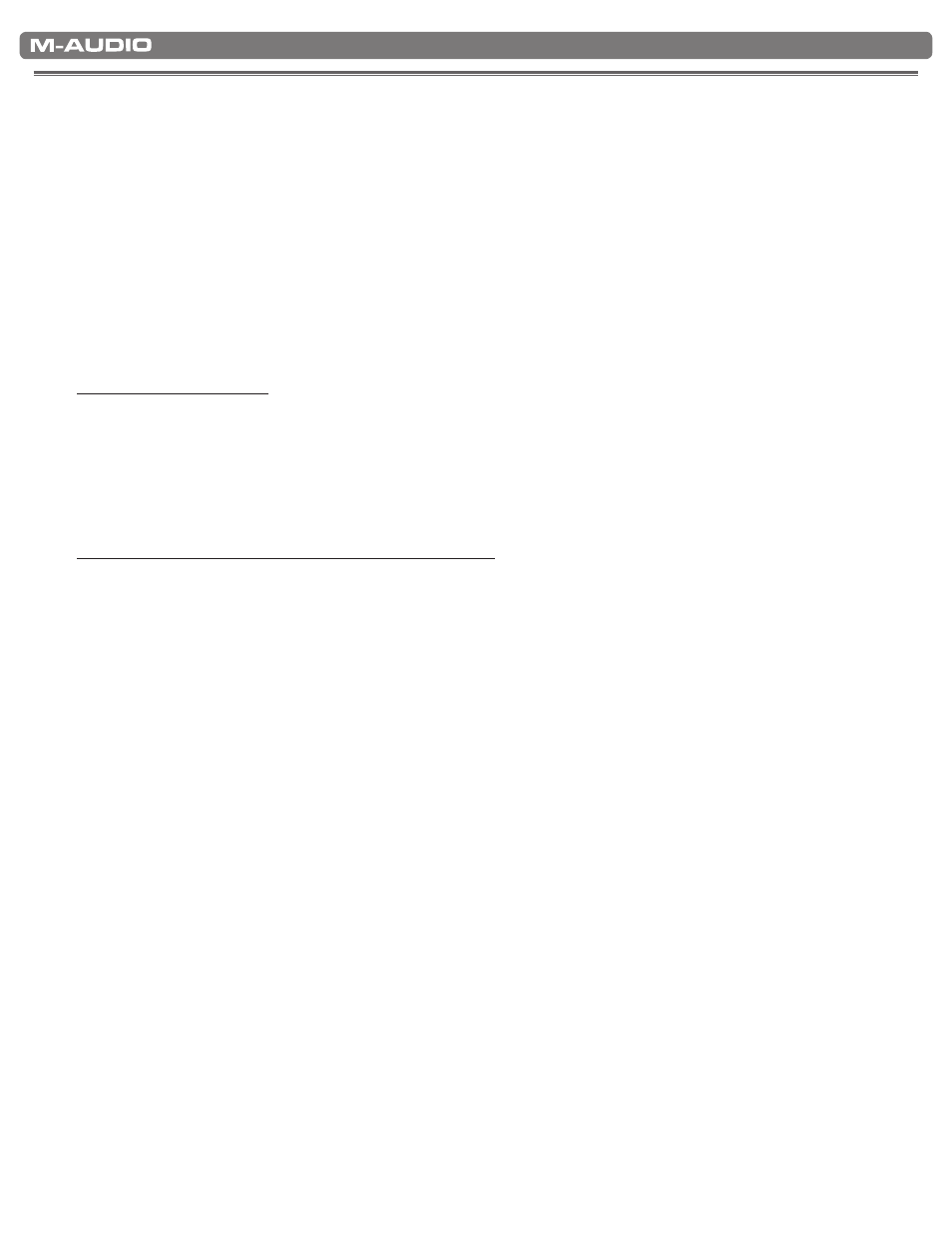
|
13
KeyRIg 49 User Guide
Other Assignable Controllers on KeyRig
10
The Modulation Wheel
It is possible to assign different MIDI controller numbers to the Modulation wheel. These parameters are called MIDI continuous
controllers. There are 132 (counting from and including zero to 131) MIDI continuous controllers (MIDI CC’s). For these controller
values to have any effect on the sound, the receiving software or device has to be able to read and respond to these MIDI controller
messages KeyRig 49 accepts controller numbers 0-131 Numbers beyond 127 are a proprietary method M-Audio uses to simplify
the transmission of certain, otherwise more complicated multi-part MIDI messages. A full list of controller values is given at the back
of this manual in Appendix B.
Some useful MIDI CC’s are:
<
01 Modulation
<
07 Volume
<
10 Pan (balance)
<
05 Portamento
To assign a MIDI controller message to the Modulation wheel:
1. Press the Edit Mode button.
2. Press the black key above C4 (C#4), representing “WHEEL ASSIGN.”
3. Use the Numerical Data Entry keys G3 – B4 to enter the number of the MIDI controller you want to assign to the
Modulation wheel
4. Press the ENTER key (C5).
5. Move the Modulation wheel upwards to increase the value of the MIDI message sent.
If you make an error while entering the numerical data value, you can press the CANCEL key (C1) to exit Edit mode without
changing the MIDI CC assigned to the Modulation wheel.
As an example, let’s assign effect number 10 to the Modulation wheel. This means the Modulation wheel will control Pan (or
balance) To do this:
1. Press the Edit Mode button.
2. Press the black key above C4 (C#4), representing “WHEEL ASSIGN.”
3. Press A3 to enter “1.”
4. Press G3 to enter “0” so you have entered “10.”
5. Press C5 for “ENTER.”
