Accessories, Checking the accessories, Usage of remote control unit – Marantz CD5001 User Manual
Page 9: Operational range, Loading batteries, Precautions, Reset scroll, Recall, Pitch, Quick replay
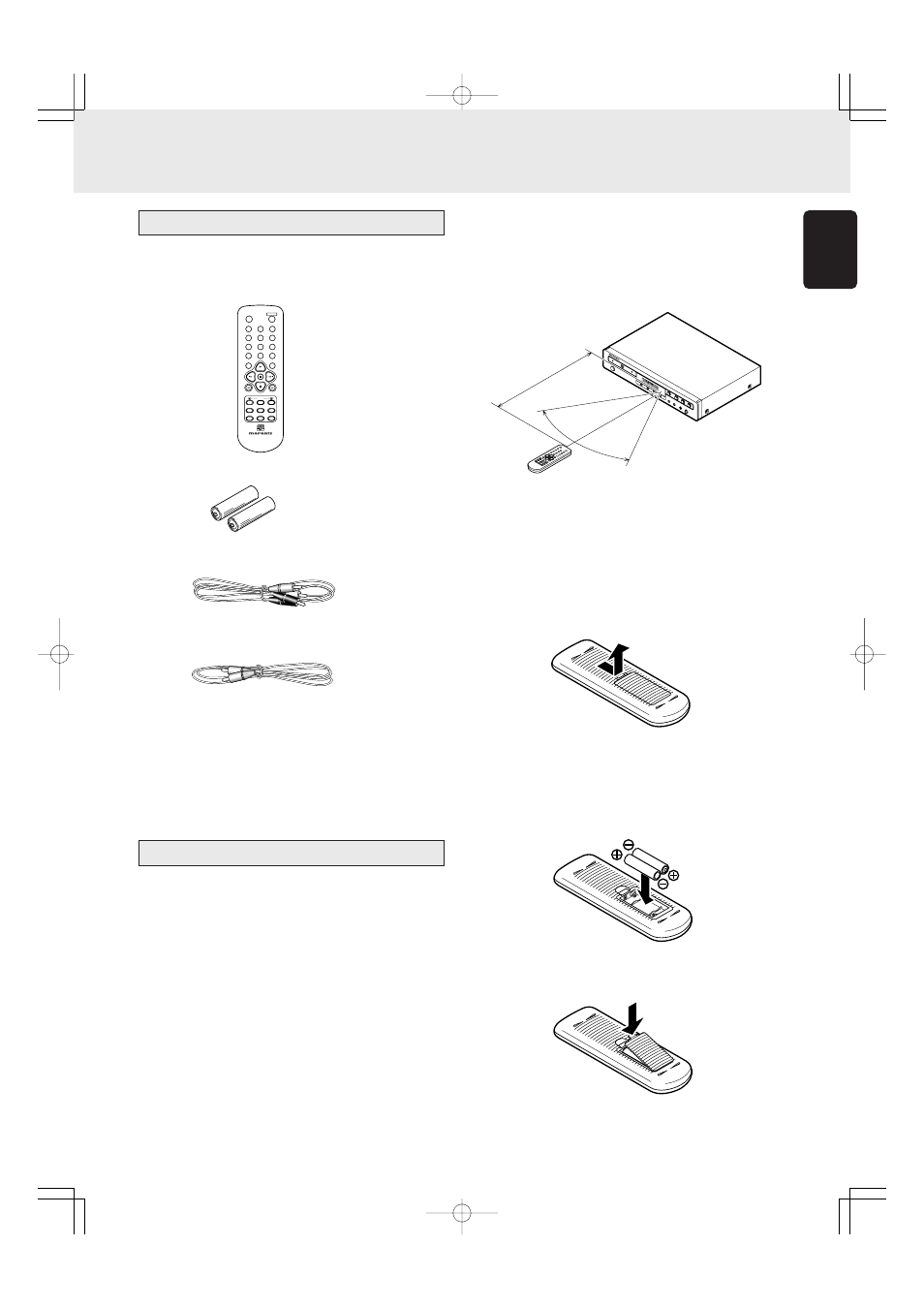
5
ENGLISH
Checking the accessories
After opening the cover of the packing box, check that the
following accessories are included.
• Remote control unit (RC5400CD)
• Size “AAA” batteries x 2
• Audio connecting cord
• Remote control connecting cord
• User Guide
• Registration Card
2. ACCESSORIES
• Operational range
As shown in the figure below, the player can be operated
by the remote control unit in a range which of about 5 meters
from the player’s remote sensor and over an angle up to
30 degrees to the left and 30 degrees to the right of the
position directly in front.
• Loading batteries
Before using the supplied remote control unit for the first
time, load the batteries in the remote control unit. The
batteries provided are used to verify the operations of the
remote control unit only.
1
Take hold of the tab on the battery cover which is found
on the back side of the remote control unit, and pull it up.
2
Load the two new size “AAA” batteries inside the battery
compartment while taking care to align their polarities
correctly with the polarity markings (
ª with ª and ·
with
·).
3
Push the battery cover down in the direction of the arrow
to close it.
Usage of REMOTE CONTROL UNIT
• Precautions
- Do not allow direct sunlight, an inverter fluorescent light
or other strong source of light to shine onto the player’s
infrared signal reception window (remote sensor).
Otherwise, the operation of the remote control unit may
be disabled.
- Bear in mind that operating the remote control unit may
cause other devices operated by infrared rays to be
operated by mistake.
- The remote control unit cannot be operated if the space
between the controller and the player’s remote sensor is
obstructed.
- Do not place any objects on top of the remote control
unit. Doing so may cause one or more buttons to be
held down which will cause the batteries to run down.
Size “AAA” (SUM-4) batteries x 2
5m
60
°
1
DISPLAY
POWER
RESET
SCROLL/
TIME
RECALL
TEXT
AMS
A-B
REPEAT
PITCH
2
3
6
5
4
7
8
9
PROGRAM
0
CANCEL
RANDOM
QUICK REPLAY
REMOTE CONTROLLER
RC5400CD
05.7.6, 9:00 AM
Page 5
