Playing a specific track – Marantz CD5001 User Manual
Page 17
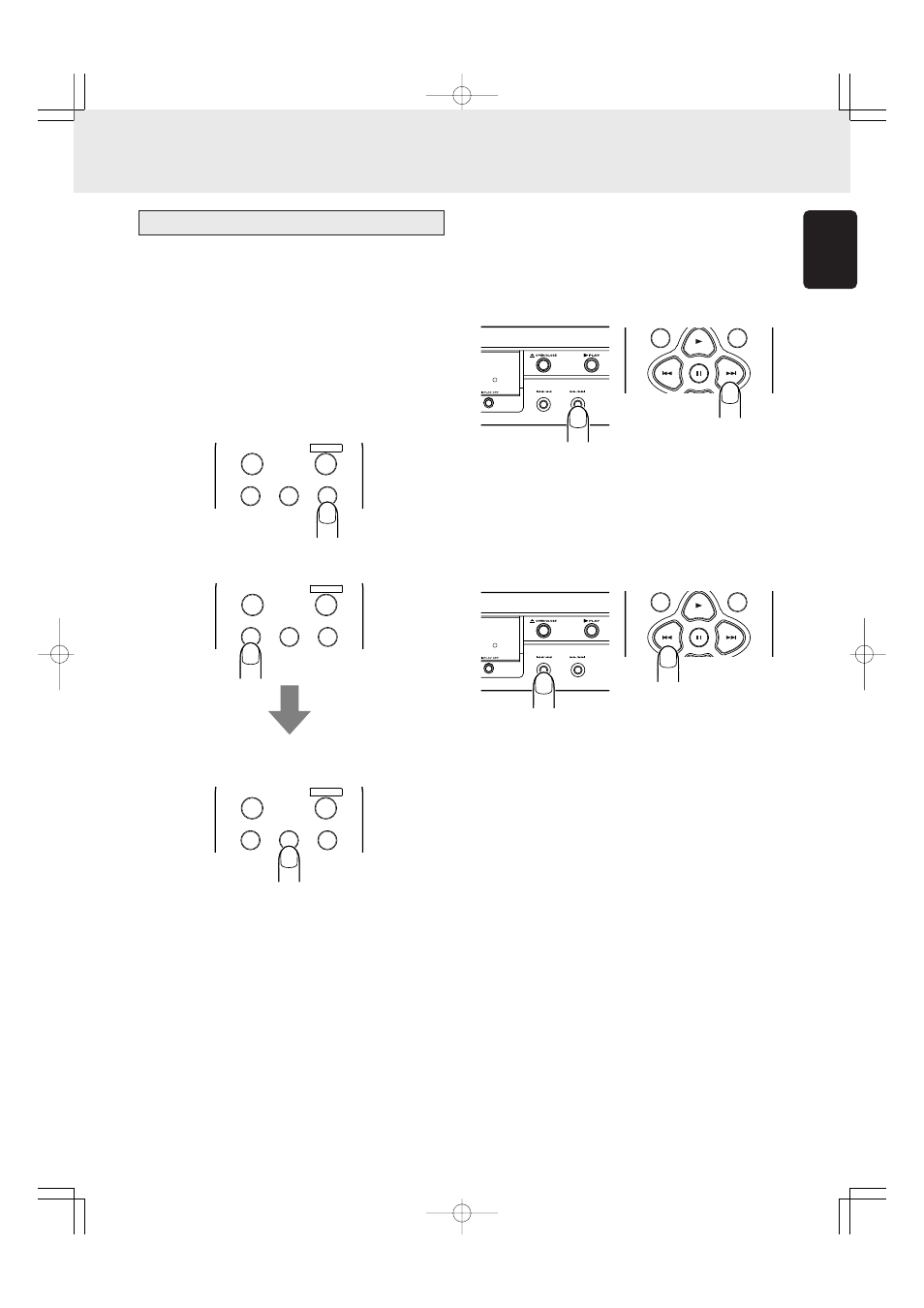
13
ENGLISH
Playing a specific track
• Specifying the number of a track to be
played (direct search)
Select the number of the track to be played directly by pressing
the numeric buttons (0 to 9) on the remote control unit.
To select track number 10 or above, use the numeric buttons
to select the higher digit first and then select the lower digit.
Once the number of the track is selected, play will start
automatically.
Example: To play track 3
Press the “3” numeric button.
Example: To play track 12
Press the “1” numeric button.
Within 1.5 second, press the “2” numeric button.
BASIC OPERATIONS
• Playing a previous or subsequent track
(track skip)
Advancing to a subsequent track
Press the
¡/¢ button on the player or ¢ button on the
remote control unit for the number of times equivalent to the
number of tracks through which play is to be advanced.
Returning to the start of the track now playing or a
previous track
When the
4/1 button on the player or 4 button on the
remote control unit is pressed, play returns to the start of the
track now playing. Play returns to the previous track which is
equivalent to the number of times the button was pressed.
1
DISPLAY
POWER
2
3
1
DISPLAY
POWER
2
3
1
DISPLAY
POWER
2
3
05.7.6, 9:00 AM
Page 13
