Marantz VP-11S1 User Manual
Page 15
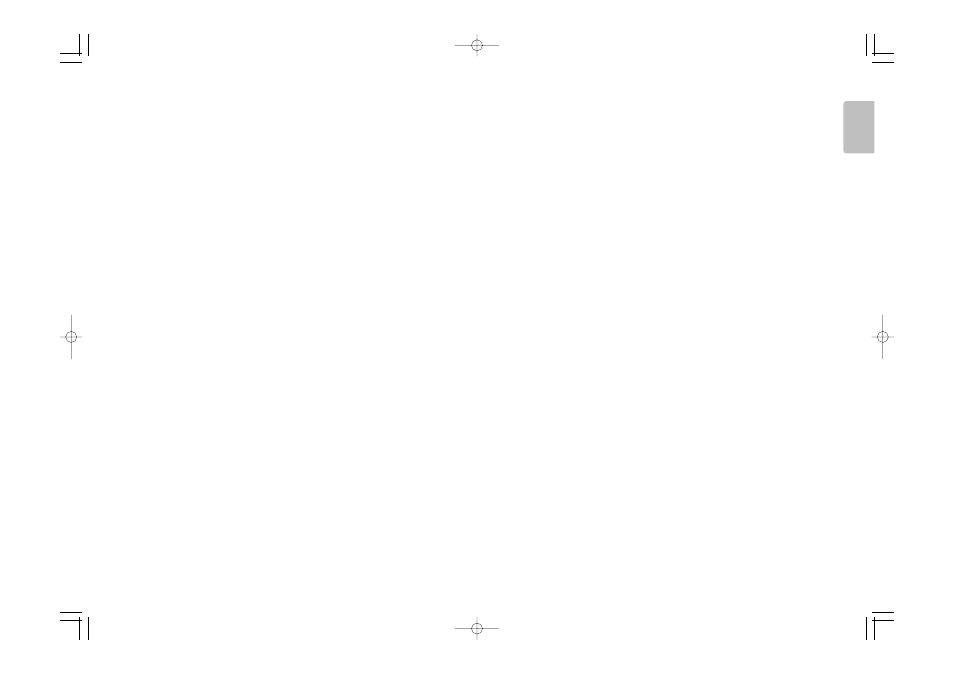
7
ENGLISH
£7
INPUT (Input signal select)
button (
☞
P.16)
Selects the input signal. Every time the
3
/
4
buttons are pressed, the input signal rotates in the
order of COMPONENT 1
↔
COMPONENT 2
↔
S-
VIDEO
↔
VIDEO
↔
RGB
↔
HDMI 1
↔
HDMI 2.
£8
BLACK LEVEL button (
☞
P.24)
Sets the black level.
During analog signal input ......0 IRE/7.5 IRE
During HDMI signal input ........Normal/Expand
£9
PATTERN button (
☞
P.11)
Projects a focus pattern on the screen.
¢0
ZOOM button (
☞
P.16)
Sets aspect ratio to zoom mode.
¢1
THROUGH button (
☞
P.16)
Sets aspect ratio to through mode.
This manual is related to the following products:
