Marantz VP-15S1 User Manual
Page 31
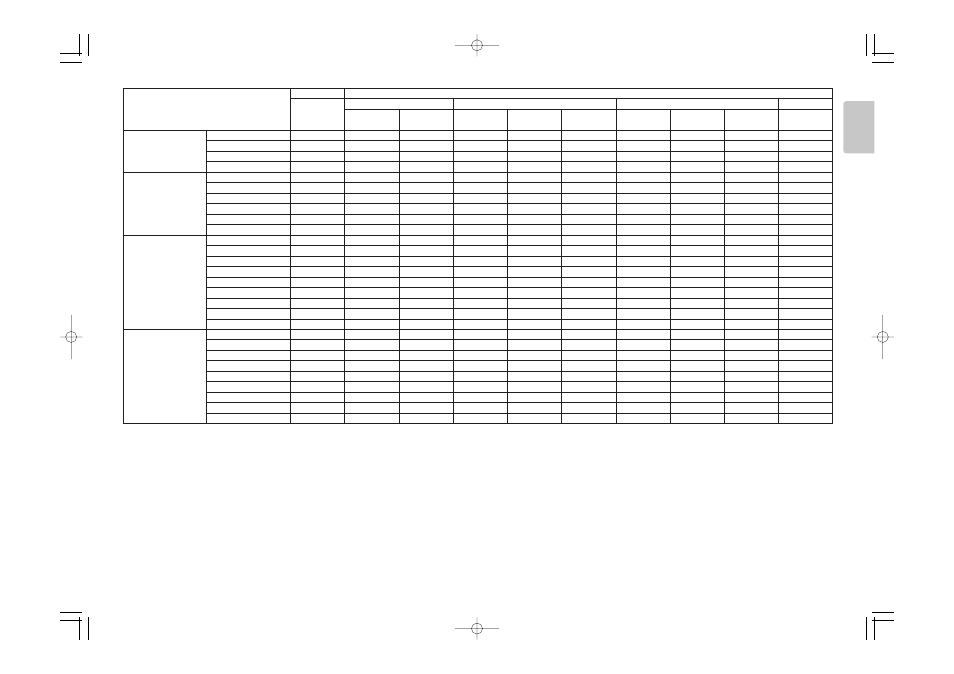
23
ENGLISH
NO SIGNAL
VALID SIGNAL
ANY INPUT
VIDEO or S-VIDEO
COMPONENT
NTSC
PAL/SECAM
480i/576i
480p/576p
480i/576i
480p/576p
Other
1080i/720p/
1080p/540p
HDMI
CSC HDMI 1
●
–
–
–
–
–
–
–
–
●
CSC HDMI 2
●
–
–
–
–
–
–
–
–
●
Deep Color HDMI 1
●
–
–
–
–
–
–
–
–
●
Deep Color HDMI 2
●
–
–
–
–
–
–
–
–
●
Display
Keystone
●
●
●
●
●
●
●
●
●
●
Scale
–
●
●
●
●
●
●
●
●
●
Width
–
●
●
●
●
●
●
●
●
●
Position H
–
●
●
●
●
●
●
●
●
●
Position V
–
●
●
●
●
●
●
●
●
●
Installation
●
●
●
●
●
●
●
●
●
●
OSD/Blanking
Menu Position
●
●
●
●
●
●
●
●
●
●
Language
●
●
●
●
●
●
●
●
●
●
Status Info.
●
●
●
●
●
●
●
●
●
●
Power-OFF Confirm.
●
●
●
●
●
●
●
●
●
●
Blanking Memory
–
●
●
●
●
●
●
●
●
●
Blanking Top
–
*8
*8
*8
*8
*8
*8
*8
*8
*8
Blanking Bottom
–
*8
*8
*8
*8
*8
*8
*8
*8
*8
Blanking Left
–
*8
*8
*8
*8
*8
*8
*8
*8
*8
Blanking Right
–
*8
*8
*8
*8
*8
*8
*8
*8
*8
Configuration
Auto Power Off
●
●
●
●
●
●
●
●
●
●
Trigger 2 Full
●
●
●
●
●
●
●
●
●
●
Trigger 2 Normal
●
●
●
●
●
●
●
●
●
●
Trigger 2 Zoom
●
●
●
●
●
●
●
●
●
●
Trigger 2 V-Strech
●
●
●
●
●
●
●
●
●
●
Trigger 2 Through
●
●
●
●
●
●
●
●
●
●
Remote Control
●
●
●
●
●
●
●
●
●
●
Reset Lamp Life
●
●
●
●
●
●
●
●
●
●
Reset All
●
●
●
●
●
●
●
●
●
●
*1 Can be selected only when User is selected for the Picture Mode.
*2 On only when interlaced signals are input. (Off for progressive signals.)
*3 On only when 1035i / 1080i signals are input.
*4 On when Aspect is set to V-Stretch for HD signals. For other signals, On when Aspect is set to Zoom or V-Stretch.
*5 On when the RGB/HD Adjust mode is set to Memory.
*6 On when the RGB/HD Adjust mode is set to Memory. However, as an exception, it is Off when Aspect is set to Through or V-Stretch.
*7 On when 480i/p or 576i/p signals are input.
*8 On when Blanking Memory is selected for OSD/Blanking.
*9 Cannot be selected when the default is selected for Picture Mode.
*10 Can be selected when the input signal is 540p, 720p, 1035i, 1080i, or 1080p.
*11 Off when the input signal is 480i/p or 576i/p.
