English – GIGABYTE AMD Socket AM2 Processor Motherboard GA-M59SLI-S5 User Manual
Page 54
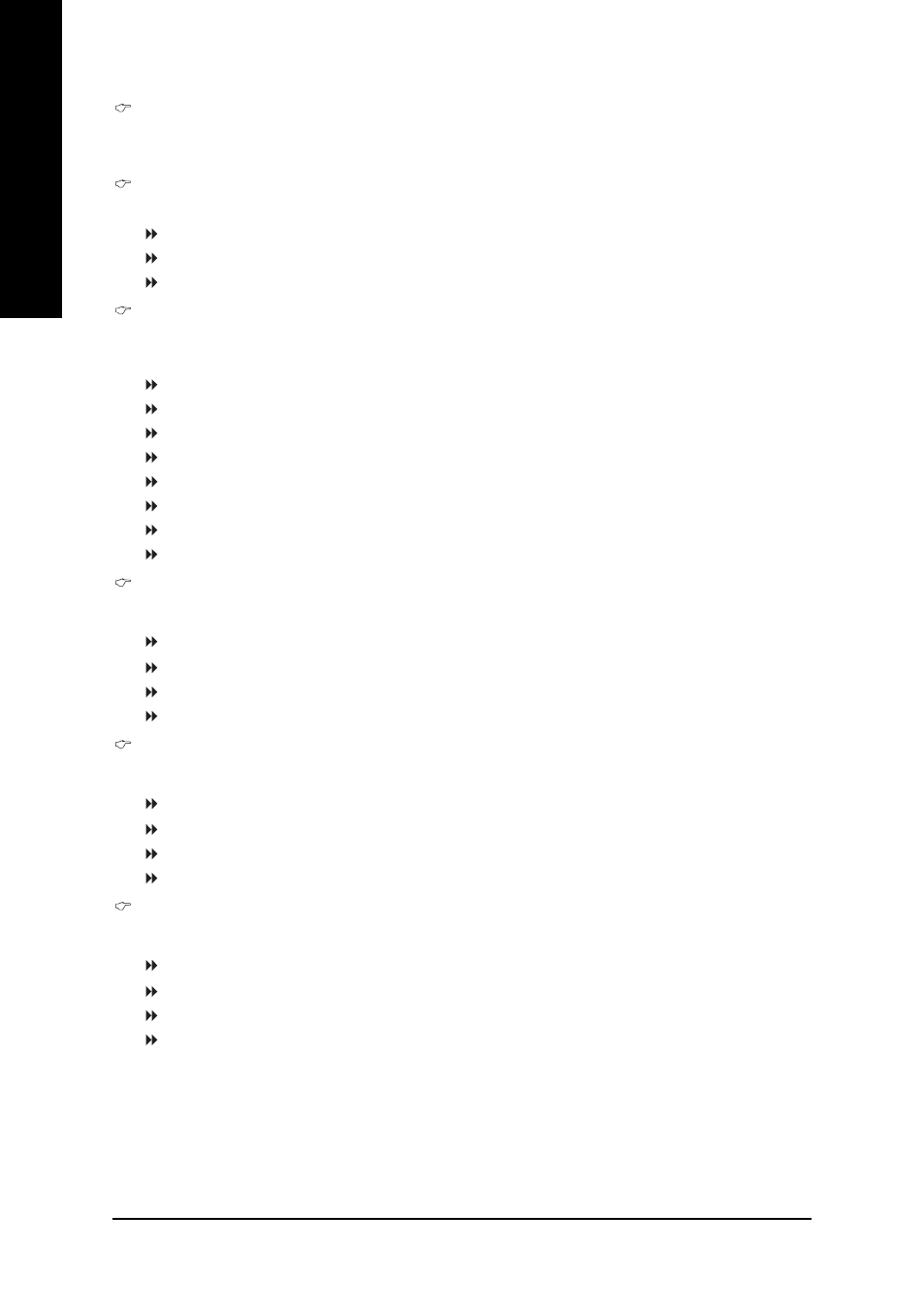
GA-M59SLI-S5/GA-M59SLI-S4 Motherboard
- 54 -
English
CPU Clock Ratio
This setup option will automatically assign by CPU detection. The option will display "Locked" and
read only or will not show up if the CPU ratio is not changeable.
Robust Graphics Booster
Select the options can enhance the VGA graphics card bandwidth to get higher performance.
Auto
Set Robust Graphics Booster to Auto. (Default value)
Fast
Set Robust Graphics Booster to Fast.
Turbo
Set Robust Graphics Booster to Turbo.
DDR2 OverVoltage Control
Please note that by overclocking your system through the increase of the DDR2 voltage, damage
to the memory may occur.
Normal
Set DDR2 voltage to Normal. (Default value)
+0.1V
Set DDR2 voltage to +0.1V.
+0.2V
Set DDR2 voltage to +0.2V.
+0.3V
Set DDR2 voltage to +0.3V.
+0.4V
Set DDR2 voltage to +0.4V.
+0.5V
Set DDR2 voltage to +0.5V.
+0.6V
Set DDR2 voltage to +0.6V.
+0.7V
Set DDR2 voltage to +0.7V.
S-Chipset/PCIE Voltage
Set the voltage settings for Southbridge, its PCI Express bus voltage.
Normal
Set Southbridge/PCIE voltage to Normal. (Default value)
+0.1V
Set Southbridge/PCIE voltage to +0.1V.
+0.2V
Set Southbridge/PCIE voltage to +0.2V.
+0.3V
Set Southbridge/PCIE voltage to +0.3V.
CPU HT-Link Voltage
Set the voltage settings for the HT-Link between CPU and Northbridge.
Normal
Set CPU HT-Link voltage to Normal. (Default value)
+0.1V
Set CPU HT-Link voltage to +0.1V.
+0.2V
Set CPU HT-Link voltage to +0.2V.
+0.3V
Set CPU HT-Link voltage to +0.3V.
HT-Link Voltage
Set the voltage settings for the HT-Link between Southbridge and Northbridge.
Normal
Set HT-Link voltage to Normal. (Default value)
+0.1V
Set HT-Link voltage to +0.1V.
+0.2V
Set HT-Link voltage to +0.2V.
+0.3V
Set HT-Link voltage to +0.3V.
