Fujitsu Siemens Computers BS2000/OSD User Manual
Page 73
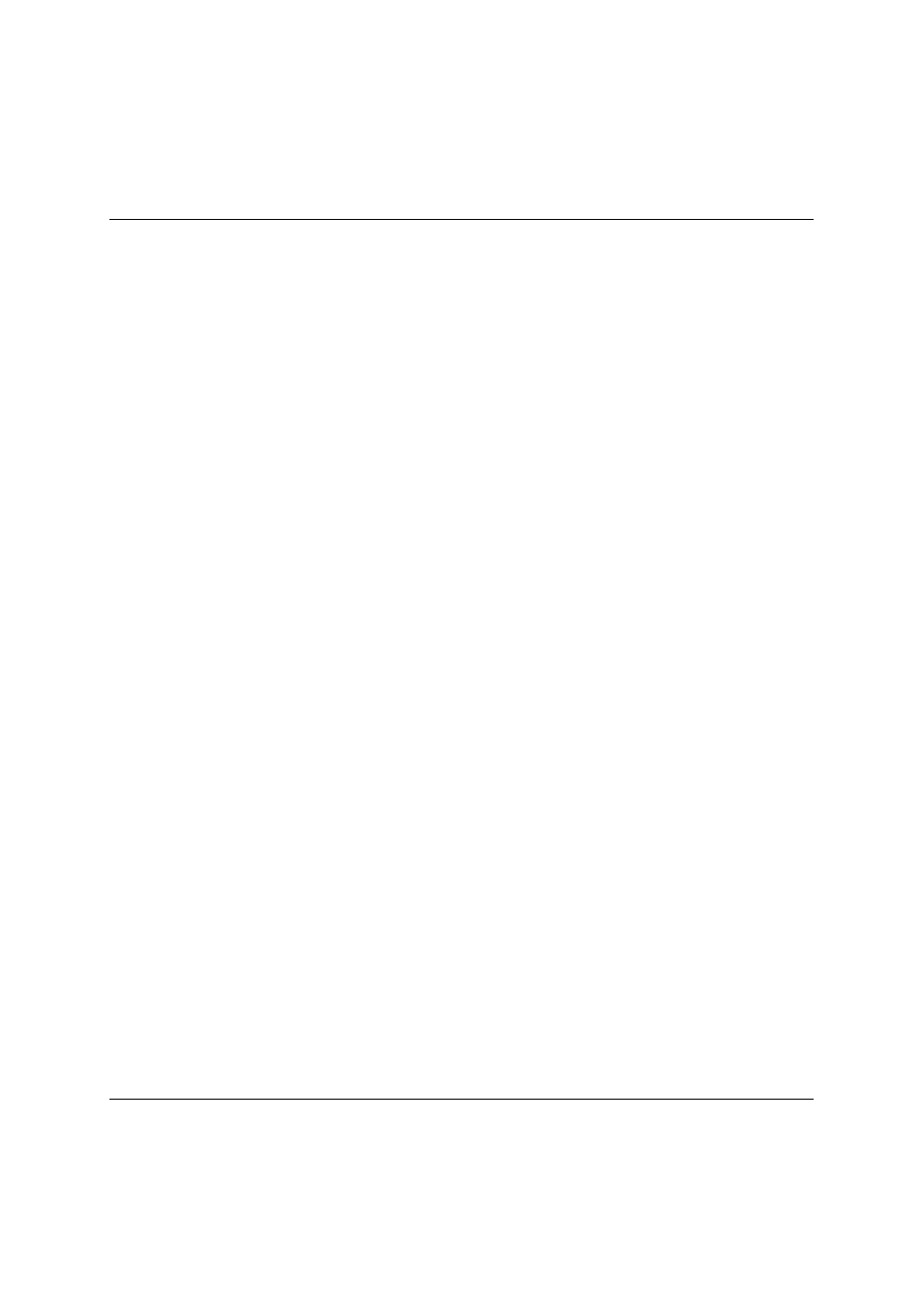
U25339-J-Z126-1-7600
73
Standard processing in SVP mode
User frames
FUNCTION =>
The following functions are carried out by entering the appropriate
number:
1
DISPLAY CFR
displays current configuration
2
INIT CFR FILE NO.
activates selected FILE after IMPL, enter a number
in the
INIT CFR FILE NO. =>
field
3
DISPLAY FILE
displays configuration file, enter a number in the
CFR
FILE NO. =>
field
X
EXECUTE
executes the last function entered
INIT CFR FILE NO. =>
Selection of a configuration file for function 2
CFR FILE NO. =>
Selection of a configuration file for function 3
0
CL0-SS0, CL1-SS1
configuration file 0 with comments
1
CL0-2SSU
configuration file 1 with comments
2
CL1-2SSU
configuration file 2 with comments
3
2CL-2SSU
configuration file 3 with comments
“Comment” refers to the contents of the configuration file. This is entered by the service
department.
The service department can define configuration files in which links between two S130s
(Cluster 0 and 1) and two SSUs (SSU0 and SSU1) can be configured on ONL (online Y or
N).
A connection (CNCT C) is either set by the service department and IMPL (for OSD V1 and
V2) or (as of OSD V3) by operating system commands. figure 33 shows a configuration with
which a computer connection can be achieved via global storage (SCMP).
