1077 actuator, Operation – Fisher 1077 User Manual
Page 7
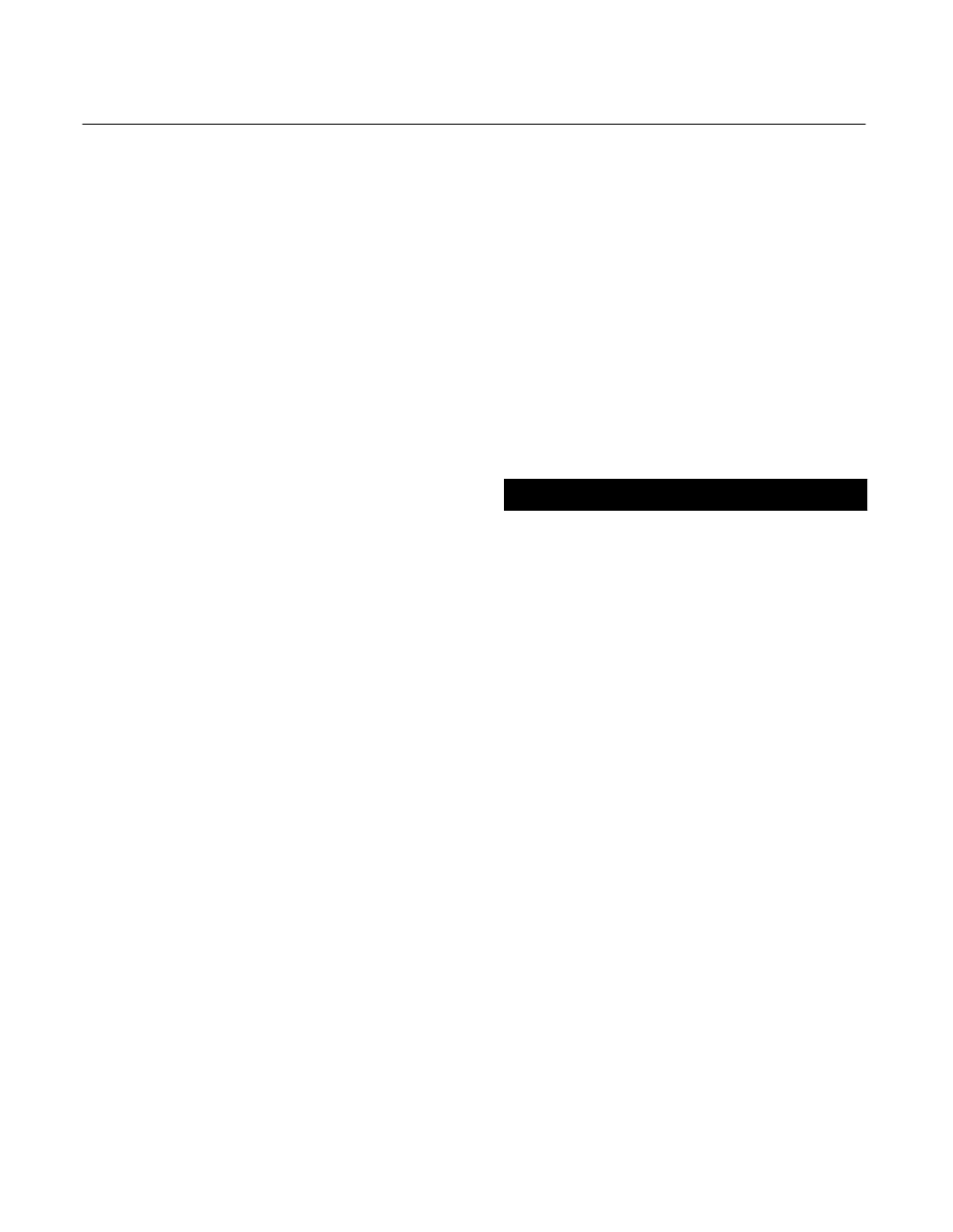
1077 Actuator
Instruction Manual
Form 5605
March 2007
7
Note
Sizes 2-KE, 7-KE, 9-KE & 10-KE:6 use
the same actuator for both 0–60
degrees and 0–90 degrees, with the
replacement of the appropriate set
screw. Sizes 0-KE & 6-KE require a
different actuator when changing from
90-degree to 60-degree disc or ball
rotation.
For Direct acting (except for 0-KE & 6-KE),
replace the set screw that limits counterclockwise
drive sleeve gear and travel indicator rotation.
For Reverse acting (except for 0-KE & 6-KE),
replace the set screw that limits clockwise drive
sleeve gear and travel indicator rotation.
Note
A 60-degree set screw used as an
opening stop can limit valve ball or
disc opening to any angle between 60
and 90 degrees. Alternately, it may be
used as a closing stop to limit valve
closing to any angle between 0 and 30
degrees. One or two 60-degree set
screws may be used to extend the
range of the valve opening stop, the
valve closing stop, or both
1. If the valve body is in the line, remove it by
following the instructions in the separate valve body
instruction manual.
2. Loosen the hex nuts and back out both set
screws.
3. Rotate the handwheel (key 5) to move the valve
disc or ball to the fully closed position. Refer to the
separate valve body instruction manual for
instructions to determine the fully closed position of
the disc or ball.
4. With the valve disc or ball closed, rotate the set
screw that is to limit valve closing until this set screw
just hits the drive sleeve gear. Lock the set screw
with the hex nut.
5. Rotate the handwheel until the disc is at the
desired maximum rotation as indicated by the
pointer tip on the travel indicator dial. Rotate the
remaining travel stop set screw until it just hits the
drive sleeve gear. Lock the set screw with the hex
nut.
6. Install the valve body and actuator in the pipeline
by following the instructions in the separate valve
body instruction manual; then proceed to the
Operation section.
Operation
Individual part key numbers and part descriptions
referenced in this procedure are shown in figure 6
except where otherwise indicated.
After the travel stops (key 10) and travel indicator
pointer have been adjusted and the control valve
assembly installed, the actuator is ready for
operation. The handwheel rotation direction required
to open the valve is indicated on the face of the
handwheel (key 5).
CAUTION
To avoid damage to the actuator, the
valve shaft splines, and internal valve
parts, do not exceed the maximum
allowable torques listed in table 2 or
any other torque limitation of internal
valve parts. Also, do not use wrenches
or other devices on the handwheel or
handwheel shaft to increase operating
force.
If the force required to rotate the handwheel will
exceed the wheel-rim force listed in table 2, check
for the following conditions:
D Insufficient lubrication,
D Seized actuator parts,
D Excessive pressure drop across the valve
body, or
D Obstruction to the valve body disc or ball
rotation.
Instructions are given in the Maintenance section for
lubrication of actuator parts. Refer to the separate
valve body instruction manual if valve body
maintenance is required.
If the actuator does not seem to control the process
fluid, worm or drive sleeve gear teeth may be
broken, the pin (key 6) may be sheared, or internal
valve body parts may be broken. Refer to the
separate valve body instruction manual if valve body
maintenance is required.
