Functions, Hint, Others menu – FUNAI MWD7006 User Manual
Page 20: Others setting, Angle icon: (default: on), Auto power off: (default: on), Divx(r) vod, Tvguardian, Default: off)
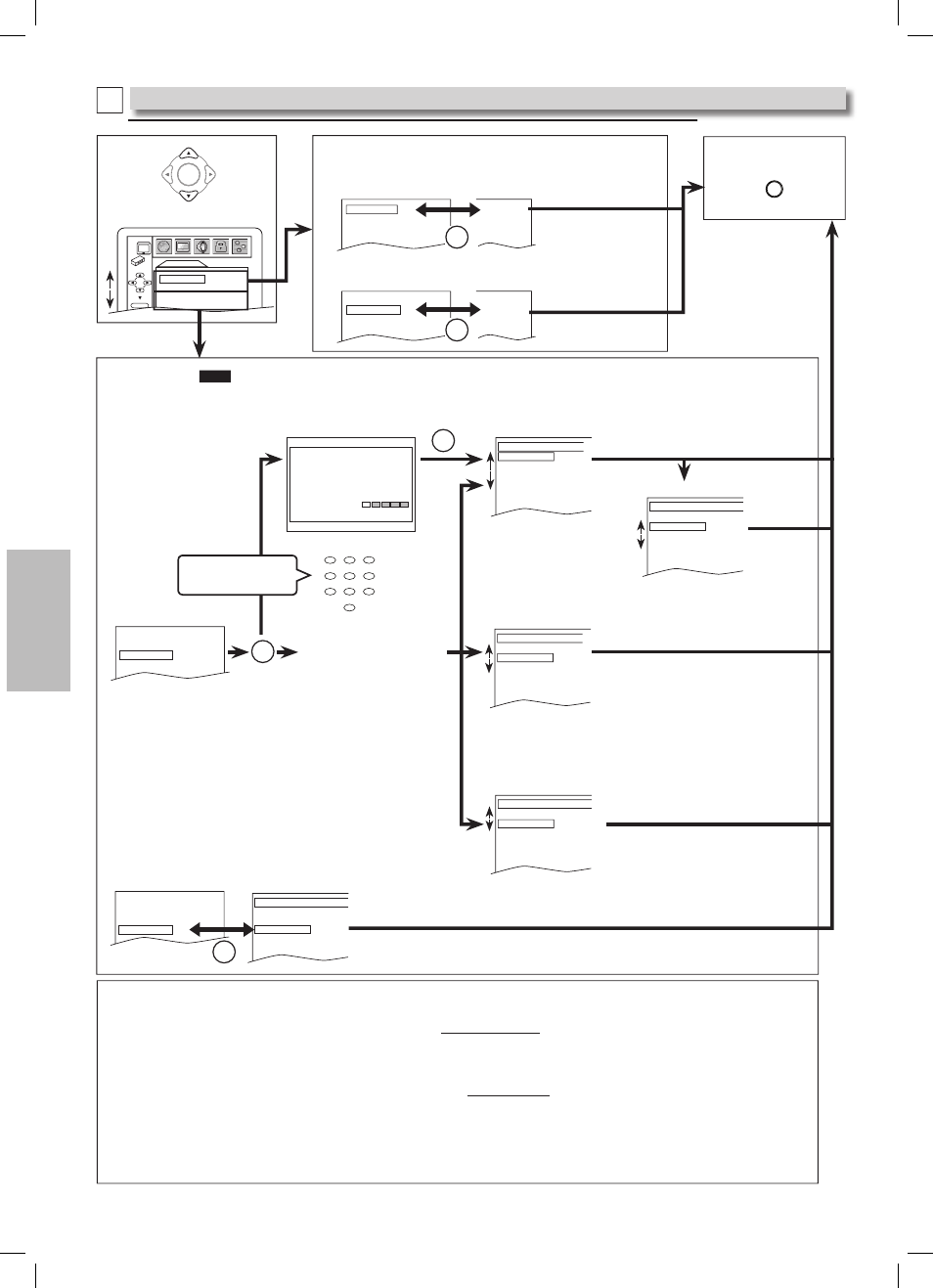
Functions
-20-
EN
5
5
You can change the other functions. Follow steps 1 to in the “CUSTOM Menu” section on page 16.
4
OTHERS menu
6
ANGLE ICON: (Default: ON)
Set to “ON” to show the angle icon when multiple
camera angles are available during DVD playback.
AUTO POWER OFF: (Default: ON)
Set to “ON” to turn this unit off automatically after 0 minutes of no use.
ANGLE ICON ON
AUTO POWER OFF ON
TVGuardian
OFF
DivX(R) VOD
ON
OFF
OFF
ANGLE ICON ON
AUTO POWER OFF ON
TVGuardian
OFF
DivX(R) VOD
OFF
ON
OFF
OTHERS
OK
ANGLE ICON
ON
AUTO POWER OFF ON
TVGuardian
OFF
DivX(R) VOD
OTHERS Setting
E
To exit the menu
TVGuardian
OFF
TOLERANT
MODERATE
STRICT
TVG reduces offensive language by 95%
Visit www.TVGuardian.com
or call (866)884-3458
Registration Key:
79-121-100-10-1588-6
Enter Activation Code:
CANCEL: RETURN
Unregistered Activate
ANGLE ICON ON
AUTO POWER OFF ON
TVGuardian
OFF
DivX(R) VOD
Registered Activate Code
TVGuardian
(Default: OFF)
TVG CC MODE
(Default: ON MUTE)
CC CHANNEL
(Default: CC2)
Press
[OK] on
“TVGuardian”.
Using
[K / L], select
the desired setting.
Press
[OK].
Press
[OK] on “TVG CC MODE”.
Using
[K / L], select desired setting.
Press
[OK].
DivX(R) VOD
Your registration code is:
1 2 3 4 5 6 7 8
To learn more visit
www.divx.com/vod
ANGLE ICON ON
AUTO POWER OFF ON
TVGuardian
OFF
DivX(R) VOD
DivX(R) VOD
Set for playing back DivX
®
VOD.
You can play back the files purchased or rented
from the VOD services.
See Hint on the below.
OK
OK
SETUP
Hint
TVGuardian:
• You need to have an Activation code to activate TVGuardian
®
. Please visit www.TVGuardian.com or call at 1-866-TVG-FILTER (866-884-458).
• Record the Activation Code in case you forget it.
• In case you entered wrong Activation Code, press
[OK] to enter correct numbers.
DivX(R) VOD:
• You need to have a registration code to purchase or rental VOD files. Please visit www.divx.com/vod for more details.
• You cannot play back the DivX
®
VOD files obtained with different registration codes on this player.
• You cannot play back the DivX
®
VOD files, of which rental period has been expired.
• Some DivX
®
VOD files are restricted with the limited playable times (you cannot play them back beyond the limit). If your DivX
®
VOD file has such limit, the
playback confirmation screen will appear. Using
[s / B], select “YES” if you want to play back the file, or to select “NO” if you do not wish to play it back. Then,
press
[OK] to confirm the selection.
• Please send your inquiries regarding the VOD files to DivX
®
, Inc.
CC CHANNEL
CC1
CC2
Please set your TV Closed Caption
option to CC2.
Refer to the user manual, or visit
www. TVGuardian.com
TVG CC MODE
OFF
ON MUTE
ALWAYS
OK
Press
[OK] on “CC CHANNEL”.
Using
[K / L], select desired setting.
Press
[OK].
TVGuardian:
QUICK
(Default: OFF)
TVGuardian
®
technology automatically filters offensive language from the programs you and your family watch. (Refer to page 6 for
the further information about TVGuardian
®
settings.)
See Hint on the below.
(Word Subset)
Using
[K / L], select
“HELL&DAMN”, “RELIGIOUS”
or “SEXUAL REF”.
Press
[OK] to select
“FILTERED” or “OFF”.
TVGuardian
TVGuardian
TOLERANT
HELL&DAMN
OFF
RELIGIOUS
FILTERED
SEXUAL REF.
FILTERED
TVG CC MODE
ON MUTE
CC CHANNEL
CC2
OK
If Activate Cord
has NOT set yet...
OK
Enter Activation Code.
1
4
7
2
5
8
0
+10
3
6
9
OK
OK
MWD7006_E6A70UD.indd 20
2006/01/06 15:4:26
