Sleep timer, Troubleshooting information – FUNAI CR270TT8 User Manual
Page 15
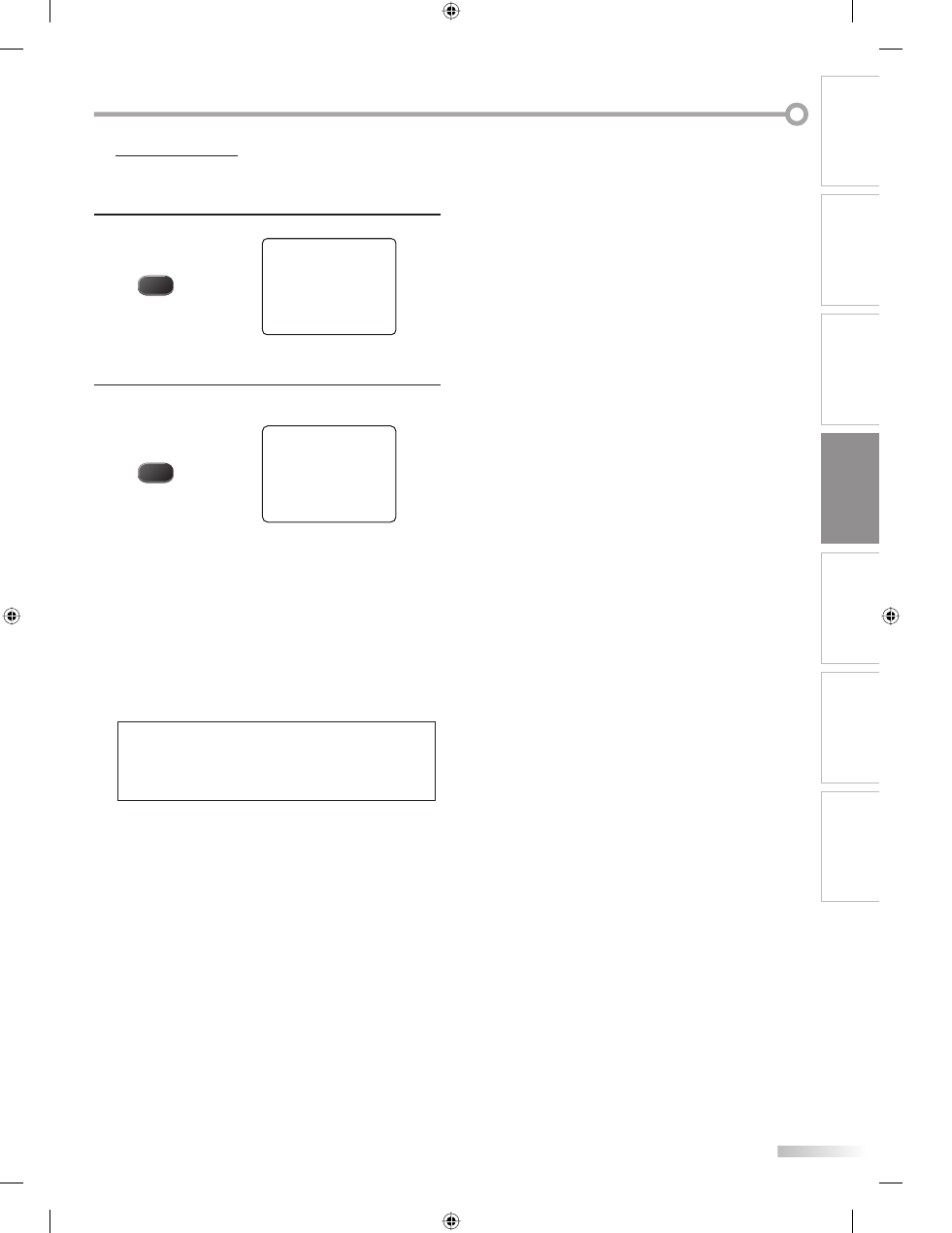
15
EN
WATCHING TV
INTRODUCTION
CONNECTION
INITIAL SETTING
OPTIONAL SETTING
TROUBLESHOOTING
INFORMATION
Sleep Timer
The sleep timer can be set to automatically turn off the unit after an
incremental period of time.
1
Press [SLEEP] to set the sleep timer.
SLEEP
SLEEP 0
• Sleep timer display appears on the TV screen.
2
Press [SLEEP] repeatedly to change the amount of
time until shut off.
SLEEP
SLEEP 90
• You can set the unit to turn off after a set period of
time (from 10 to 90 minutes).
• Each press of [SLEEP] will increase the time by 10
minutes.
• After set up, the sleep timer display can be called up
for checking by pressing [SLEEP].
To Cancel the Sleep Timer
Press [SLEEP] repeatedly until “SLEEP 0“ is displayed on
the TV screen.
Note:
• The sleep timer setting display will automatically disappear
in 10 seconds.
• When you disconnect the unit from the AC outlet or when a
power failure occurs, the sleep timer setting will be canceled.
5
L4758UJ_EN.indd 15
L4758UJ_EN.indd 15
2006/12/11 22:06:59
2006/12/11 22:06:59
