Т³гж 6, Setting environment installation, Description of the symbols – haier FCD-JTHC60-E User Manual
Page 6
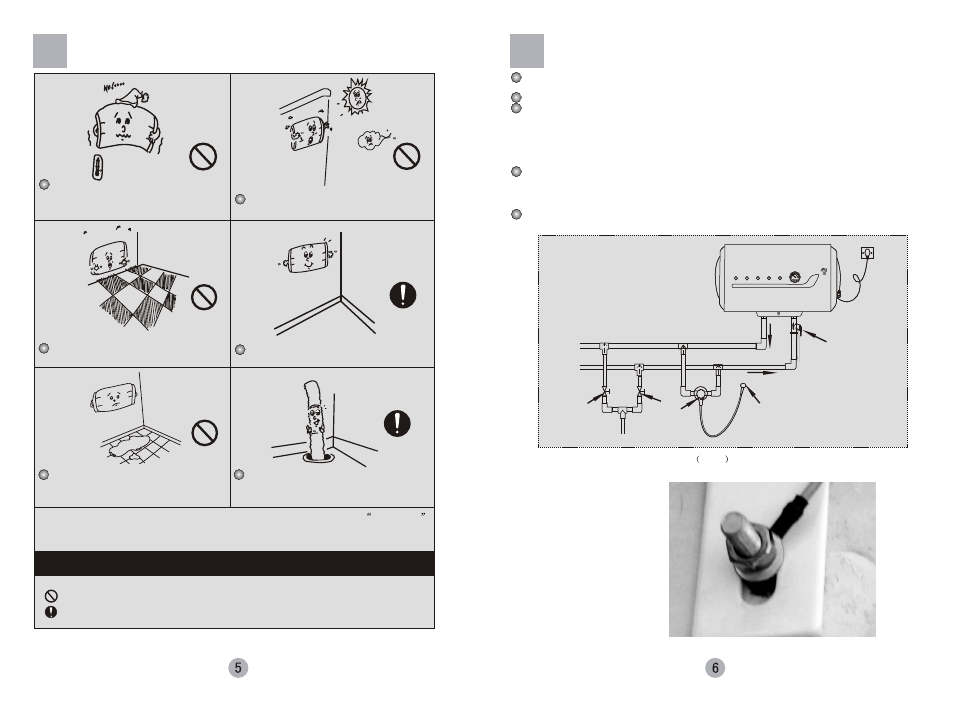
² »
Ò ª
° ²
Ч °
У Ъ
О Ю
· ¨
Е Е
Л ®
µ Ä
µ Ø
· ½
Do not install it outdoors.
Do not install it as stand-alone.
It shall be hung on firm and solid wall.
Do not install it in places unable to drain
water.
Installation must be made by installers of or designated by our company after-service
department.
The water heater shall be wall-mounted.
Before installation, make sure water heater rear wires are fit firmly. Determine an
installation location. Make four holes§æ12mm, 65 mm deep
in the wall. Insert and fix
expansion hooks and expansion bolts in corresponding wall holes. Lift the water heater.
Insert wall rack onto the hooks and bolts. Fit flat washers, rear wires and nuts in turn
onto the bolts. Tighten the nuts and check them firm. Install accessories such as safety
valve, drain hose as shown in Fig. 2. Use sealing compound to prevent water leakage.
To facilitate installation and removal, it is suggested a G 1/2" movable nut is fitted at
appropriate locations on inlet and outlet pipes respectively. Find water supply location.
Connect inlet pipe, outlet pipe and city water pipe respectively to the use point.
Note: To avoid heat dissipation, hot water pipe shall not be too long.
For easy future maintenance and repair, adequate space must be reserved during
installation.
(Fig.3)
The tubes and pipes fitted on the product are inseparable parts of the
Safe Care
technology, and shall not be removed by yourself. Otherwise, Haier shall not be liable
for any damages or injuries caused due to resulted potential risks.
Do not locate in freezing places. If
ice forms, tank and pipes will break,
causing scalding and leakage.
If a drain hose is connected, it shall be
connected to sewage drain, avoiding
spilling the room.
Hot water
valve
Cold water
valve
Mixing valve
Showerhead
Cold water inlet
Safety valve
Hot
water
outlet
Fig.2
For Installation Information Only
Setting Environment
Installation
Never do that
Be sure to act as per instructions
Description of the Symbols
