Hitachi 31KX41K User Manual
Page 29
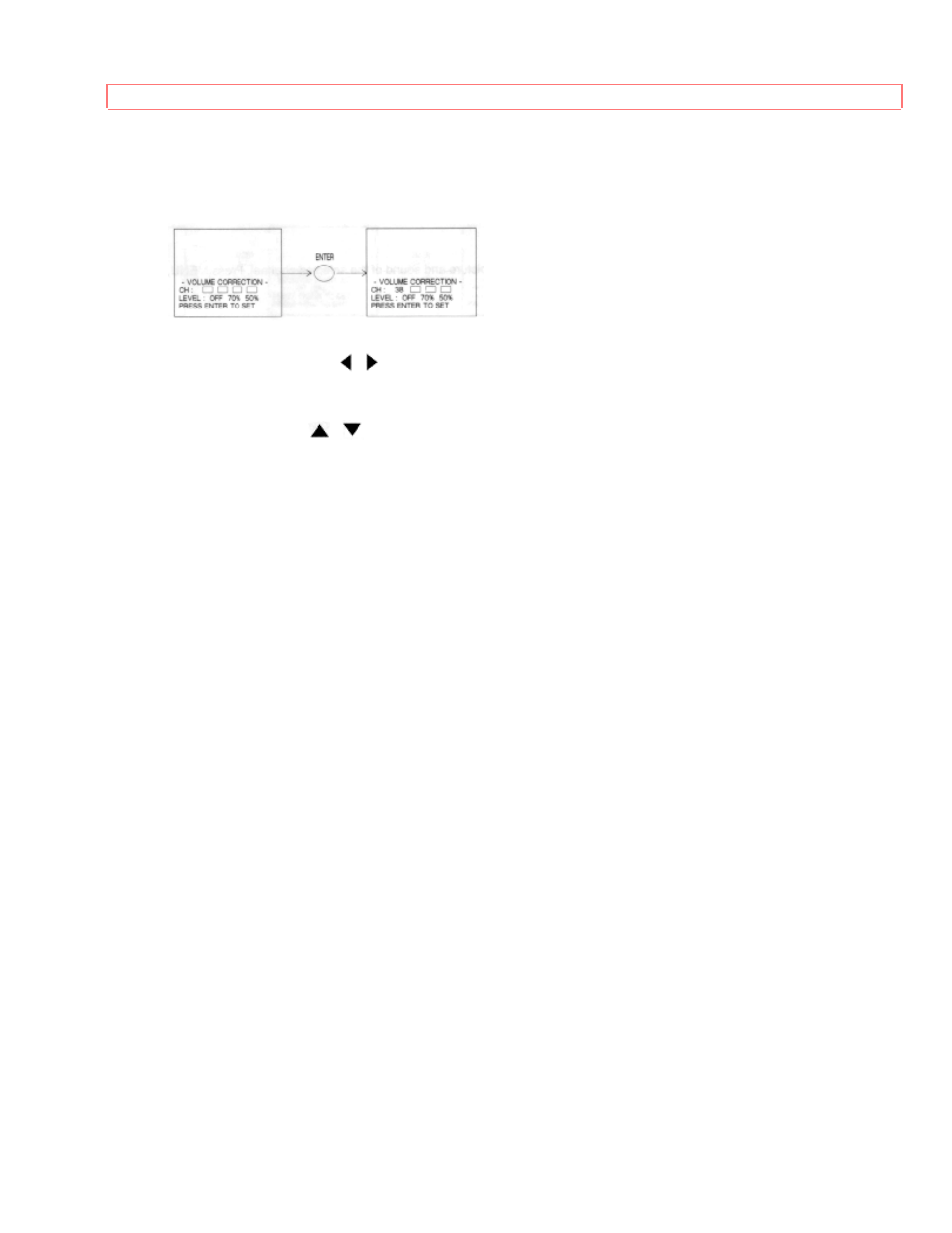
-SET UP- FUNCTIONS
29
• VOLUME CORRECTION
Use this function to reduce the volume level of up to four TV channels that sound loud
compared to other TV channels. Press MENU, 1, ENTER, 8, ENTER to display
VOLUME CORRECTION.
Press the CURSOR , to select volume level.
Press ENTER to set the volume level.
Press MENU to exit.
Use the channel
,
or number buttons while still in VOLUME CORRECTION to set
additional channels.
This manual is related to the following products:
See also other documents in the category Hitachi Televisions:
- 26HDL52 (52 pages)
- P50H401 (144 pages)
- P50H4011 (144 pages)
- 42HDX99 (104 pages)
- 42EDT41A (84 pages)
- P55H4011 (144 pages)
- ULTRA VISION UT32A302 (53 pages)
- 42HDT79 (104 pages)
- P50T501A (87 pages)
- P55T551 (158 pages)
- 42HDF52 (50 pages)
- 35TX10B (94 pages)
- 36SDX01SR (80 pages)
- 32HDT55 (88 pages)
- UT32V502 (1 page)
- 36GX01B (60 pages)
- 32UX01S (60 pages)
- ALPHA SERIES L42A404 (52 pages)
- P50V701 (186 pages)
- P50H401A (144 pages)
- L26D103 (1 page)
- 55HDT51 (100 pages)
- 37HDL52A (53 pages)
- L32A01A (49 pages)
- L32C205 (29 pages)
- L42S601 (142 pages)
- 42HDT55 (88 pages)
- L46S603 (3 pages)
- 27UX01B (32 pages)
- P50S602 (60 pages)
- 50HDT50 (84 pages)
- 42HDS69 (80 pages)
- 42HDS52 (88 pages)
- 55PD8800TA (62 pages)
- 42PD8800TA (62 pages)
- 42HDM12 (38 pages)
- 35TX30B (58 pages)
- C52-WD9000 (54 pages)
- L32A102G (30 pages)
- L32A403 (51 pages)
- ULTRAVISION L42S504 (60 pages)
- 42HDX62A (105 pages)
- UT32X812 (1 page)
- LE42S704 (60 pages)
- 26LD9000TA (41 pages)
