Hitachi LE40H405 User Manual
Page 7
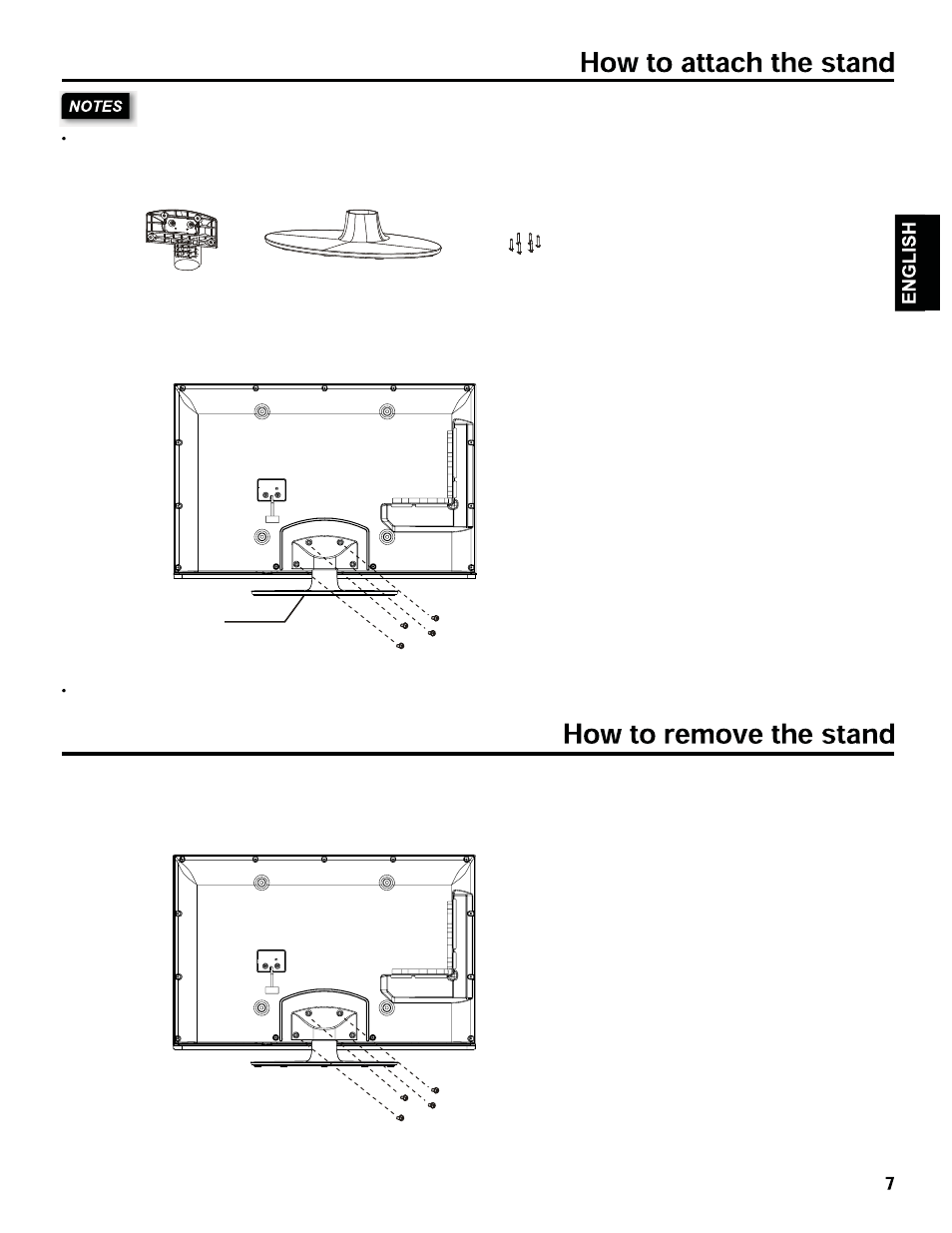
Insert the bracket to the base,and fix them with 6 screws.
Put the TV set on the level table on which there is a pad cloth or other soft material.
Lay down the TV set and make sure the LCD screen is downward.
Then fix the base to the set with 4 screws.
pedestal
4 screws
4 screws
The figure below is just for reference,please see the real set.
The length of Base Screws must be between 10mm and 12mm,otherwise the TV would be damaged.
WARNING:
When you transport this product, remove the stand and pack flat against the back of the unit in the carton. To remove the stand, perform
above steps in reverse order.
For wall mounting, the base must be removed. To disconnect the base/stand remove the 4 screws from the back.
Type A
Type B
See also other documents in the category Hitachi Televisions:
- 26HDL52 (52 pages)
- P50H4011 (144 pages)
- P50H401 (144 pages)
- 42HDX99 (104 pages)
- 42EDT41A (84 pages)
- P55H4011 (144 pages)
- ULTRA VISION UT32A302 (53 pages)
- 42HDT79 (104 pages)
- P55T551 (158 pages)
- P50T501A (87 pages)
- 42HDF52 (50 pages)
- 35TX10B (94 pages)
- 36SDX01SR (80 pages)
- 32HDT55 (88 pages)
- UT32V502 (1 page)
- 36GX01B (60 pages)
- 32UX01S (60 pages)
- ALPHA SERIES L42A404 (52 pages)
- P50V701 (186 pages)
- P50H401A (144 pages)
- L26D103 (1 page)
- 55HDT51 (100 pages)
- 37HDL52A (53 pages)
- L32A01A (49 pages)
- L32C205 (29 pages)
- L42S601 (142 pages)
- 42HDT55 (88 pages)
- L46S603 (3 pages)
- 27UX01B (32 pages)
- P50S602 (60 pages)
- 50HDT50 (84 pages)
- 42HDS69 (80 pages)
- 42HDS52 (88 pages)
- 42PD8800TA (62 pages)
- 55PD8800TA (62 pages)
- 42HDM12 (38 pages)
- 35TX30B (58 pages)
- C52-WD9000 (54 pages)
- L32A102G (30 pages)
- L32A403 (51 pages)
- ULTRAVISION L42S504 (60 pages)
- 42HDX62A (105 pages)
- UT32X812 (1 page)
- LE42S704 (60 pages)
- 26LD9000TA (41 pages)
