Hitachi Koki USA Hi-35pc User Manual
Page 131
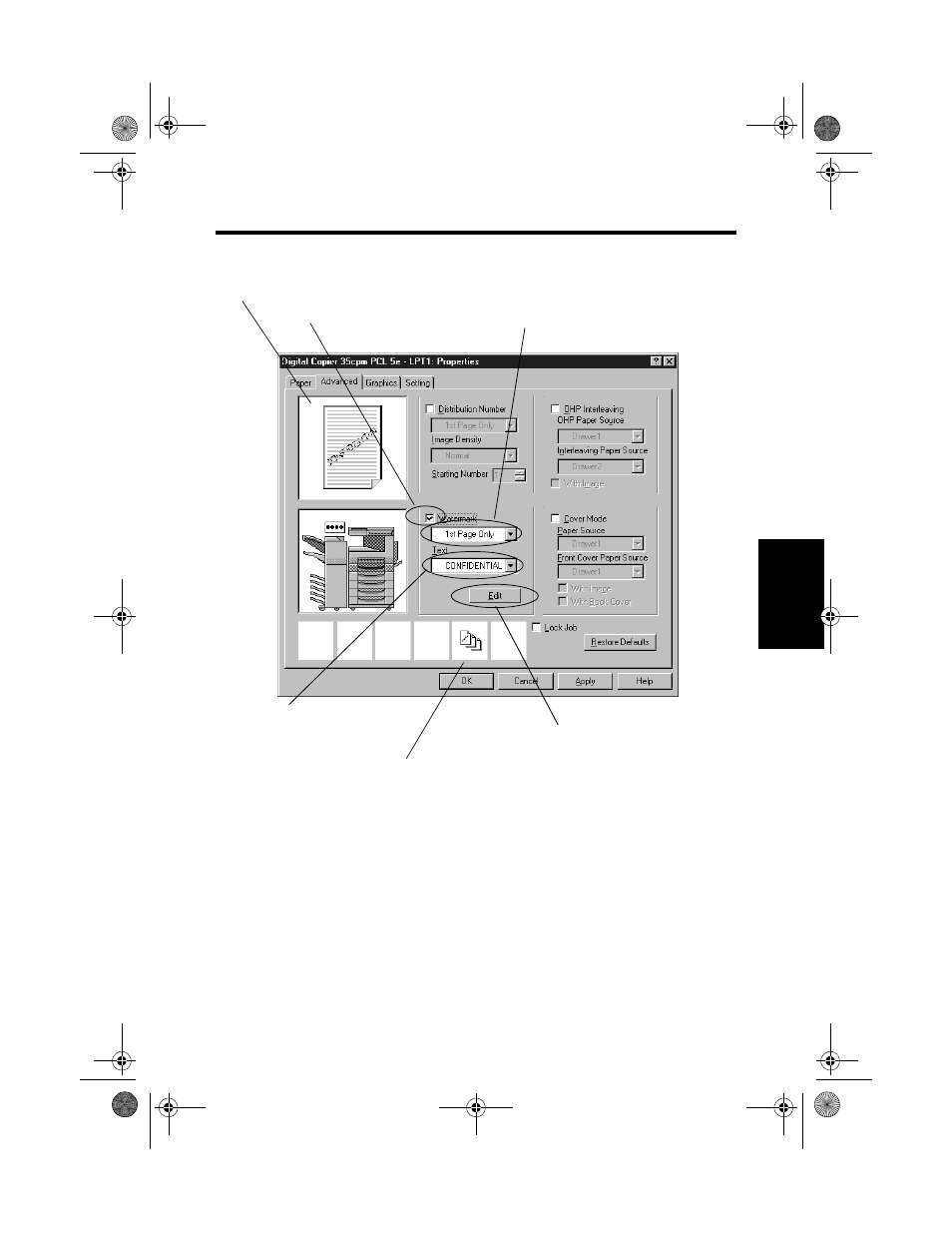
10. Printing Pages with Watermarks
4-27
C
onven
ie
nt
Fun
ct
ions
Chapter
4
5. Click the "Advanced" tab and select "Water Mark."
6. Select the page on which to print the watermark, either 1st Page Only or All
Pages.
7. Select the desired watermark.
4608P234CA
Allows you to view a print sample.
5. Select "Watermark."
7. Select the desired watermark.
8. Specify the editing function for the watermark
6. Select the page on which to print the watermark
The icon tells that Watermark has been enabled.
win.book Page 27 Wednesday, January 26, 2000 11:31 AM
