Set up, Air/cable – Hitachi 50EX13KX User Manual
Page 26
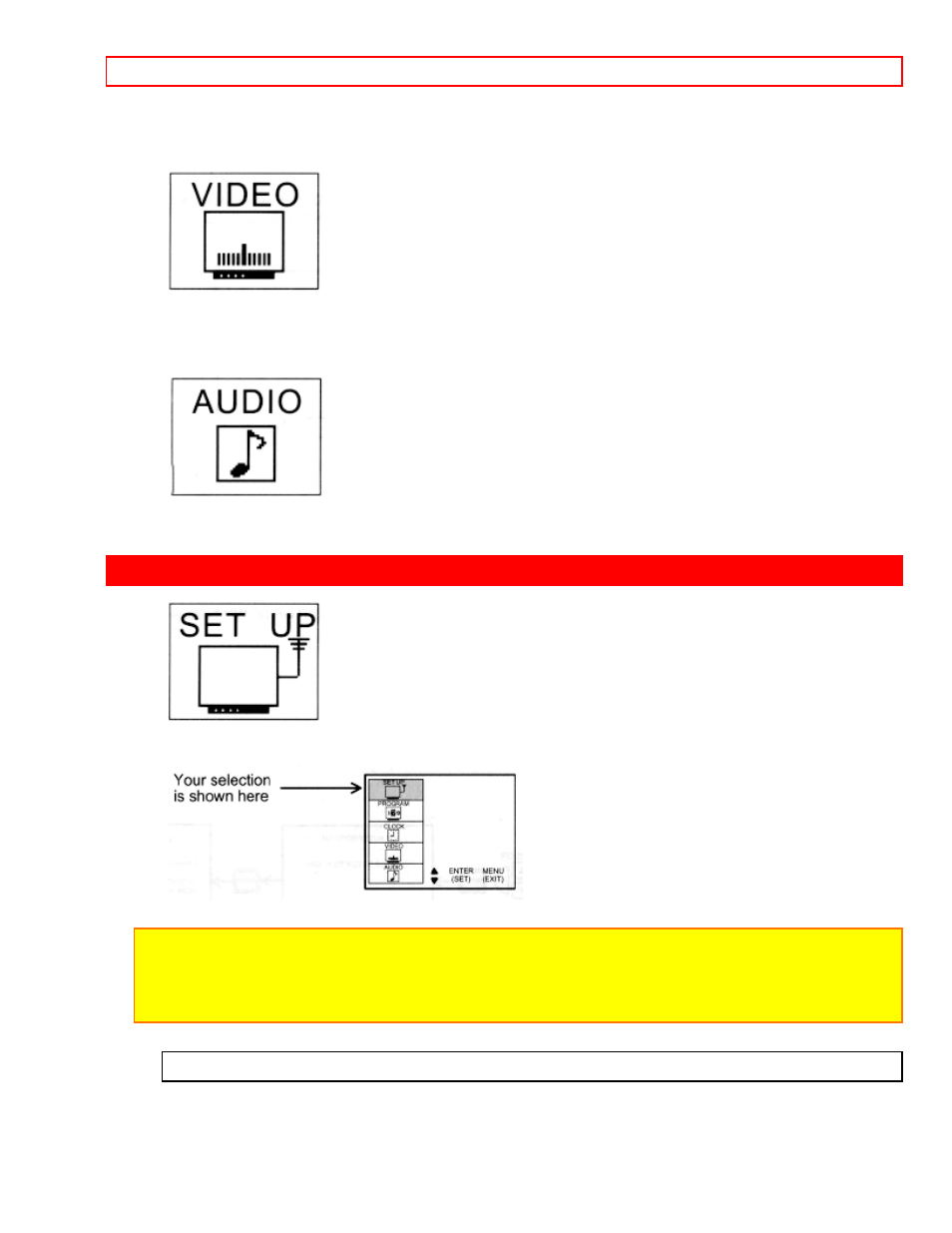
SET UP
- 26 -
MESSAGE - 2
Set for one time or daily.
CALLENDAR Check day, month and year.
PREFERENCE ADJUST
Adjust color, brightness, etc.
PREFERENCE SETTING
Improve picture performance.
CONVERGENCE CORRECTION
Match red, green, and blue colors to make white.
PREFERENCE ADJUST
Adjust balance, bass, and treble.
PREFERENCE SETTING
Improve sound performance.
SET UP
Select SET UP when setting your TV up for the first time. Use the
CURSOR UP/DOWN buttons on the remote to highlight the function desired.
NOTE:
To see an autodemonstration of the on-screen disply, press and hold the POWER button on the TV
set for approximately 5 seconds. Press the POWER button on the TV again to end the
autodemonstration.
AIR/CABLE
Select AIR if you are using an indoor or outdoor antenna. Select CATV if you have cable TV.
Press the CURSOR buttons to highlight the correct AIR/CABLE mode and press MENU to exit.
