Hitachi VT-FX6411A User Manual
Page 52
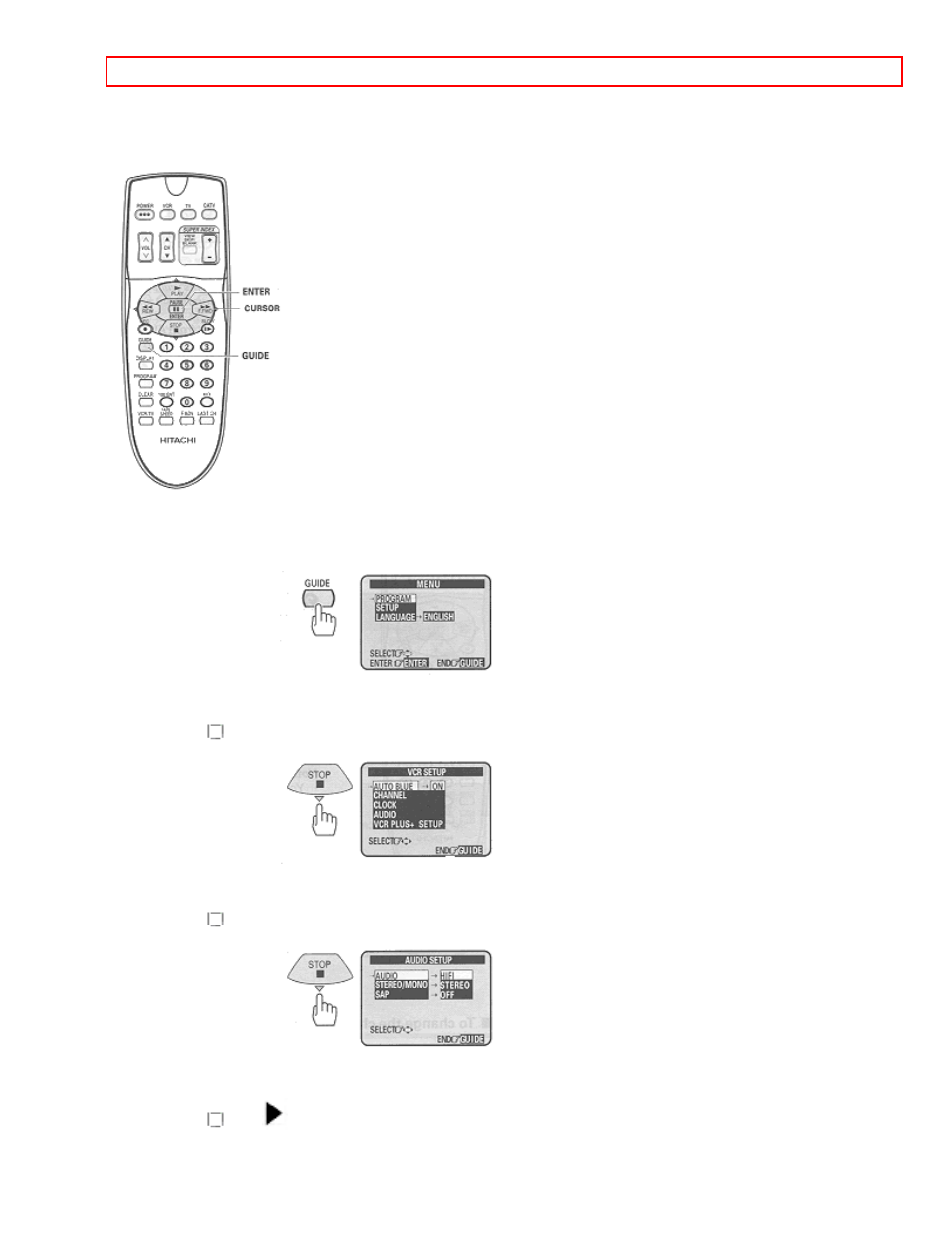
RECORDING A PROGRAM -RECORDING TIPS
- 52 -
How to set the SAP option.
1 Press the GUIDE button.
2 Press the
cursor button to select the SETUP option, and then press the ENTER button.
3 Press the
cursor button to select AUDIO, and then press the ENTER button.
4 Press the
and
cursor button to set the STEREO/MONO option to "STEREO".
This manual is related to the following products:
