Auto install, Setting the channel automatically – Hitachi VTUX6430A User Manual
Page 24
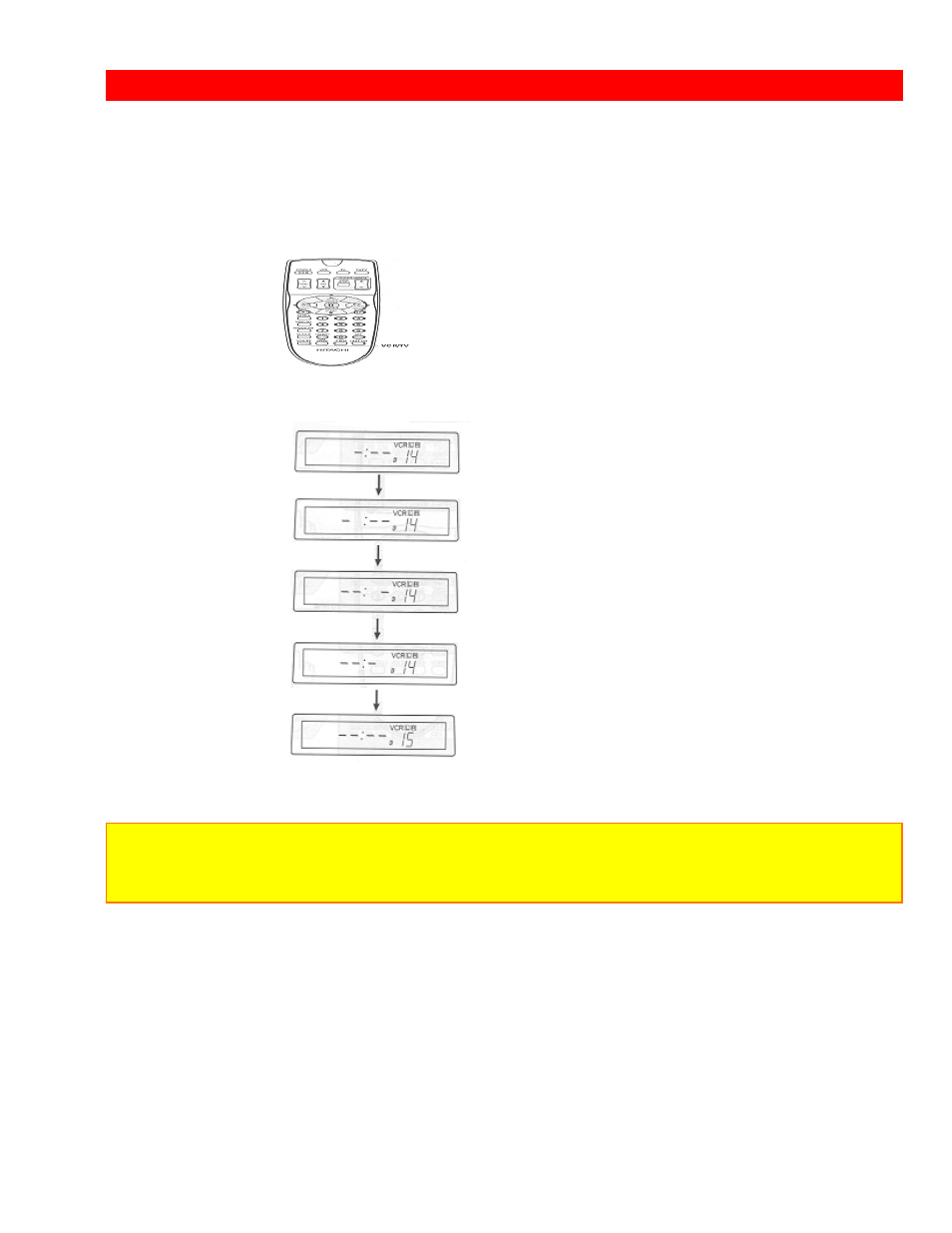
AUTO INSTALL
Setting the channel automatically
1 Switch on at the mains supply socket after completely connecting all leads.
The VCR will be in the standby mode at this stage.
2 Press the POWER button on the VCR to start the auto install.
This screen appears to show that the channel is being set.
The dash " - " puts out lights one by one as shown on the VCR's display.
•
The VCR will automatically store channels received in your area.
•
It takes about 2 - 3 minutes.
When the auto install is complete, the channel with the lowest number appears in the TV display.
Notes
•
If you press the POWER button inadvertently before connecting all leads, follow the steps on page 20 for further
tuning function.
•
If you press the POWER button during auto install mode, the VCR automatically switches to the STOP mode.
