Voice command index – HONDA 2009 Odyssey Navigation User Manual
Page 143
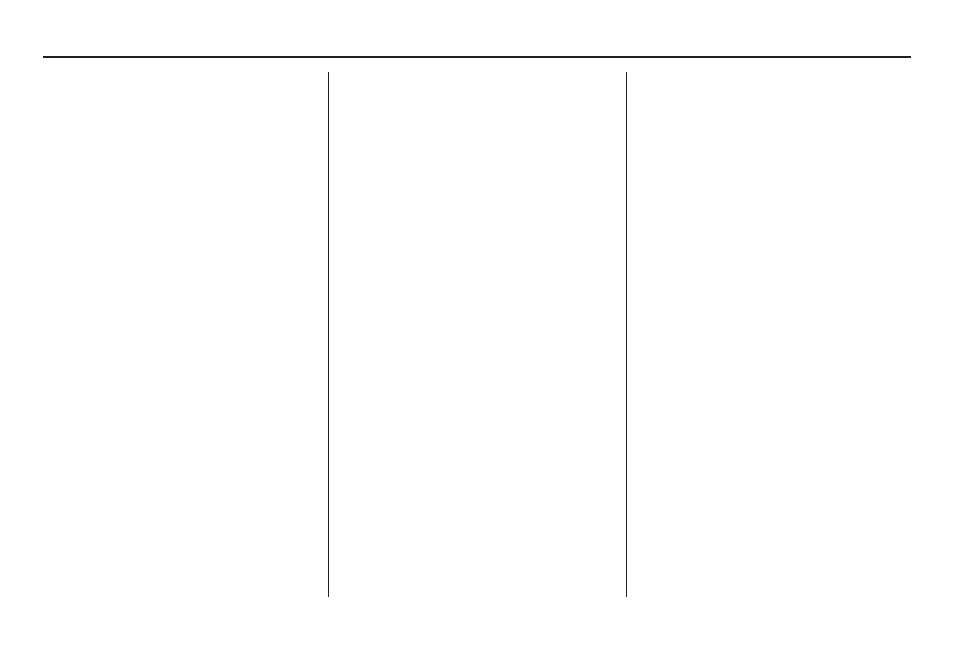
142
Navigation System
Voice Command Index
DVD track random (for playing CD
only)*
DVD track repeat (for playing CD
only)*
DVD track scan*
DVD normal play
DVD folder random (for playing CD
only)*
DVD folder repeat (for playing CD
only)*
DVD folder scan*
*
Repeating these commands switches
(toggles) the function between On
and Off, so the action that occurs
may not match the command you
speak.
** The title commands select the main
menu items, called “titles” (e.g.,
“Play movie” or “Extras”). Some
DVDs do not support selecting these
features by voice command.
AUX Voice Commands
The system accepts these commands on
most screens.
AUX play (or Auxiliary play)
NOTE:
For more information on USB or
Bluetooth audio features, see the vehicle
Owner’s manual.
Rear Radio Voice
Commands
The system accepts these commands on
most screens.
NOTE:
These commands are available for a
vehicle with factory RES.
Rear audio on*
Rear audio off*
Rear radio on*
Rear radio off*
Rear radio select FM1
Rear radio select FM2
Rear radio select AM
Rear radio tune to # FM (#: frequency)
Rear radio tune to # AM (#: frequency)
Rear radio seek up
Rear radio seek down
Rear radio next station (same as
Radio seek)
Rear radio preset # (#: 1-6)
Rear radio FM preset # (#: 1-6)
Rear radio FM1 preset # (#: 1-6)
Rear radio FM2 preset # (#: 1-6)
Rear radio AM preset # (#: 1-6)
Rear radio auto select*
