Harbor Freight Tools 91852 User Manual
Page 16
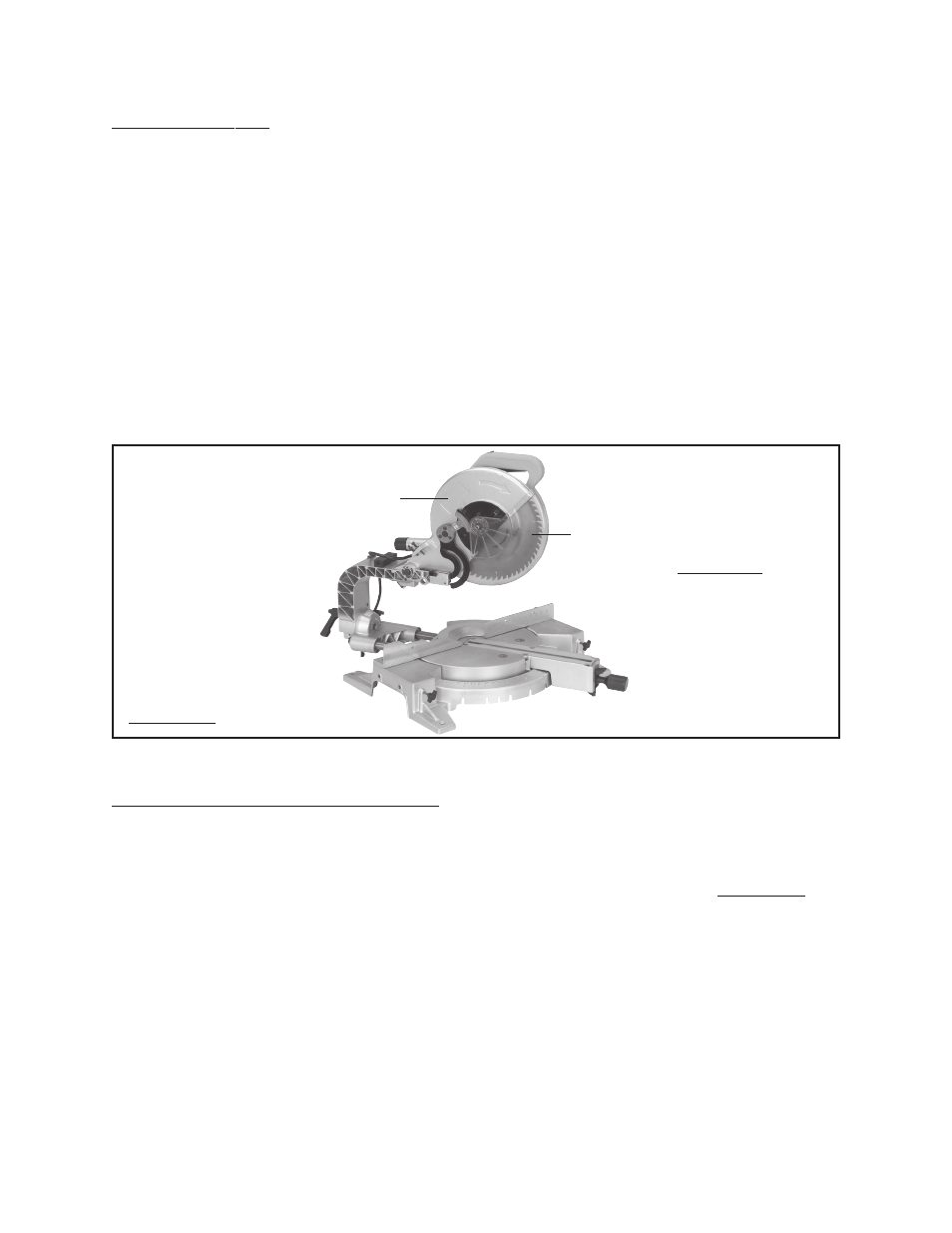
SKU 91852 For technical questions, please call 1-800-444-3353.
PAGE 16
The Safety Cover:
1.
The transparent Safety Cover (72) automatically rotates to cover the Saw Blade
(4) when the Blade Case (54) is lifted. When the Blade Case is lowered, the
Safety Cover rotates back out of the way. (See Figure L.)
2.
Do not disconnect or remove the Safety Cover (72). Do not operate the
Miter Saw if the Safety Cover is damaged or missing. (See Figure L.)
3.
If the transparent Safety Cover (72) becomes so dirty that the Saw Blade (4)
cannot be seen clearly, disconnect the electrical Power Cord from its electrical
outlet and clean the Safety Cover with a soft, damp, cloth. A mild detergent may
be used, but do not use solvents which may damage the Safety Cover.
(See Figure L.)
SAFETY COVER
(72)
BLADE CASE
(54)
FIGURE L
The Safety Button And Switch Lever:
1.
Before plugging in the Miter Saw, check the operation of the Safety Button (37)
and the Switch Lever (41). Do not operate the Miter Saw if either the Safety
Button or Switch Lever are not operating properly. (See Figure M, next page.)
2.
Depress the Safety Button (37) with your thumb, and squeeze the Switch Lever
(41) which will start the Miter Saw. Then, release the Safety Button.
(See Figure M.)
3.
To turn off the Miter Saw, release the Switch Lever (41). This allows the Safety
Button (37) to return to the “OFF” position. (See Figure M.)
4.
Do not force the Switch Lever (41) if the Safety Button (37) is not working prop-
erly. This will damage the Switch Lever mechanism. (See Figure M.)
CAUTION!
Never disconnect
or remove
Safety Cover (72).
