How to use the remote to control your tv – Hitachi 57XWX20B User Manual
Page 32
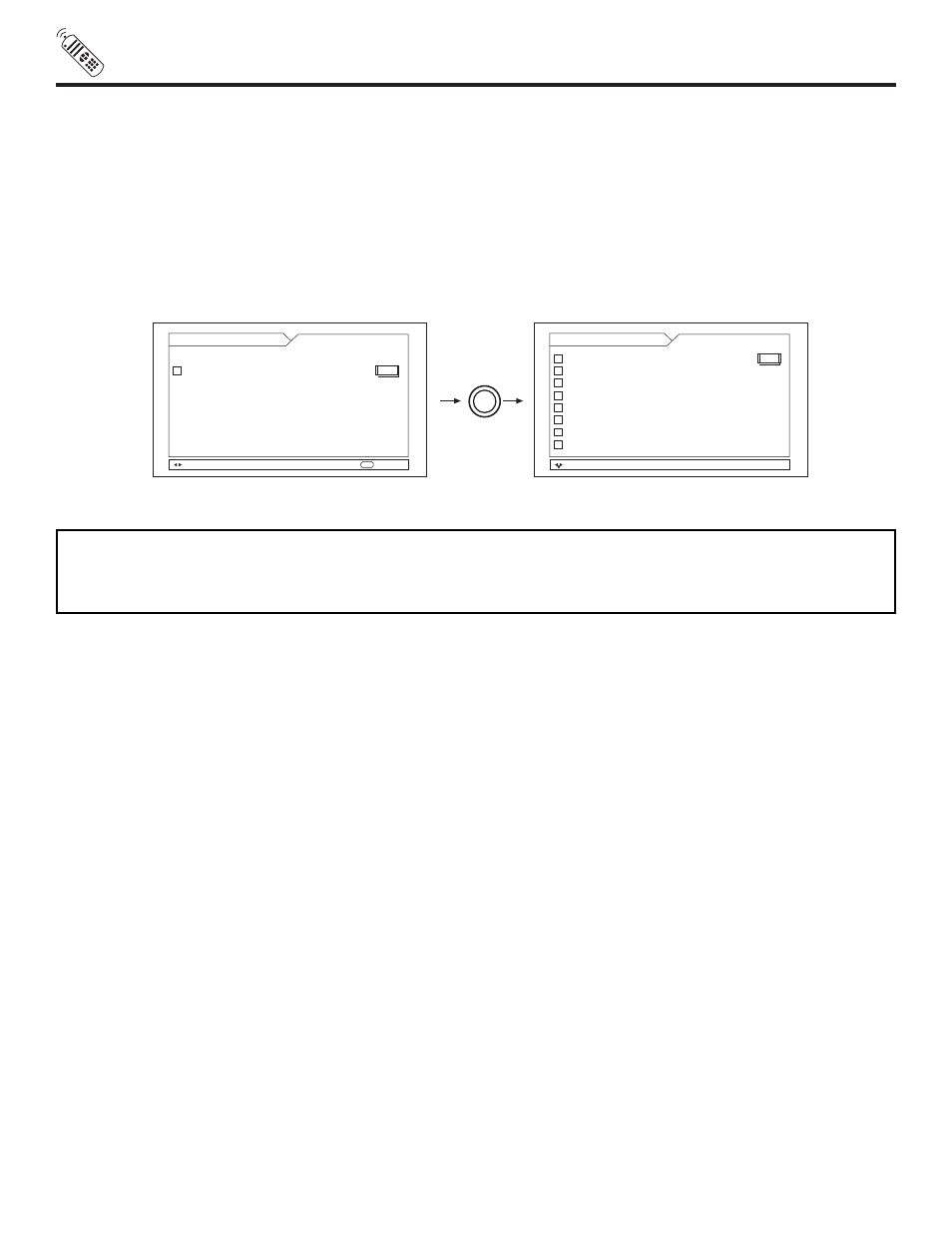
HOW TO USE THE REMOTE TO CONTROL YOUR TV
32
Use THUMB STICK
̆ , ̄ , ̇ , ̈ to highlight chosen DATE options.
Press down on THUMBSTICK to select.
Use THUMBSTICK
̈ to highlight START TIME. Use Number buttons to set START TIME. (example: Press [0] [4] [3] [0])
Use THUMBSTICK
̆ , ̄ to highlight AM or PM. Press down on THUMBSTICK to select. (example: PM)
Use THUMBSTICK
̈ to highlight FINISH TIME. (example; Press [0] [5] [0] [0])
Use THUMBSTICK
̆ , ̄ to highlight AM or PM. Press down on THUMBSTICK to select. (example: PM)
Use THUMBSTICK
̈ to highlight CH# (Channel Number). Use number buttons to enter the channel number to be viewed or recorded.
(example: Press [0] [0] [4] [0] [0] [1])
Use THUMBSTICK
̆ , ̄ to highlight chosen MODE (View or Recording). Press down on THUMBSTICK to select.
When VIEW is selected, a “
✓” in the box means it is enabled.
When RECORDING is selected, use THUMBSTICK
̆ , ̄ to highlight a recording device (example: D1 (D-VHS1).
Press down on THUMBSTICK to select.
Press down on THUMBSTICK again to set. The screen below will appear.
Press EXIT to quit the menu.
NOTES: 1. A maximum of 8 programs can be set on EVENT TIMER.
2. EVENT TIMER cannot be set if an invalid channel number was entered.
3. To cancel recording, press [REC] button on remote control first.
4. The GUIDE button will be disabled when EVENT TIMER is activated.
Move
Channel Guide
Event Timer
1
08/10/02
04:30PM➔05:00PM 4-1
D1
2
Not Set
3
Not Set
4
Not Set
5
Not Set
6
Not Set
7
Not Set
8
Not Set
To Set
Channel Guide
Event Timer
1
08/10/02
04:30PM➔05:00PM 004-001
D1
DATE
START
FINISH
CH #
MODE
THUMB
STICK
SELECT
SEL
Done
